Voice In Canada Flash Briefing #1190
Hello, Teri here with your flash briefing for Sunday, hope you’re having a great weekend.
Sunday’s are the days that we answer questions from the community and here’s a good one from the Facebook community and by the way, if you’re not part of our Facebook community you want to join, please feel free to do so just go to VoiceinCanada.ca/Community.
This question is from Cathie Williams Manley, and she says, “Okay, this will probably seem like a silly question, but what the heck, when I have my music playing on my Alexa loud, I have to scream to get it to respond to my stop command. Anyone else?”
And we had a lot of people that have commented on this, and I’ll go through some of these answers, the first one is, Jamie says one of those Dots does that and it’s infuriating.
So I hope someone does find an answer to that and a couple other people also chimed in and said, yeah, they noticed that too.
I think sometimes when the music is loud, your voice gets blended in with that music,
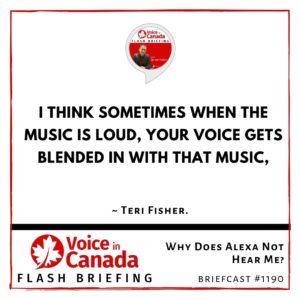
Here’s what I think is going on and I tend to agree with this answer and this is from Lolli May Doodle and Lolli he says, “I really think the problem is Alexa can’t hear you over the volume of the music. I have the same problem”.
And I tend to agree with you, I think sometimes when the music is loud, your voice gets blended in with that music, but here’s a couple of other tips.
Pete says, “Periodically reboot your router and your Echoes. Also waiting for a lull in the music can help, as can emphasizing or lengthening the second syllable of your wake word, as in al-E-xa emphasizing the E part”, I don’t actually say the word because I don’t want to trigger your device.
So basically, if you tried to enunciate the wake word a little bit better with a slight pause after the wake word that can help, but I do think some of the time anyway, not all the time, but some of the time it is simply the volume of music.
So Kathy, I think those are the things that you need to try enunciating pausing and just being aware that sometimes the volume can affect the the response of Alexa.
I hope that is helpful, hope that’s helpful to lots of other people as well and I look forward to speaking with you again tomorrow, take care.
Special Thanks to the Headliner Sponsors of The Voice Den:
![]()
Connect with Alexa Evangelists virtually on Twitch. These experts support our community in different ways, hosting weekly office hours, live coding sessions, and more.
Learn more.
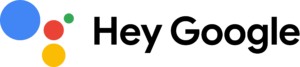 Learn more about Google Assistant, and discover what your assistant can do for you. Ready to help, wherever you are.
Learn more about Google Assistant, and discover what your assistant can do for you. Ready to help, wherever you are.
Learn more.
Other Useful Resources
- List of Voice Assistant Commands
- Alexa-Enabled and Controlled Devices in Canada
- Teri Fisher on Twitter
- Alexa in Canada on Twitter
- Alexa in Canada on Instagram
- Alexa in Canada Community Group on Facebook
- Please leave a review on the Skills Store!
- Shopping on Amazon.ca
- Create a Flash Briefing Tutorial – Free Tutorial to Create your own Flash Briefing
- Flash Briefing Formula – Your Complete Premium Step-By-Step Course to Launch a Successful Flash Briefing that Gets Found and Grows Your Brand
Listen on your Echo Device! Easy as 1-2-3!
![]() 1. Open your Alexa app and click on the Menu button > Settings > Flash Briefing.
1. Open your Alexa app and click on the Menu button > Settings > Flash Briefing.
2. Click on “Add Content” and search for “Voice in Canada”.
3. Click on “Voice in Canada” and the Enable button.
Alexa, what are my flash briefings?
Alexa, what’s in the news?
You can also subscribe on your Favourite Podcast App!
Join our community, “Northern Voice!”
Join “Northern Voice” to get the latest voice tech tips and tricks, exclusive Canadian cheat sheets, and other freebies right now![activecampaign form=14]









