Voice In Canada Flash Briefing #738
Hey there, how are you doing?
It’s Teri Fisher here and today I want to tell you about a very, very cool feature that you can use on your devices with a screen.
I don’t know if you know this, but you can actually watch YouTube videos on your Amazon Echo devices with a screen, it’s very cool.
You simply say the command, “Alexa, open YouTube” and then the first time you do that you will be prompted to select one of two browsers, either Firefox or Silk as your default browser.
Once you do that, you won’t have to select that again, but once you’ve gone through that, then you can actually start to use Alexa to watch and listen to YouTube videos.
And you can search for genres, you can search for different types of videos or search clips of your favorite shows or that sort of thing.
You can also use it by touch if you want like a touch screen, but of course the beauty of Alexa is that you can do it through voice.
So hey, pretty, pretty cool definitely, definitely check that out and it was interesting because once I showed my son that I found him standing watching a YouTube video on our Echo device on a shelf.
You can also use it by touch if you want like a touch screen.
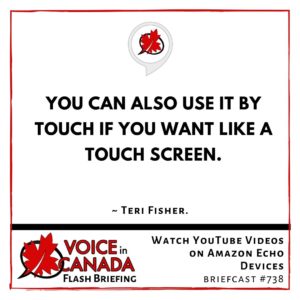
I’m not sure if that was the best use case, but regardless, you can certainly use it to watch the YouTube videos.
And you know, just off the top of my mind right now, I mean if you’ve got one of these in your kitchen and you want to watch a particular cooking YouTube video or that sort of thing, hey, that could be a great scenario.
If you’ve got other great use cases for this, let me know, I’d love to hear about them.
Send me a message, I’m on Twitter at Dr.TeriFisher and I look forward to hearing your ideas.
Finally, I want to give one more shout out today to somebody who left a review for the flash briefing and this time it is D. J. Kalcsa.
I hope I pronounced your name right, please forgive me if I did not.
And it was given five stars and it says, “Informative,” and it says, “Not too long and usually has relevant information.”
Well, thanks, I hope that the times I had relevant information is more than the times I don’t, and I do my best to bring up the relevance.
So if you have any further feedback from me in that regard, DJ, then I’d love to hear it.
But thank you very much for the review, I really do appreciate it and I appreciate the time that you took to write the review.
Thanks everyone, have a great day, talk to you tomorrow.
Resources Mentioned in this Episode
Other Useful Resources
- Complete List of Alexa Commands
- Alexa-Enabled and Controlled Devices in Canada
- Teri Fisher on Twitter
- Alexa in Canada on Twitter
- Alexa in Canada on Instagram
- Alexa in Canada Community Group on Facebook
- Please leave a review on the Skills Store!
- Shopping on Amazon.ca
- Create a Flash Briefing Tutorial – Free Tutorial to Create your own Flash Briefing
- Flash Briefing Formula – Your Complete Premium Step-By-Step Course to Launch a Successful Flash Briefing that Gets Found and Grows Your Brand
Listen on your Echo Device! Easy as 1-2-3!
 1. Open your Alexa app and click on the Menu button > Settings > Flash Briefing.
1. Open your Alexa app and click on the Menu button > Settings > Flash Briefing.
2. Click on “Add Content” and search for “Voice in Canada”.
3. Click on “Voice in Canada” and the Enable button.
Alexa, what are my flash briefings?
Alexa, what’s in the news?
You can also subscribe on your Favourite Podcast App!
For more information about the flash briefing or to get in touch with me, feel free to click on the button below! I look forward to hearing from you!










