Voice In Canada Flash Briefing #1414
Hey, hey there. Happy Sunday. First Sunday of 2022. If you’re new to the flash briefing, then on Sundays, I typically like to answer questions from the community.
If you’re not part of our community, feel free to join us. We’re on Facebook. Just go to VoiceinCanada.ca/Community, and it’ll take you right there.
Today’s question comes from Andrew, and I’m going to read his question to you.
It is as follows. “When I set an alarm to a radio station to come on at a given time when it comes on, the radio comes on at top volume, instead of at the normal volume you haven’t set it. Is there a way to get it not to be on the highest volume when it comes on at the requested time?”
So there’s a little bit of dialogue here in the Facebook group about this.
Pete, who often is very knowledgeable about this stuff, commented here, and he said, “You can set the alarm volume under “Sounds” in the Echo’s device settings in the Alexa app.
You can set either than by voice, or you can set the alarm volume in particular through the Alexa app under the device settings
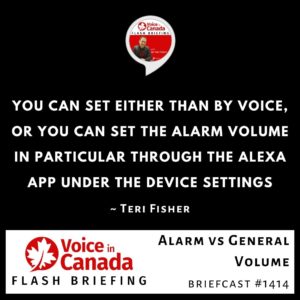
You can also set it there to gradually increase. The alarm volume is separate from Alexa’s usual volume. You can set this by voice as well.
You can say something like, “Alexa, set the alarm volume to 5.” And that way you can control the alarm volume versus the general volume.
So I think that’s a helpful tip for many of us. Keeping that in mind, there are two volume settings. There’s the alarm volume, and there’s the general volume.
And you can set it either by voice, or you can set the alarm volume in particular through the Alexa app under the device settings.
So thank you very much to Pete for your answer. Thank you to Andrew for your question.
And again, I welcome lots of other questions on the Facebook community page. Hope you are enjoying your weekend.
And I’ll be back again tomorrow. Take care
Resources
- List of Voice Assistant Commands
- Alexa-Enabled and Controlled Devices in Canada
- Teri Fisher on Twitter
- Alexa in Canada on Twitter
- Alexa in Canada on Instagram
- Alexa in Canada Community Group on Facebook
- Please leave a review on the Skills Store!
- Shopping on Amazon.ca
- Create a Flash Briefing Tutorial – Free Tutorial to Create your own Flash Briefing
- Flash Briefing Formula – Your Complete Premium Step-By-Step Course to Launch a Successful Flash Briefing that Gets Found and Grows Your Brand
Listen on your Echo Device! Easy as 1-2-3!
![]() 1. Open your Alexa app and click on the Menu button > Settings > Flash Briefing.
1. Open your Alexa app and click on the Menu button > Settings > Flash Briefing.
2. Click on “Add Content” and search for “Voice in Canada”.
3. Click on “Voice in Canada” and the Enable button.
Alexa, what are my flash briefings?
Alexa, what’s in the news?
You can also subscribe on your Favourite Podcast App!
Join our community, “Northern Voice!”
Join “Northern Voice” to get the latest voice tech tips and tricks, exclusive Canadian cheat sheets, and other freebies right now!









