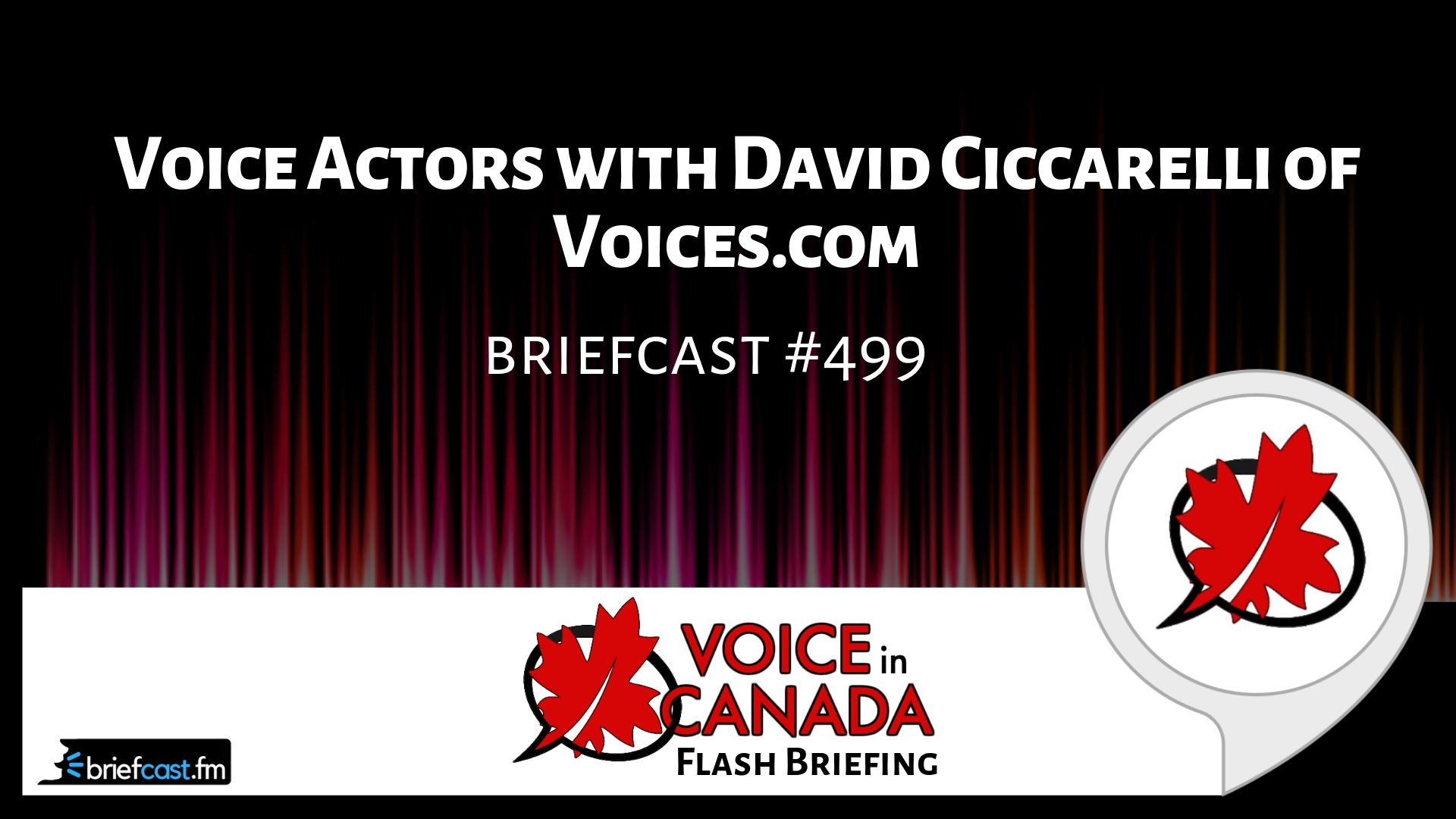Voice In Canada Flash Briefing #499
Welcome to episode 499 of the Voice in Canada Flash Briefing. We are on the verge of an incredible milestone here and I want to celebrate it with all of you.
We’ll get to that in just a moment. But first I want to tell you, today is Tuesday and that means it is podcast day. And, I’ve got a great guest coming on the podcast today it’s episode 84.
You go to AlexainCanada.ca/84 and there you’ll hear the discussion that I have with David Ciccarelli of Voices.com. What is Voices.com?
They are a company that allows people, freelancers, who are voice actors to take jobs, record their voices, and then use those in voice applications such as creating Alexa skills.
And when you hear a custom voice in Alexa skill, it’s so much better in terms of the overall experience.
It goes a little behind the scenes in terms of how do you get a good voice onto the Alexa platform.

And so we have a really interesting discussion with David about how his service works, how he helps to facilitate that process, and how ultimately people can make better skills.
So, I think you’ll really enjoy this one it goes a little behind the scenes in terms of how do you get a good voice onto the Alexa platform.
You can access that at AlexainCanada.ca/84. Alright, today’s the last day before episode 500, tomorrow is a big, big day.
I have been working on this flash briefing now, well for about a year and a half. We have gone five… actually 499 days without any interruption, knock on wood.
And tomorrow, I was trying to think of something that’s really, really fun and different to celebrate the 500 episodes, and I’ve come up with something that I believe has never been done before in a flash briefing.
Be ready tomorrow, we’re going to have a lot of fun. There’s going to be prizes involved, and please share it around the more people, the merrier. It’s going to be a great time.
Check it out. Tomorrow I’ll have some details for you. Come with your thinking cap on. That’s all I’ll tell you right now. Talk to you then.
Useful Resources
- Complete List of Alexa Commands
- Alexa-Enabled and Controlled Devices in Canada
- Teri Fisher on Twitter
- Alexa in Canada on Twitter
- Alexa in Canada on Instagram
- Alexa in Canada Community Group on Facebook
- Please leave a review on the Skills Store!
- Shopping on Amazon.ca
- Create a Flash Briefing Tutorial – Free Tutorial to Create your own Flash Briefing
- Flash Briefing Formula – Your Complete Premium Step-By-Step Course to Launch a Successful Flash Briefing that Gets Found and Grows Your Brand
Listen on your Echo Device! Easy as 1-2-3!
 1. Open your Alexa app and click on the Menu button > Settings > Flash Briefing.
1. Open your Alexa app and click on the Menu button > Settings > Flash Briefing.
2. Click on “Add Content” and search for “Voice in Canada”.
3. Click on “Voice in Canada” and the Enable button.
Alexa, what are my flash briefings?
Alexa, what’s in the news?
You can also subscribe on your Favourite Podcast App!
For more information about the flash briefing or to get in touch with me, feel free to click on the button below! I look forward to hearing from you!