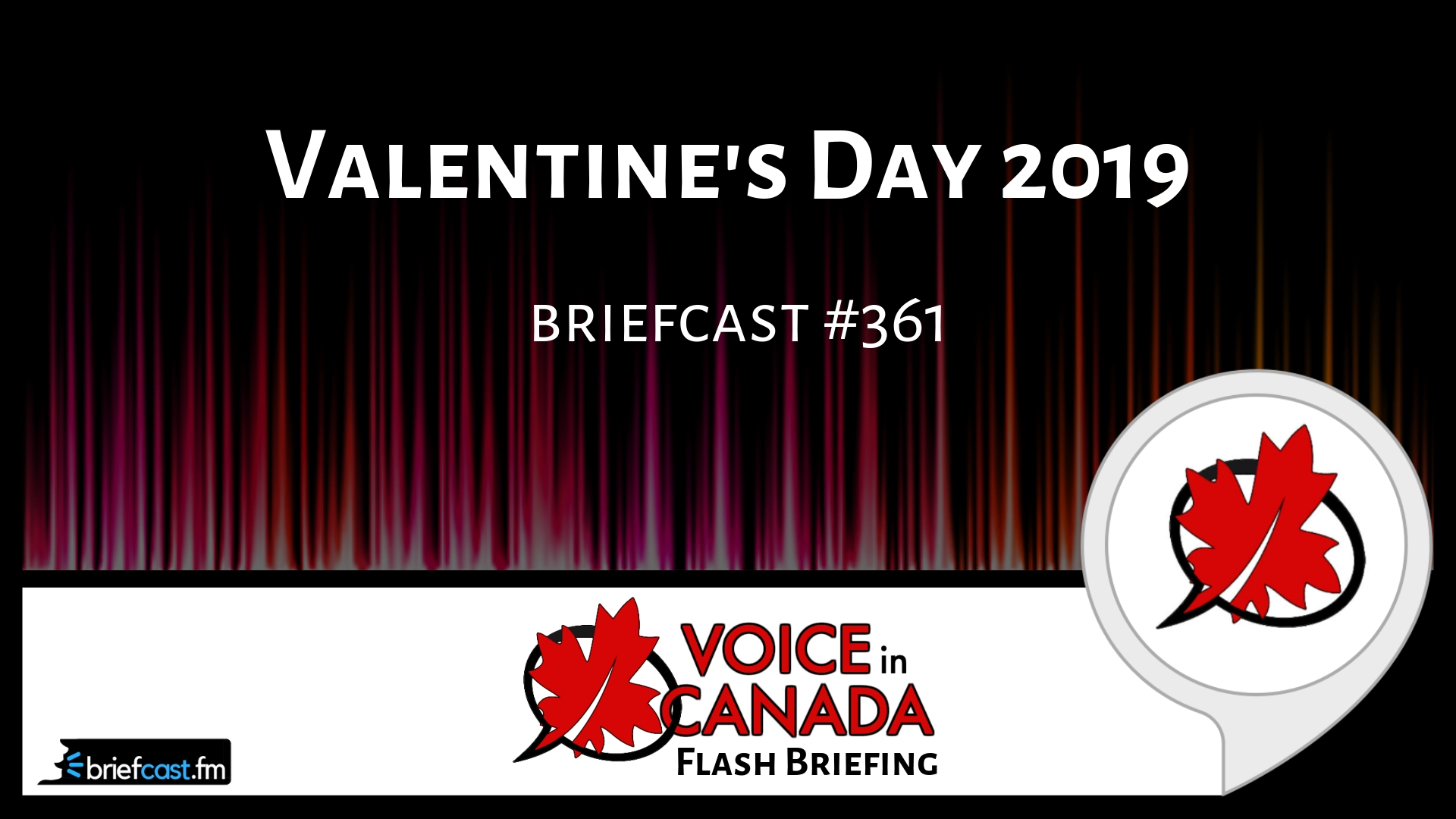Voice In Canada Flash Briefing #361
Hey there and Happy Valentine’s Day. I wish you all the best today. And, in honor of Valentine’s Day, I’ve got a couple of tips for you. A couple of different things that you can say to Alexa to get you in the mood for Valentine’s Day, and help you celebrate.
Alright, so let’s get right to it, shall we? This is kind of like a bonus command day because I normally do these on Saturdays, but since it’s Valentine’s Day, hey, here we go. So you can, first of all, say, “Alexa, what is Valentine’s Day?” And Alexa will explain to you exactly what the day is all about.
You can say, “Alexa, will you be my Valentine?” And actually, I really liked the answer to this one. That’s a really good one. You can say, “Alexa, sing a love song” If you need to find somebody some flowers and you’re running out of time, you can always say, “Alexa, what are some flower shops nearby?”
You can always say, “Alexa, announce Happy Valentine’s Day. You can say, “Alexa, tell me a love story” How about, “Alexa, who is Cupid?” And, how about this last one? “Alexa, tell me a Valentine’s Day joke” And, I got a pretty good one when I asked her about that one. So, there you go.
A couple of different things that you can say to Alexa to get you in the mood for Valentine’s Day.

Some things to have some fun with and help celebrate Valentine’s Day. And, of course, as usual, I’ve got another review. I’ve got to get through all these reviews because that’s my promise to you. If you leave a review, I will give you a shout out.
And, today, this person goes by “Digital Daydream” That’s an interesting name. That’s awesome. Digital Daydream, and Digital Daydream, that’s a little bit of a tongue twister, “It’s more than just a voice. Five stars.
I listen in to learn all the new things about Alexa. I was able to set my mother up as well and teach her to. Not only can I use Alexa for the basic stuff, but I get to learn new things that helped me with my Echo system. Thank you for the website as well.
Often times I hear something and then go to the website to learn more” So, thanks so much, Digital Daydream, again, for the review. I really, really, really appreciate it and I hope that you are having a wonderful Valentine’s Day. Alright. Take care. Talk to you tomorrow.
Useful Resources
- Complete List of Alexa Commands
- Alexa-Enabled and Controlled Devices in Canada
- Teri Fisher on Twitter
- Alexa in Canada on Twitter
- Alexa in Canada on Instagram
- Alexa in Canada Community Group on Facebook
- Please leave a review on the Skills Store!
- Shopping on Amazon.ca
- Create a Flash Briefing Tutorial – Free Tutorial to Create your own Flash Briefing
- Flash Briefing Formula – Your Complete Premium Step-By-Step Course to Launch a Successful Flash Briefing that Gets Found and Grows Your Brand
Listen on your Echo Device! Easy as 1-2-3!
 1. Open your Alexa app and click on the Menu button > Settings > Flash Briefing.
1. Open your Alexa app and click on the Menu button > Settings > Flash Briefing.
2. Click on “Add Content” and search for “Voice in Canada”.
3. Click on “Voice in Canada” and the Enable button.
Alexa, what are my flash briefings?
Alexa, what’s in the news?
You can also subscribe on your Favourite Podcast App!
For more information about the flash briefing or to get in touch with me, feel free to click on the button below! I look forward to hearing from you!