Voice In Canada Flash Briefing #892
Hey there, Teri Fisher here with your flash briefing for today.
And today I want to follow up on a couple of flash briefings I’ve done recently talking about lists.
And I’ve recently kind of rediscovered lists, as you may know, and I love them.
Somebody heard the recent flash briefing about lists, they posted something on the Facebook group and I just want to share this because I think it’s such a great tip and it’s a great use case of how it is making somebody’s life a little bit easier.
So here’s the post and it’s from Charity G.H are the last initials and she said this, “Since the Coronavirus hit, my husband does all the shopping, and sometimes in the van with the kids, when he runs into the store to get the stuff, we discovered that since we use the same Alexa account, I can be in the van, adding things to the list as they come to mind. And he’s in the store getting real time updates on the list, on his phone, and then checking them off. I can watch him check off the stuff as he puts it in the cart from my phone and it gives me an idea of how much more time he has left in the store, it’s super convenient.”
It’s just a really concrete way that this voice technology can help us and make our lives a little bit easier.
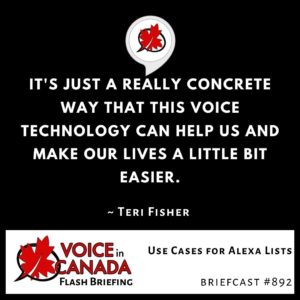
Of course, people could be doing this from their home as their spouses running around, doing errands, getting gas, picking up dry cleaning, et cetera.
And of course, you can start this list with your voice, so this is a great, great use case and thank you for sharing this Charity.
I think it’s fantastic, it’s just a really concrete way that this voice technology can help us and make our lives a little bit easier.
If anybody else has any great use cases like this, please post them in the Facebook group, let me know, because I’d love to highlight those as well.
It’s wonderful to be able to share the way you guys, the community Northern voice are using the technology.
So thanks again, Charity for sharing that, I hope that all of you find this helpful and, take care, be well, have a great day.
Other Useful Resources
- Complete List of Alexa Commands
- Alexa-Enabled and Controlled Devices in Canada
- Teri Fisher on Twitter
- Alexa in Canada on Twitter
- Alexa in Canada on Instagram
- Alexa in Canada Community Group on Facebook
- Please leave a review on the Skills Store!
- Shopping on Amazon.ca
- Create a Flash Briefing Tutorial – Free Tutorial to Create your own Flash Briefing
- Flash Briefing Formula – Your Complete Premium Step-By-Step Course to Launch a Successful Flash Briefing that Gets Found and Grows Your Brand
Listen on your Echo Device! Easy as 1-2-3!
 1. Open your Alexa app and click on the Menu button > Settings > Flash Briefing.
1. Open your Alexa app and click on the Menu button > Settings > Flash Briefing.
2. Click on “Add Content” and search for “Voice in Canada”.
3. Click on “Voice in Canada” and the Enable button.
Alexa, what are my flash briefings?
Alexa, what’s in the news?
You can also subscribe on your Favourite Podcast App!
For more information about the flash briefing or to get in touch with me, feel free to click on the button below! I look forward to hearing from you!










