Voice In Canada Flash Briefing #1015
Hey, Teri here, hope you’re having a great weekend.
It’s Black Friday, Cyber Monday weekend, lots of shopping going on, got another great deal for you I’ll tell you about that one tomorrow.
But today as it is Sunday, I love to answer questions from the community and here’s one from our Facebook community.
And again, if you’re not part of it, please join us just go to AlexainCanada.ca/Community.
This one is from I hope I’m saying your name right? Dilshan Alwis and his question is as follows, “My Echo Dot 3 is connected to my smart TV. If I want to open Apple TV, I have to say open HDMI two. If I say open Apple TV, then it doesn’t work. Is there a way I can change this to just say open Apple TV?”
And we had a couple of different ideas here, one was from Christine Dupuis Holleran and she says, “Have you tried renaming your HDMI port in the TV settings to Apple TV”.
So that would be the first idea is just simply renaming the port, that’s a great idea and if that works, hey, problem solved.
a routine is basically the ability to create a custom phrase that you can say, and Alexa can respond to it in a certain way.
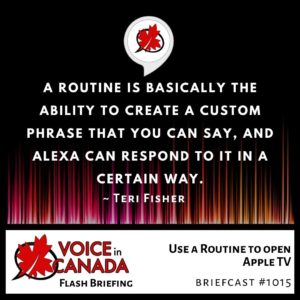
The other option and this is from Patrick Doyle, he says, “Make a routine”.
And that’s the idea that sort of came to mind for me first and a routine is basically the ability to create a custom phrase that you can say, and Alexa can respond to it in a certain way.
So it’s all done through the Alexa app and in this case, if I’m understanding the question correctly, what you would do is you would create a routine that is triggered by that phrase.
So in this case, “Open Apple TV”, and then it would trigger that device to open assuming that smart device is directly compatible with Alexa.
Now, that’s the part that I’m not 100% sure, there’s not enough details in the question.
But the routine is a way, essentially, of creating a custom phrase that you say, known an utterance and voice technology and then the intent of that is what you want to happen.
And that would be a really, really good way, so I hope that is helpful to you Dilshan.
Again, there’s not enough detail in there to really know if that answers your question or not but I hope that is helpful to you.
Alright, there you go, tomorrow, I’ve got another very special deal for you, I’ll let you know about that.
And I look forward to speaking with you then have a great rest of your weekend, talk to you tomorrow.
Other Useful Resources
- Complete List of Alexa Commands
- Alexa-Enabled and Controlled Devices in Canada
- Teri Fisher on Twitter
- Alexa in Canada on Twitter
- Alexa in Canada on Instagram
- Alexa in Canada Community Group on Facebook
- Please leave a review on the Skills Store!
- Shopping on Amazon.ca
- Create a Flash Briefing Tutorial – Free Tutorial to Create your own Flash Briefing
- Flash Briefing Formula – Your Complete Premium Step-By-Step Course to Launch a Successful Flash Briefing that Gets Found and Grows Your Brand
Listen on your Echo Device! Easy as 1-2-3!
 1. Open your Alexa app and click on the Menu button > Settings > Flash Briefing.
1. Open your Alexa app and click on the Menu button > Settings > Flash Briefing.
2. Click on “Add Content” and search for “Voice in Canada”.
3. Click on “Voice in Canada” and the Enable button.
Alexa, what are my flash briefings?
Alexa, what’s in the news?
You can also subscribe on your Favourite Podcast App!
For more information about the flash briefing or to get in touch with me, feel free to click on the button below! I look forward to hearing from you!










