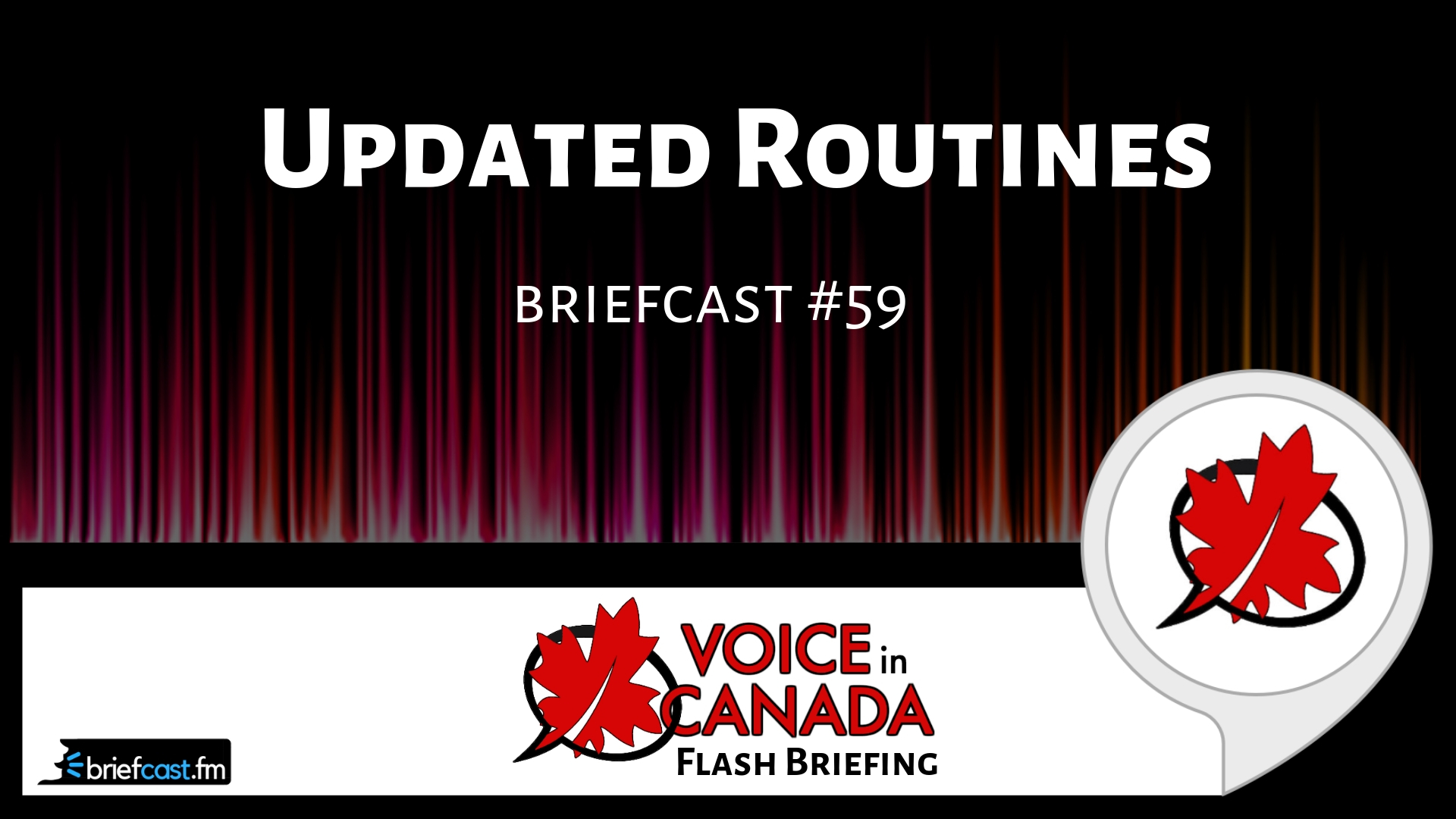Voice In Canada Flash Briefing #59
Hey there, how are you doing today? It is Wednesday and today I’ve got a little bit of a feature update to tell you about.
As you know, in the past I have spoken about routines and the benefit of routines. And again, routines basically are the ability to have Alexa perform multiple functions with you giving her only one command.
But here’s the really neat thing and the really new thing about this is that the functionality of the routines have been expanded greatly.
So the way you go about setting one of these up, is you go into your Alexa App, you click on the hamburger icon to the menu icon, and then you’ll see a routine selection.
You Click on that and then you can click the plus button, it’ll add a new routine. And now when you trigger the routine, and that could be either at a particular time or when you say something in particular, then you can trigger the functions that you want Alexa to carry out.
Now this is where the functionality has been expanded because now when you set a routine, you can have Alexa say particular things such as good morning or tell you a joke or tell you a story or a particular phrase.
You can select Alexa to play a certain type of music and you can choose your provider on which Alexa’s going to use.
The functionality of the routines have been expanded greatly.
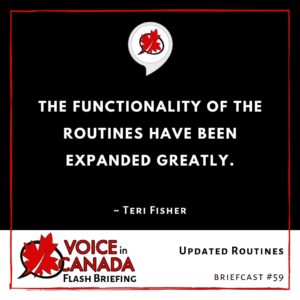
You can have Alexa play your flash briefings, you can have Alexa control smart home devices, which is very cool now.
So as part of this routine Alexa can automatically turn on a smart plug and maybe get your coffee going or turn on some lights for you.
I mean it’s just limited by your imagination there and your smart home devices.
You can get Alexa to tell you the traffic report of what the traffic’s like for your commute.
You can actually adjust the volume for that particular routine and you can also get the weather.
So just as an example, I have now set up my routine that when I say Alexa start my day, all of the following happens.
First Alexa tells me something new about the day, a fact about what happened on the day in history.
Then Alexa reports the weather, then Alexa plays my flash briefings, then Alexa report the traffic, and then Alexa starts playing the radio station of my choice.
All with me saying, Alexa start my day. So it’s really cool. It’s a really, really great expansion of the features, I think Amazon has done a great job with this one.
So check it out and let me know how you find it. Talk to you tomorrow.
Resources Mentioned in this Episode
Other Useful Resources
- Complete List of Alexa Commands
- Alexa-Enabled and Controlled Devices in Canada
- Teri Fisher on Twitter
- Alexa in Canada on Twitter
- Alexa in Canada on Instagram
- Alexa in Canada Community Group on Facebook
- Please leave a review on the Skills Store!
- Shopping on Amazon.ca
- Create a Flash Briefing Tutorial – Free Tutorial to Create your own Flash Briefing
- Flash Briefing Formula – Your Complete Premium Step-By-Step Course to Launch a Successful Flash Briefing that Gets Found and Grows Your Brand
Listen on your Echo Device! Easy as 1-2-3!
 1. Open your Alexa app and click on the Menu button > Settings > Flash Briefing.
1. Open your Alexa app and click on the Menu button > Settings > Flash Briefing.
2. Click on “Add Content” and search for “Voice in Canada”.
3. Click on “Voice in Canada” and the Enable button.
Alexa, what are my flash briefings?
Alexa, what’s in the news?
You can also subscribe on your Favourite Podcast App!
For more information about the flash briefing or to get in touch with me, feel free to click on the button below! I look forward to hearing from you!