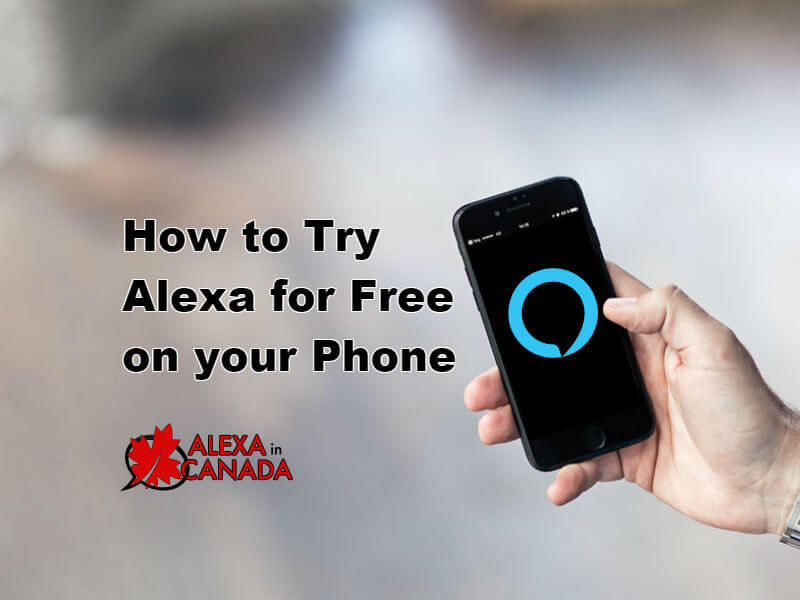Wondering if you can get Alexa for free on your phone? Well, you can… sort of….
I actually recorded a podcast recently that included a segment on how to try Alexa for free. The feedback I got from the listeners was that this little “hack” was very valuable. So, I decided to publish this as a post in it’s own right. Hopefully, you can take advantage of this too!
So, why would you want to try Alexa for free on your phone?
Well, I can think of 2 case scenarios:
- You have not yet tried Alexa and you are interested in seeing what she is all about… and you’d be even more interested in trying her out particularly if you could try Alexa for free.
- You already are an Alexa user and you are often bragging about all the great things that Alexa can do (Ok, maybe that’s just me…) and you just want to show the world. Well, if you could get Alexa for free on your phone, it would make it so much easier to share what she can do.
Whether you fall into scenario 1 or 2, you can experiment with Alexa without owning an Echo device. This is a little bit of a hack that you do with the Amazon app in order for this to work, but keep one key point in mind:
This hack is tied to an Amazon.COM account (not Amazon.CA). Therefore any devices or services that you have integrated with your Canadian account (e.g. home automation components, Spotify account, etc.) will not be accessible when you do this. Only services tied to an American Amazon.COM account will work. Nevertheless, you will be able to experiment with tons of commands on your phone and see the way Alexa responds.
Here’s how to do it!
How to Setup the Amazon App to Enable Alexa
- Download the Amazon App from the iOS App store or Google Play Store. Just to be clear, this is the Amazon shopping app, not the Amazon Alexa app.
- Open the Amazon app on your mobile device and log-in to your account.
- Click on the “hamburger” menu icon in the top left corner (3 horizontal lines on top of each other).
- Then select “Settings” close to the bottom of the list.
- Click on “Country & Language”.
- Click on “Country”.
- Select “United States”.
- Leave the Language setting as is on “English”.
- Click “Done”.
How to Use Alexa on your Mobile Device
- Once you have completed the above steps, you will notice a small microphone icon in the top right corner of the Amazon App.
- Click on the microphone, and follow the instructions to speak to Alexa and have her respond. You can try all different commands (not just those related to shopping).
- When you’re done trying out Alexa and you want to order something from Amazon.CA, just go through the above steps and select ‘Canada’ again under the Country setting.
Try it out!
So, try it out and let me know what you think! Do you like having access to Alexa on your phone?