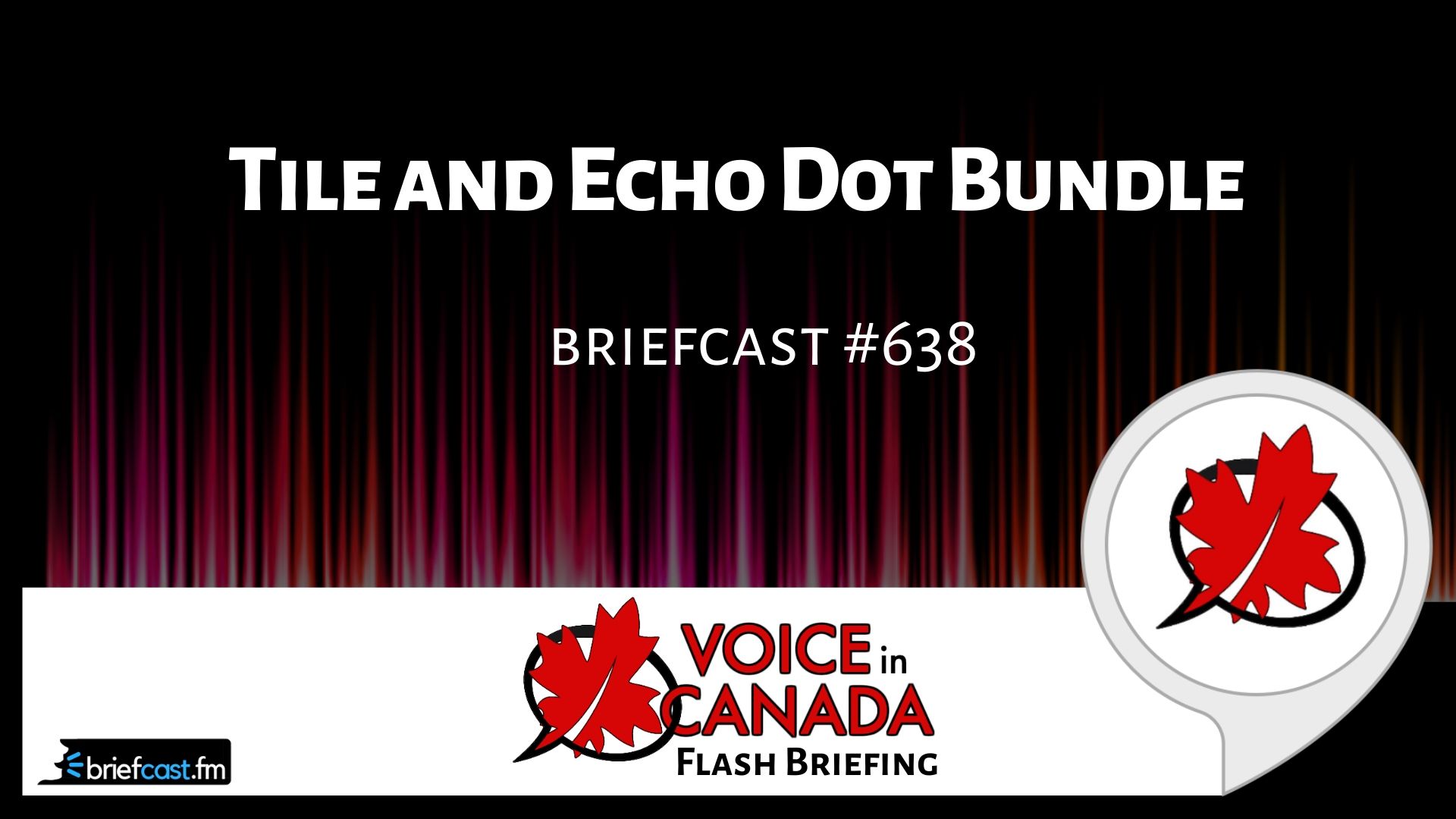Voice In Canada Flash Briefing #638
Hello, hello and welcome to the flash briefing for today. Today’s sponsor is Trinity Audio and Trinity Audio allows you to turn your blog readers into listeners by turning your written content into life-like speech.
Trinity Audio lets you audio file your entire website for free, so make sure to visit TrinityAudio.ai to learn more. Now, have you ever lost your keys, or have you ever lost your phone, or have you ever lost anything?
There is a product bundle that is on sale right now, at least at the time of this recording, that I want to tell you about. This is for the tile essentials and Alexa bundle.
You get four of these tile devices with an Echo Dot, all for $89.99. It’s a really good deal. And if you don’t know what the tile devices are, these are small little devices that you can stick on things, or attach to things.
These are small little devices that you can stick on things.
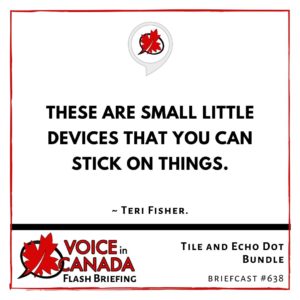
And, essentially if you lose them, you can use Alexa to locate those items so you could stick one on a key chain.
You could stick one on a backpack. You could stick one on whatever you want. And, it works the other way too.
If you push a button on the tiles, it will ring your phone, and tell you where your phone is. So, this can be very useful.
If you are interested in that, you just simply go to AlexainCanada.ca/Tile and that will take you to the latest bundle. Alright?
That is an affiliate link. If you choose to use it, I do earn a small commission, but of course, I thank you very much for that.
Have a great day and I will talk to you again tomorrow.
Thanks to our Sponsor:

Resources Mentioned in this Episode
Other Useful Resources
- Complete List of Alexa Commands
- Alexa-Enabled and Controlled Devices in Canada
- Teri Fisher on Twitter
- Alexa in Canada on Twitter
- Alexa in Canada on Instagram
- Alexa in Canada Community Group on Facebook
- Please leave a review on the Skills Store!
- Shopping on Amazon.ca
- Create a Flash Briefing Tutorial – Free Tutorial to Create your own Flash Briefing
- Flash Briefing Formula – Your Complete Premium Step-By-Step Course to Launch a Successful Flash Briefing that Gets Found and Grows Your Brand
Listen on your Echo Device! Easy as 1-2-3!
 1. Open your Alexa app and click on the Menu button > Settings > Flash Briefing.
1. Open your Alexa app and click on the Menu button > Settings > Flash Briefing.
2. Click on “Add Content” and search for “Voice in Canada”.
3. Click on “Voice in Canada” and the Enable button.
Alexa, what are my flash briefings?
Alexa, what’s in the news?
You can also subscribe on your Favourite Podcast App!
For more information about the flash briefing or to get in touch with me, feel free to click on the button below! I look forward to hearing from you!