Voice In Canada Flash Briefing #1130
Hello Teri here and today is the day session 11 of The Voice Den at TheVoiceDen.com thanks to Amazon Alexa and Google Assistant, the sponsors, the headliner sponsors of the show, I am thrilled to be able to bring this to you.
We have five voicefluencers joining us in the den for the happy hour of voice, we have Greg Bulmash, who is known as the Announcer, he is the solutions architect for Amazon Alexa.
We have The Startup Legolator, I got to ask him about that nickname on the show, Rana Gujral, who is the CEO of Behavioral Signals.
We have The Philosopher, Brooke Hawkins, a conversation designer at My Planet.
I’m also going to be making a couple of really exciting announcements about session 12

We have The Architect, Anna McKenzie, the Enterprise Solutions engineer at Voice Flow, and we have Trend Spotter, Jeremiah Owyang, a Tech Analyst and he is deeply involved in the voice and specifically social audio space at the moment.
This event The Voice Den, this is the 11th session, it is all about having fun hanging out in the den.
There are no lectures, no seminars, it’s all chatting with the voicefluencers there’s a gamified element to it.
It’s kind of like a game show reality show and I’m also going to be making a couple of really exciting announcements about session 12 which is going to be the season finale of The Voice Den.
Don’t worry it’s going to continue on after that but this is wrapping up a year of episodes and I’ve got something really, actually, a couple things very special planned for that.
So you can come in here that’s today, so just reserve your seat at TheVoiceDen.com, I will see you there at 5pm Pacific.
Talk to you then
Special Thanks to the Headliner Sponsors of The Voice Den:
![]()
Connect with Alexa Evangelists virtually on Twitch. These experts support our community in different ways, hosting weekly office hours, live coding sessions, and more.
Learn more.
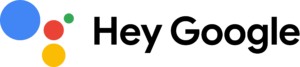 Learn more about Google Assistant, and discover what your assistant can do for you. Ready to help, wherever you are.
Learn more about Google Assistant, and discover what your assistant can do for you. Ready to help, wherever you are.
Learn more.
Other Useful Resources
- List of Voice Assistant Commands
- Alexa-Enabled and Controlled Devices in Canada
- Teri Fisher on Twitter
- Alexa in Canada on Twitter
- Alexa in Canada on Instagram
- Alexa in Canada Community Group on Facebook
- Please leave a review on the Skills Store!
- Shopping on Amazon.ca
- Create a Flash Briefing Tutorial – Free Tutorial to Create your own Flash Briefing
- Flash Briefing Formula – Your Complete Premium Step-By-Step Course to Launch a Successful Flash Briefing that Gets Found and Grows Your Brand
Listen on your Echo Device! Easy as 1-2-3!
![]() 1. Open your Alexa app and click on the Menu button > Settings > Flash Briefing.
1. Open your Alexa app and click on the Menu button > Settings > Flash Briefing.
2. Click on “Add Content” and search for “Voice in Canada”.
3. Click on “Voice in Canada” and the Enable button.
Alexa, what are my flash briefings?
Alexa, what’s in the news?
You can also subscribe on your Favourite Podcast App!
Join our community, “Northern Voice!”
Join “Northern Voice” to get the latest voice tech tips and tricks, exclusive Canadian cheat sheets, and other freebies right now![activecampaign form=14]









