Voice In Canada Flash Briefing #1282
Hey, hey. Teri here with your flash briefing for Monday. And here’s an interesting one, particularly if you are a subscriber to TELUS SmartHome Security because that service now supports Amazon Alexa.
And that means that customers can use Alexa to control and monitor their home security systems. So this TELUS home assistant, if you will, it ties in with Alexa, and you can do things such as arm the security system, set up the security system to begin with, you can lock/unlock doors, you can control thermostats, and lights, and then you can do a whole bunch more functions as well.
“This is free for customers”, TELUS says, and it also integrates with optic TV
Customers can use Alexa to control and monitor their home security systems

So again, if you are a subscriber to TELUS SmartHome Security, and you have an Echo device and you want to be able to control by voice, just do a search of those key terms, and you’ll be able to find that you can enable that.
And hopefully, that makes managing your security a little bit easier. I also do want to just give a quick reminder that this Wednesday is the next episode of The Voice Den.
It is sponsored by Amazon Alexa and Google Assistant and we’ve got an incredible lineup of guests coming to share their knowledge with you as the voicefluencers. Just go to TheVoiceDen.com for your free seat. Alright. Talk to you soon.
Special Thanks to the Headliner Sponsors of The Voice Den:
![]()
Connect with Alexa Evangelists virtually on Twitch. These experts support our community in different ways, hosting weekly office hours, live coding sessions, and more.
Learn more.
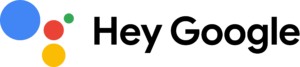 Learn more about Google Assistant, and discover what your assistant can do for you. Ready to help, wherever you are.
Learn more about Google Assistant, and discover what your assistant can do for you. Ready to help, wherever you are.
Learn more.
Resources Mentioned in this Episode
Other Useful Resources
- List of Voice Assistant Commands
- Alexa-Enabled and Controlled Devices in Canada
- Teri Fisher on Twitter
- Alexa in Canada on Twitter
- Alexa in Canada on Instagram
- Alexa in Canada Community Group on Facebook
- Please leave a review on the Skills Store!
- Shopping on Amazon.ca
- Create a Flash Briefing Tutorial – Free Tutorial to Create your own Flash Briefing
- Flash Briefing Formula – Your Complete Premium Step-By-Step Course to Launch a Successful Flash Briefing that Gets Found and Grows Your Brand
Listen on your Echo Device! Easy as 1-2-3!
![]() 1. Open your Alexa app and click on the Menu button > Settings > Flash Briefing.
1. Open your Alexa app and click on the Menu button > Settings > Flash Briefing.
2. Click on “Add Content” and search for “Voice in Canada”.
3. Click on “Voice in Canada” and the Enable button.
Alexa, what are my flash briefings?
Alexa, what’s in the news?
You can also subscribe on your Favourite Podcast App!
Join our community, “Northern Voice!”
Join “Northern Voice” to get the latest voice tech tips and tricks, exclusive Canadian cheat sheets, and other freebies right now![activecampaign form=14]









