Voice In Canada Flash Briefing #1046
Hey there, Teri here with only two days to go in 2020.
Boy, a lot of us are excited to be moving on with this year again, moving forward with 2021.
Today I want to give you a quick little tip here, if you have been watching some TV using a new Fire TV device, of course controlled by Alexa.
And in the past if you’ve noticed, if you talk to Alexa, while you’re watching TV, the TV may get interrupted.
Well, a new feature now allows you to ask Alexa some general information type questions and the TV viewing or the browsing experience will not be interrupted, so that’s pretty cool.
a new feature now allows you to ask Alexa some general information type questions
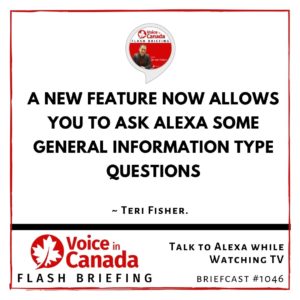
Just as an example, you could say something like, “Alexa, what is the weather?” “how is the weather?” and if this works as advertised, you should still be able to be immersed in your TV viewing experience while Alexa is answering those questions.
So there you go, a quick little tip for you today as we get close to the end of 2020.
Tomorrow is New Year’s Eve and of course we follow that by New Year’s Day 2021 can’t wait for the next year.
And I hope that you are having a restful holiday season and I’ll be back tomorrow we’ll chat then, take care.
Other Useful Resources
- List of Voice Assistant Commands
- Alexa-Enabled and Controlled Devices in Canada
- Teri Fisher on Twitter
- Alexa in Canada on Twitter
- Alexa in Canada on Instagram
- Alexa in Canada Community Group on Facebook
- Please leave a review on the Skills Store!
- Shopping on Amazon.ca
- Create a Flash Briefing Tutorial – Free Tutorial to Create your own Flash Briefing
- Flash Briefing Formula – Your Complete Premium Step-By-Step Course to Launch a Successful Flash Briefing that Gets Found and Grows Your Brand
Listen on your Echo Device! Easy as 1-2-3!
![]() 1. Open your Alexa app and click on the Menu button > Settings > Flash Briefing.
1. Open your Alexa app and click on the Menu button > Settings > Flash Briefing.
2. Click on “Add Content” and search for “Voice in Canada”.
3. Click on “Voice in Canada” and the Enable button.
Alexa, what are my flash briefings?
Alexa, what’s in the news?
You can also subscribe on your Favourite Podcast App!
Join our community, “Northern Voice!”
Join “Northern Voice” to get the latest voice tech tips and tricks, exclusive Canadian cheat sheets, and other freebies right now![activecampaign form=14]










