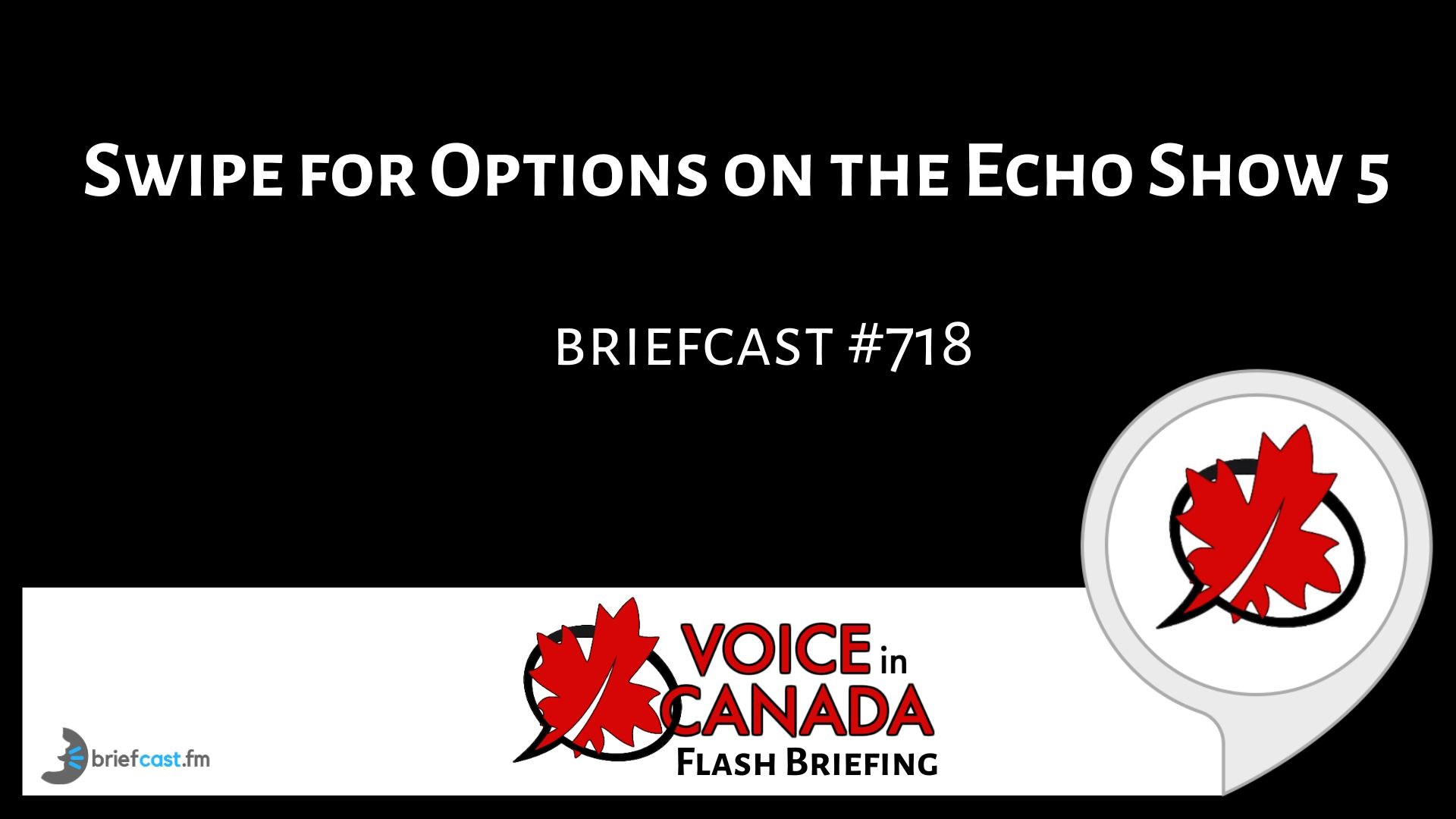Voice In Canada Flash Briefing #718
Hey there, it’s Teri Fisher here with your flash briefing for today.
And today I want to give you a little tip about using your Echo Show 5.
Now, although obviously we talk about voice technology on this flash briefing.
As I’ve said before, voice isn’t always necessarily the most efficient way to get to whatever you’re trying to achieve.
Certainly it is for a lot of things, but sometimes it’s not and that’s why I like to refer to voice first and not voice only.
And here’s the thing, so if you’ve got an Echo Show 5 there are certain things that you can do that will allow you to access some of the more common settings that you might want to mess around with.
So for example, if you actually swipe down from the top of the screen down, it brings up some options where you can adjust the brightness of the screen you can set do not disturb, and you can get into other settings that you would be able to access, for example, on the Alexa app.
Now that’s not all, if you swipe from right to left, that brings up a number of other more common features that you might want to have a look at and that includes things like communication settings, smart home settings, music, video settings, routines and alarms.
Certainly it is for a lot of things, but sometimes it’s not and that’s why I like to refer to voice first
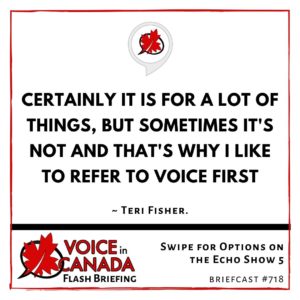
So you may find that useful as well. So hope that is useful to you if you’ve got one of these devices and see what you think.
Now again, I do want to give a shout out to another person that left a review of the flash briefing.
This is Craig M and he gave it five stars and he wrote, “So helpful” and this is what Craig wrote.
He said, “To say that you are helpful and informative would be an understatement. Your flash briefing stays part of our daily routine because your joy and enthusiasm for what you do comes through. Your positivity and hard work encourages us to take on the day head on, keep up the great work. We look forward to future flash briefings, Craig and Kathy from Ontario.”
Wow, Craig and Kathy, thank you so much. That is really, really nice to hear and it’s very heartfelt, I can tell.
So, what can I say? Thank you very much and as always, I’d love to give shout outs to people like you, Craig and Kathy, because I think that’s the least that I can do to thank you for taking the time for writing that review.
So thank you to others that want to leave a review certainly I appreciate them very much as well.
And you can do that on the website at VoiceinCanada.ca. Have a great day and I will talk to you tomorrow.
Other Useful Resources
- Complete List of Alexa Commands
- Alexa-Enabled and Controlled Devices in Canada
- Teri Fisher on Twitter
- Alexa in Canada on Twitter
- Alexa in Canada on Instagram
- Alexa in Canada Community Group on Facebook
- Please leave a review on the Skills Store!
- Shopping on Amazon.ca
- Create a Flash Briefing Tutorial – Free Tutorial to Create your own Flash Briefing
- Flash Briefing Formula – Your Complete Premium Step-By-Step Course to Launch a Successful Flash Briefing that Gets Found and Grows Your Brand
Listen on your Echo Device! Easy as 1-2-3!
 1. Open your Alexa app and click on the Menu button > Settings > Flash Briefing.
1. Open your Alexa app and click on the Menu button > Settings > Flash Briefing.
2. Click on “Add Content” and search for “Voice in Canada”.
3. Click on “Voice in Canada” and the Enable button.
Alexa, what are my flash briefings?
Alexa, what’s in the news?
You can also subscribe on your Favourite Podcast App!
For more information about the flash briefing or to get in touch with me, feel free to click on the button below! I look forward to hearing from you!