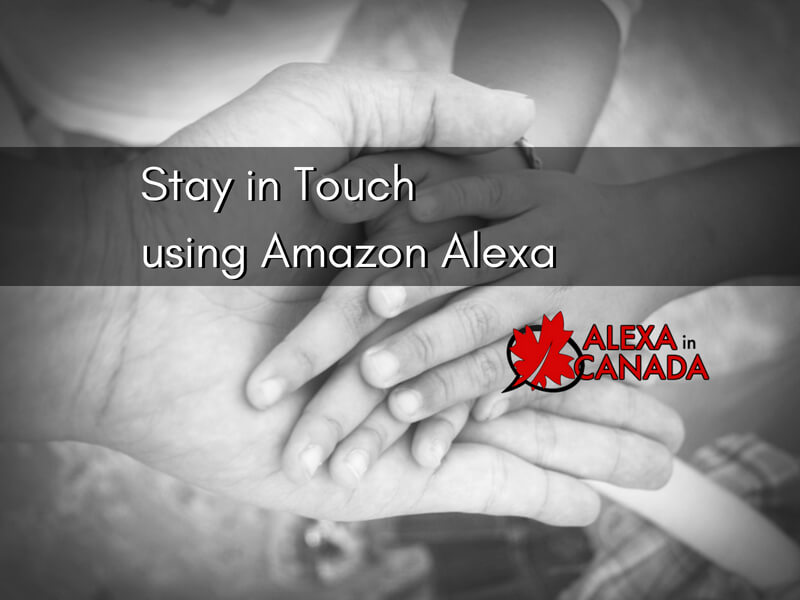When I first started this podcast, I focused on tutorials, giving you practical advice that you could incorporate into your life right away. Well, today I’m going to back to the show’s roots. This episode is all about showing you ways to get more out of Alexa, specially about how to use her to stay in touch with your family and friends. Hang on tight until the end of the episode: I have saved the best idea for last! Oh, and if you have been enjoying the interviews, don’t worry; they are coming back soon!
Ready? Here’s some of the best ways to Stay in Touch and use Alexa to Communicate.
Call with Alexa
This is the simplest way to stay in touch of them all. If you have a smartphone, you can pair it via Bluetooth and use your Echo device as a speaker phone. You can command Alexa to connect to your phone directly by saying “Alexa, connect to phone.” Do make sure your phone has Bluetooth enabled, otherwise this won’t work. After your Echo device is connected to your phone, you’re all set. You can start using your Amazon device for phone calls. There’s an option to do this manually as well. First open the settings in the Alexa app in your smartphone. The, click on the Echo device you want to use. This action will take you to a second page where you can manage the Bluetooth function to set it up.
Message with Alexa
This is a neat way to send messages. There are now five icons at the bottom of the screen in the Alexa app’s newest version. You will of course identify the newcomer right away. It’s the international icon for messages: the well-loved speech bubble! Clicking on it will take you to the calling and messaging part of the app. Click on the blue Alexa icon, and you can start dictating your message by saying “Alexa, send a message.” Once the message has been received, Alexa will confirm the person’s name. The receiver’s Echo will let them know they have a new message by showing a yellow hue on the light ring. Their Echo will play your recorded message, as if you were right by their side. What an awesome way to stay in touch!
Drop In with Alexa
The drop in feature takes after the classic two-way intercom. You can start it from the app or by command. And then, like magic, it just happens! The other person’s Echo device will flash green to let them know they’re being “dropped in” on, but there’s no action required on their part.
This feature really shines for communicating with your family when people are in different parts of the home. It’s perfect to use as a baby monitor or to check on your kids. One good way to use it is to give different names to your Echos, like “upstairs” or “downstairs, ” so you can ask to drop in downstairs or upstairs. Just be aware that if you allow this feature to be active on your account, people who have permission to drop-in on you can literally turn this on whenever they want. However, you can turn it off or limit the feature to devices registered under your account, for added security.
IFTTT with Alexa
This is a brilliant solution if you want to check on someone or stay in touch in a more subtle, indirect way. What better way to show you how brilliant this way is than with an example. Let’s suppose I want to check on my Mom. I want to make sure on a daily basis that she’s OK and that she’s up and about. Wouldn’t it be awesome if, once she got up and started her routine, I got a notification or a message letting me know that she is well? Well, this is now possible. Meet IFTTT. As you probably know from my past podcast episode, IFTTT is all about task automation. The name of the service is “IF This, Then That,” after all. There are three components in these “recipes”: An Echo device, your IFTTT account, and a smart home device, like a TP-Link light bulb. Think of it like an equation where the devices can switch around, but your IFTTT account always needs to remain in the middle.
For example, I can set my TP-Link light bulb to light up when my mom talks to Alexa with her Echo device. Or vice versa, my Echo device can let me know when my mom’s up and about if she has used any smart home devices, like a light bulb, or if her movements have been detected by a motion sensor. Here’s what’s really neat: If you are using a light bulb, you can set it so specific phrases can trigger an specific colour, setting a visual cue to the mood the person is in.
If you have any more ideas on how to use Alexa to communicate more meaningfully or in new ways, please share them in the comments.
List of resources mentioned in this episode:
- IFTTT and Amazon Alexa
- Complete List of Alexa Commands
- Reviews of top Alexa Skills in Canada
- Alexa-Enabled and Controlled Devices in Canada
- Teri Fisher on Twitter
- Alexa in Canada on Twitter
- Alexa in Canada Facebook Page
- Alexa in Canada Community Group on Facebook
- Alexa in Canada on Instagram
- Please leave a review on iTunes
- Shopping on Amazon.ca
- The Alexa Conference, presented by VoiceFirst.FM
- use promo code ALEXAINCANADA for 20% off