Voice In Canada Flash Briefing #1265
Hey, hey. Teri here. Alright. This is a very, very interesting feature that Amazon just announced with Alexa Live. This is called the Song Request Skill Component.
And this is the statement that Amazon has put out about this. This feature will allow radio DJs to engage with listeners by taking song requests and dedications through Alexa.
As an example, they say that iHeart Radio will support this feature. And I actually saw a demo of this.
Literally, what happens is, a person can speak to Alexa, request a song dedicated to someone, and then the DJ, on the other end will get that list of requests that are coming in, and be able to play songs.
And this all happens through Alexa.
This feature will allow radio DJs to engage with listeners by taking song requests and dedications through Alexa
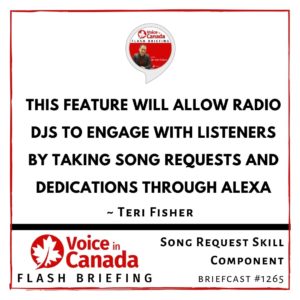
I am very interested to see how this will actually play out once we have this feature well baked into the skill, we can actually experience it.
But it’s very fascinating to me, because it opens up this whole new world of interactive…. voice technology with a brand, with, in this case, a radio DJ.
But, it could be other brands that are using these features. So, I’m very interested to see where this goes in the future for now. It’s called the Song Request Skill Component.
And, again, this is available to developers right now to start implementing in their skills.
So, I will do my best to keep you updated on this as I learn new aspects about this, but I think this is a very exciting one.
So there you go. And I’ll talk to you again tomorrow.
Other Useful Resources
- List of Voice Assistant Commands
- Alexa-Enabled and Controlled Devices in Canada
- Teri Fisher on Twitter
- Alexa in Canada on Twitter
- Alexa in Canada on Instagram
- Alexa in Canada Community Group on Facebook
- Please leave a review on the Skills Store!
- Shopping on Amazon.ca
- Create a Flash Briefing Tutorial – Free Tutorial to Create your own Flash Briefing
- Flash Briefing Formula – Your Complete Premium Step-By-Step Course to Launch a Successful Flash Briefing that Gets Found and Grows Your Brand
Listen on your Echo Device! Easy as 1-2-3!
![]() 1. Open your Alexa app and click on the Menu button > Settings > Flash Briefing.
1. Open your Alexa app and click on the Menu button > Settings > Flash Briefing.
2. Click on “Add Content” and search for “Voice in Canada”.
3. Click on “Voice in Canada” and the Enable button.
Alexa, what are my flash briefings?
Alexa, what’s in the news?
You can also subscribe on your Favourite Podcast App!
Join our community, “Northern Voice!”
Join “Northern Voice” to get the latest voice tech tips and tricks, exclusive Canadian cheat sheets, and other freebies right now![activecampaign form=14]









