Voice In Canada Flash Briefing #1018
Hey, hey how you doing?
It’s Teri here with your flash briefing for Wednesday and I’ve got a really cool feature that I’m excited to tell you about today, something brand new.
And yes, it is here in Canada at the same time it is in the United States, so pretty cool.
This is called Song ID, now, you know, when you listen to songs on the radio, the Dj will announce who the song is by and what the song is.
So basically, as the song is starting to tell you what you’re listening to.
Well, now Alexa can do that, if you choose to turn that on.
Here’s the catch, it’s only available with Amazon music, so if you’re using a different music provider, you won’t be able to do this.
However, if you want to just test it out, you can specifically ask Alexa to use Amazon music for your songs.
Alexa will now announce the name of the song and who’s singing it as that song starts.
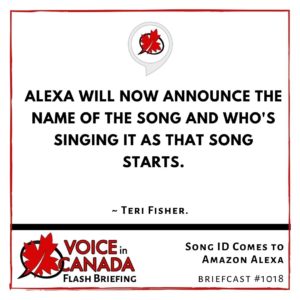
Here’s how you do it, first, you have to turn on the feature.
So you basically say, “Alexa, turn on song ID” once you’ve done that, that feature is now turned on.
And now if you ask for music, played through Amazon music, so if Amazon music is your default music player, or if you specify, for example, a particular artist and play their songs on Amazon music.
Alexa will now announce the name of the song and who’s singing it as that song starts.
And so it’s pretty cool when you’re listening to a whole collection of music to know what the song is and who it’s by and now your smart speaker can do that for you, so I think it’s pretty cool.
So again, that command is Alexa, turn on song ID and then make sure that you’re listening to music that is being fed to you through Amazon music, alright?
Enjoy that, have fun with that and I’ll talk to you tomorrow, take care.
Other Useful Resources
- Complete List of Alexa Commands
- Alexa-Enabled and Controlled Devices in Canada
- Teri Fisher on Twitter
- Alexa in Canada on Twitter
- Alexa in Canada on Instagram
- Alexa in Canada Community Group on Facebook
- Please leave a review on the Skills Store!
- Shopping on Amazon.ca
- Create a Flash Briefing Tutorial – Free Tutorial to Create your own Flash Briefing
- Flash Briefing Formula – Your Complete Premium Step-By-Step Course to Launch a Successful Flash Briefing that Gets Found and Grows Your Brand
Listen on your Echo Device! Easy as 1-2-3!
 1. Open your Alexa app and click on the Menu button > Settings > Flash Briefing.
1. Open your Alexa app and click on the Menu button > Settings > Flash Briefing.
2. Click on “Add Content” and search for “Voice in Canada”.
3. Click on “Voice in Canada” and the Enable button.
Alexa, what are my flash briefings?
Alexa, what’s in the news?
You can also subscribe on your Favourite Podcast App!
For more information about the flash briefing or to get in touch with me, feel free to click on the button below! I look forward to hearing from you!










