Voice In Canada Flash Briefing #1008
Hey, Teri here it is Sunday, happy Sunday, hope you’re doing well.
On Sundays we answer questions from the community and today is a question from Mark Russell from the Facebook community.
If you’re not part of it, as always, you are invited to join us at AlexainCanada.ca/Community.
Here’s his question, he says, “I was just looking at the Echo Dot 4th generation with the LED clock.”
And just for clarification that the fourth generation one is the newest one with the spherical shape.
And Mark goes on to say “Read some good and some not so good reviews. Anyone here have experience with this device, the Black Friday price is good.” and here are some answers that we got from the community.
So Roger Boulet says, “He has the fourth generation Echo Dot with the clock and he loves it. Great Price now too.” so I’ll get to the pricing just at the end here.
it actually can dim and brighten depending on the ambient light, so fantastic.
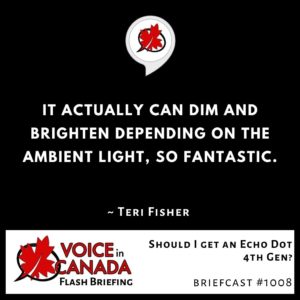
And also, Rick Nugent says, “Mine is great. It automatically dims and brightens according to room light and the alarm function also works well.”
So that’s great, that’s a great little tip there as well that it actually can dim and brighten depending on the ambient light, so fantastic.
So let’s get to the pricing, if you are interested in picking up one of these Echo Dots, they are on sale for the first time ever, this particular generation.
They’re normally $70 69.99 and they are on right now for $39.99 a pretty good price, that’s $30 off or 43% off.
If you want to check one out and use my affiliate link, you just go to AlexainCanada.ca/EchoDot pretty simple.
So there you go, thank you very much for all the comments and the community.
I love that our community is there to help each other out with these types of questions, just wonderful, wonderful.
So have a great Sunday and I will talk to you again tomorrow.
Take care.
Other Useful Resources
- Complete List of Alexa Commands
- Alexa-Enabled and Controlled Devices in Canada
- Teri Fisher on Twitter
- Alexa in Canada on Twitter
- Alexa in Canada on Instagram
- Alexa in Canada Community Group on Facebook
- Please leave a review on the Skills Store!
- Shopping on Amazon.ca
- Create a Flash Briefing Tutorial – Free Tutorial to Create your own Flash Briefing
- Flash Briefing Formula – Your Complete Premium Step-By-Step Course to Launch a Successful Flash Briefing that Gets Found and Grows Your Brand
Listen on your Echo Device! Easy as 1-2-3!
 1. Open your Alexa app and click on the Menu button > Settings > Flash Briefing.
1. Open your Alexa app and click on the Menu button > Settings > Flash Briefing.
2. Click on “Add Content” and search for “Voice in Canada”.
3. Click on “Voice in Canada” and the Enable button.
Alexa, what are my flash briefings?
Alexa, what’s in the news?
You can also subscribe on your Favourite Podcast App!
For more information about the flash briefing or to get in touch with me, feel free to click on the button below! I look forward to hearing from you!










