Voice In Canada Flash Briefing #1302
Hey, hey. Teri here. Happy Sunday. Hope your weekend is going really, really well. As you may recall, a couple of weeks ago, I spoke about a new wake word.
And that wake word for our Alexa devices is actually Ziggy. And yes, you can now set your wake word to Ziggy. You can actually set it to that wake word by using your voice as well.
So you can ask Alexa to change the wake word to Ziggy. But when I commented on this on the flash briefing a couple weeks back, I said, I have no idea why they chose the word, Ziggy.
Well, typically on Sundays, I like to highlight questions or contributions from the community. And John Neater sent me a message. And I really appreciate this, John.
You can ask Alexa to change the wake word to Ziggy
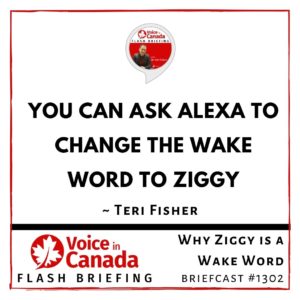
And he said, you know, the reason perhaps, that Amazon chose Ziggy as a wake word is because Ziggy was the name of the computer on a popular sci-fi show called Quantum Leap in the US in the early 1990s.
And, that would make a lot of sense. So the word Ziggy didn’t come out of the blue. So there you go. That could very well be why Alexa can be set to answer to the word Ziggy.
Again, it’s the name of the computer on the show Quantum Leap, which was in the early 1990s. So thanks so much, John, for that contribution.
It’s an interesting trivia fact, and now we all know that. So thank you, and hope you all have a wonderful rest of your weekend.
Other Useful Resources
- List of Voice Assistant Commands
- Alexa-Enabled and Controlled Devices in Canada
- Teri Fisher on Twitter
- Alexa in Canada on Twitter
- Alexa in Canada on Instagram
- Alexa in Canada Community Group on Facebook
- Please leave a review on the Skills Store!
- Shopping on Amazon.ca
- Create a Flash Briefing Tutorial – Free Tutorial to Create your own Flash Briefing
- Flash Briefing Formula – Your Complete Premium Step-By-Step Course to Launch a Successful Flash Briefing that Gets Found and Grows Your Brand
Listen on your Echo Device! Easy as 1-2-3!
![]() 1. Open your Alexa app and click on the Menu button > Settings > Flash Briefing.
1. Open your Alexa app and click on the Menu button > Settings > Flash Briefing.
2. Click on “Add Content” and search for “Voice in Canada”.
3. Click on “Voice in Canada” and the Enable button.
Alexa, what are my flash briefings?
Alexa, what’s in the news?
You can also subscribe on your Favourite Podcast App!
Join our community, “Northern Voice!”
Join “Northern Voice” to get the latest voice tech tips and tricks, exclusive Canadian cheat sheets, and other freebies right now![activecampaign form=14]









