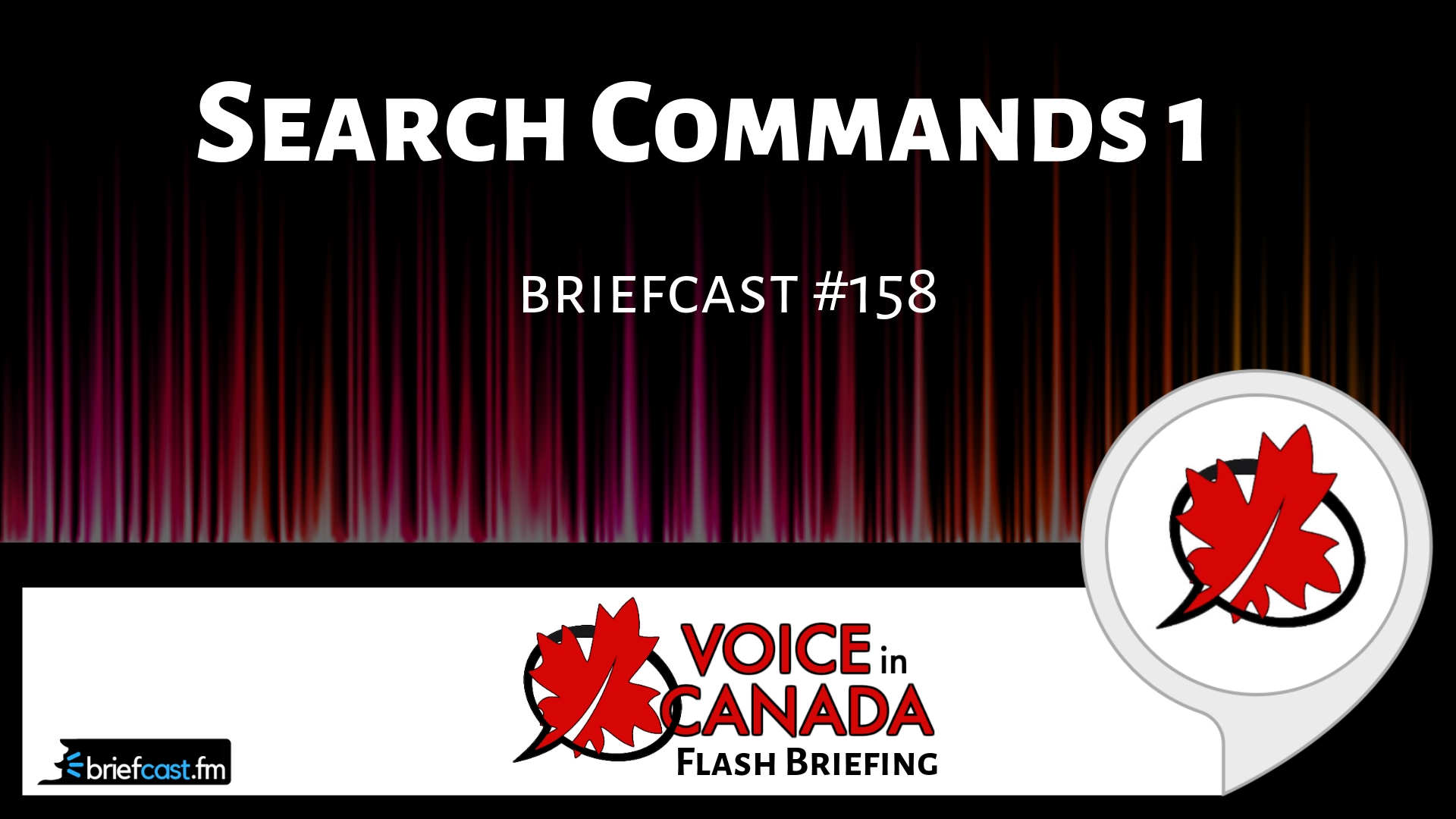Voice In Canada Flash Briefing #158
All right, so it’s time to learn a few more Alexa commands today. Today I want to go over a few that are related to searching or finding out some type of information.
So these can have quite practical uses in your everyday life. So let’s just go through some of these. I’ll go through a couple of them and hopefully you’ll find them helpful.
So the first one is if there’s something that you want to learn about, you can simply say, “Alexa, Wikipedia……?” and then put the subject.
So I don’t know, let’s say, “Alexa, Wikipedia World Cup”. And it can tell you all about that, or it could be a country or it could be, you know, you name it, Wikipedia has got everything.
So you can simply ask Alexa to tell you that. And that’s a great way to find out some information just by using your voice.
She’s pretty darn good at explaining those sorts of things.

You can also say, “Alexa, tell me more”. So if there’s something that she says and you’re just didn’t finding out more, if she can and you say that command, she will expand on what she has said.
You can also ask very specific questions. So you could say, “Alexa, how tall is ……?”. Particular famous person or a particular structure of the CN tower for example, or something like that.
You can also say, “Alexa, how many people live in….?”, and you could say a city, province, a country, Alexa’s very good at telling you statistics in terms of how many people live in different places.
Or another way of asking that of course is, “Alexa, what is the population of……..?” And you fill in the blank there.
So those are just a few little sample commands or questions that you can ask Alexa and she’s pretty good. She’s pretty darn good at explaining those sorts of things.
So if you’d like to learn those sorts of facts, or you’re interested in what’s going on and you want Alexa to help you out to learn a few more things to prepare you for your next, I don’t know, Trivia game or something like that, then those are some great commands to use.
All right. I hope you’re enjoying your day and I will talk to you again tomorrow.
Resources Mentioned in this Episode
Other Useful Resources
- Complete List of Alexa Commands
- Alexa-Enabled and Controlled Devices in Canada
- Teri Fisher on Twitter
- Alexa in Canada on Twitter
- Alexa in Canada on Instagram
- Alexa in Canada Community Group on Facebook
- Please leave a review on the Skills Store!
- Shopping on Amazon.ca
- Create a Flash Briefing Tutorial – Free Tutorial to Create your own Flash Briefing
- Flash Briefing Formula – Your Complete Premium Step-By-Step Course to Launch a Successful Flash Briefing that Gets Found and Grows Your Brand
Listen on your Echo Device! Easy as 1-2-3!
 1. Open your Alexa app and click on the Menu button > Settings > Flash Briefing.
1. Open your Alexa app and click on the Menu button > Settings > Flash Briefing.
2. Click on “Add Content” and search for “Voice in Canada”.
3. Click on “Voice in Canada” and the Enable button.
Alexa, what are my flash briefings?
Alexa, what’s in the news?
You can also subscribe on your Favourite Podcast App!
For more information about the flash briefing or to get in touch with me, feel free to click on the button below! I look forward to hearing from you!