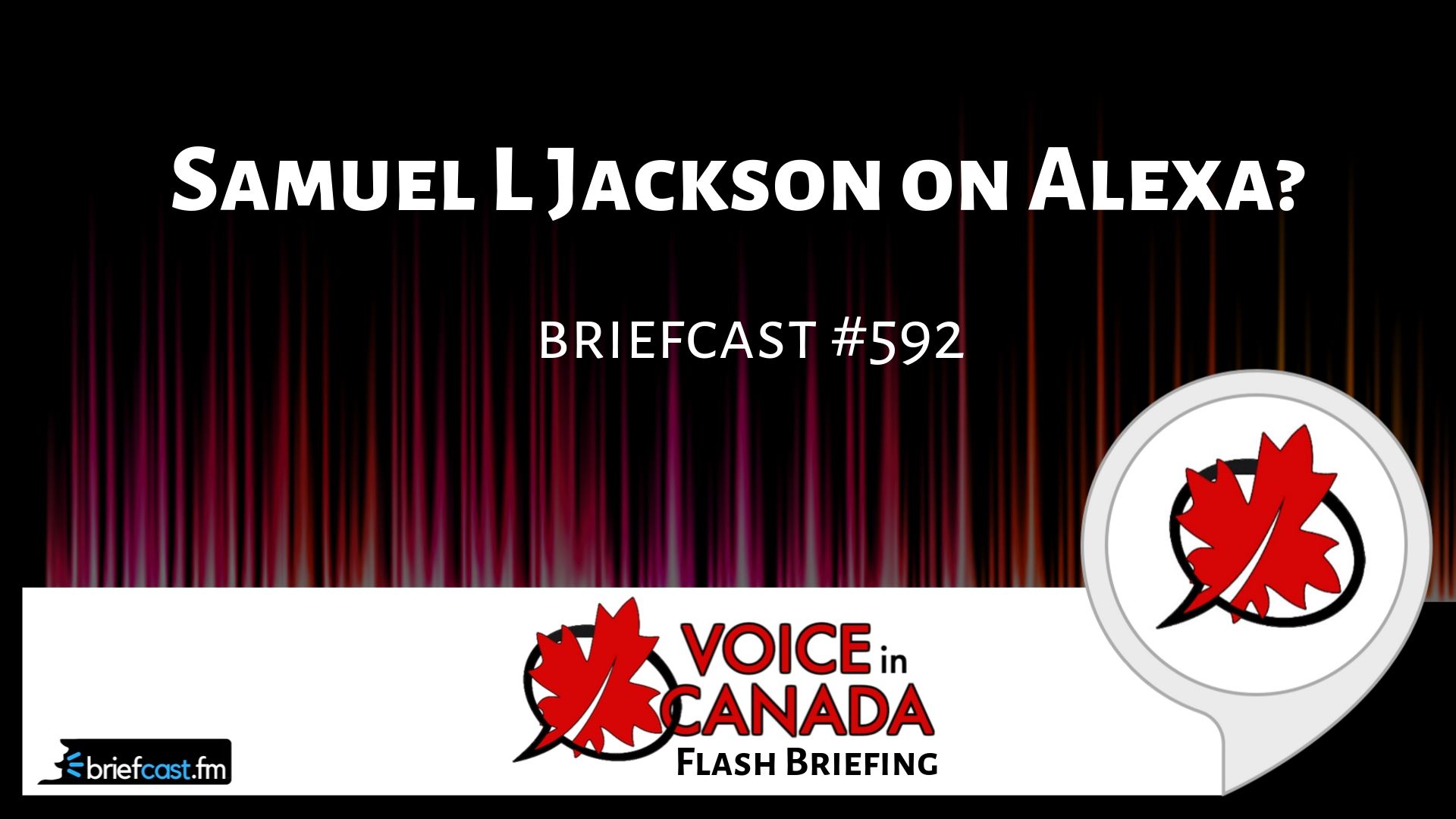Voice In Canada Flash Briefing #592
Hey there. So, this is a pretty cool piece of news I’ve got to share with you today. As you know, the big Amazon event was last week, and there were lots of announcements.
One of them is celebrity voices. So what does that mean? Well, Amazon says that using a technology called Neural Text-to-Speech, they are able to make Alexa be more expressive, and that includes training Alexa to sound like certain celebrities.
They record their voices and Alexa can sound like them. And, they have said that one of the first people that you’re going to be able to enable Alexa to sound like, is Samuel L. Jackson.
And you’re going to have the option of having the explicit or non-explicit versions. What’s interesting about this, is that Amazon is charging for this. So it’s going to be a revenue generator.
They’re charging 99 cents to have your Alexa device, your Echo device, sound like Samuel L. Jackson.
They record their voices and Alexa can sound like them.
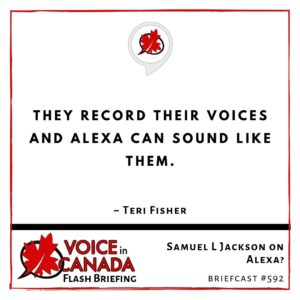
And, what I think will be very interesting is, as they bring on other celebrities, you’re going to be able to really personalize the way Alexa talks to you based on the persona of those celebrities, which is going to make for a very fascinating interaction with voice speakers, with smart speakers, because you’re going to be able to start to choose the type of personality that you want to interact with.
So, very interesting stuff, and if you want to have it sound like Samuel L. Jackson, that will be coming online soon.
Now, just before I sign off, I do want to remind you that today is the event “Voice of the Flash Briefing”, it is an online event.
If you’re listening to this in the morning, chances are it hasn’t even started yet, or maybe it has just started. It’s scheduled to start at about 10:25AM Central Standard Time.
You just go to VoiceoftheFlashBriefing.com, and you can join us, and I hope to see you there.
I’ve got some new announcements that I’m making at this event and I’m really, really excited to be able to share them with you. See you over there.
Resources Mentioned in this Episode
Other Useful Resources
- Complete List of Alexa Commands
- Alexa-Enabled and Controlled Devices in Canada
- Teri Fisher on Twitter
- Alexa in Canada on Twitter
- Alexa in Canada on Instagram
- Alexa in Canada Community Group on Facebook
- Please leave a review on the Skills Store!
- Shopping on Amazon.ca
- Create a Flash Briefing Tutorial – Free Tutorial to Create your own Flash Briefing
- Flash Briefing Formula – Your Complete Premium Step-By-Step Course to Launch a Successful Flash Briefing that Gets Found and Grows Your Brand
Listen on your Echo Device! Easy as 1-2-3!
 1. Open your Alexa app and click on the Menu button > Settings > Flash Briefing.
1. Open your Alexa app and click on the Menu button > Settings > Flash Briefing.
2. Click on “Add Content” and search for “Voice in Canada”.
3. Click on “Voice in Canada” and the Enable button.
Alexa, what are my flash briefings?
Alexa, what’s in the news?
You can also subscribe on your Favourite Podcast App!
For more information about the flash briefing or to get in touch with me, feel free to click on the button below! I look forward to hearing from you!