Voice In Canada Flash Briefing #298
Hey there, it’s Teri here and today my flash briefing is all about a feature that you can use with Alexa. Now I know I’ve talked about routines in the past, but I’ve discovered a couple of new features that have been added to the routines. So just to do a quick recap, routines are basically a series of commands that you can program for Alexa to carry out with just one command.
So, for example, I could say, “Start my day” and Alexa might say something, tell me my calendar for the day, give me my traffic, give me my news, play some music, and so on. All with just one command. Well, there’s a new feature that you can add on now, and that is telling Alexa to stop playing music. So when would this be useful?
Well, let’s say you set up a routine and at the end of your routine you have Alexa play the radio, or play some music for you, and you want Alexa to automatically turn that off once you’ve left.
So what you do, you go into the Alexa app, you go into the menu, or the hamburger icon, you go into your routines, and then you go into edit the routine you already have, or start a new routine, and you’ll notice, that once you go in, and you’re setting up the routine, you have an option under the “Add action” menu to go to “device settings”.
You click on device settings and you will see “stop audio” here. You can then choose on which device you want the audio to stop, and you set that, and there you go, you’re done.
Routines are basically a series of commands that you can program for Alexa to carry out with just one command.
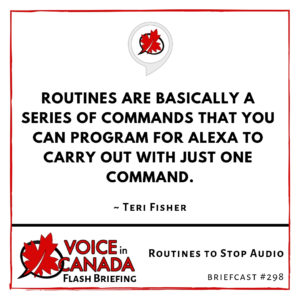
So it’s a great little feature. The other thing I want to mention just briefly today is I love to give shout-outs to people when they do leave a review because I really appreciate the time and the effort that you put into doing that and you certainly don’t have to do that and I really appreciate it. So there was a review that came in December 4th by Autumn, and she gave it five stars. Thank you, Autumn.
And she writes “A must have for Alexa users. I absolutely love Voice in Canada skill. I listen every morning. There are lots of tips and tricks including humorous ones.” Thanks for indulging me there Autumn. And she says, “A great way to start the day. Thanks so much, Teri. My morning would suck without you”, with the smiley face.
Thanks, Autumn. I’m so glad that I can help to give your mornings a little bit of laughter and a little bit of joy. So, hey, that’s great. And like I said, I really do appreciate the shout out. So, if you are inclined to leave a review as well, you simply go to VoiceinCanada.ca. You’ll see a button right in the middle of the page, a red button.
You just click on that and it takes you right to the review page. You just type it in, submit and you’re done. And of course, those are really, really appreciated. Tomorrow I’ve got another flash briefing with another routine feature, so I’ll talk to you then.
Useful Resources
- Complete List of Alexa Commands
- Alexa-Enabled and Controlled Devices in Canada
- Teri Fisher on Twitter
- Alexa in Canada on Twitter
- Alexa in Canada on Instagram
- Alexa in Canada Community Group on Facebook
- Please leave a review on the Skills Store!
- Shopping on Amazon.ca
- Create a Flash Briefing Tutorial – Free Tutorial to Create your own Flash Briefing
- Flash Briefing Formula – Your Complete Premium Step-By-Step Course to Launch a Successful Flash Briefing that Gets Found and Grows Your Brand
Listen on your Echo Device! Easy as 1-2-3!
 1. Open your Alexa app and click on the Menu button > Settings > Flash Briefing.
1. Open your Alexa app and click on the Menu button > Settings > Flash Briefing.
2. Click on “Add Content” and search for “Voice in Canada”.
3. Click on “Voice in Canada” and the Enable button.
Alexa, what are my flash briefings?
Alexa, what’s in the news?
You can also subscribe on your Favourite Podcast App!
For more information about the flash briefing or to get in touch with me, feel free to click on the button below! I look forward to hearing from you!











