Voice In Canada Flash Briefing #1241
Hey, hey, alright, it’s Teri here and today we’re gonna do the final edition of the flash briefings, all about the new sound detection routines.
As you may know, if you’ve listened to the past couple of flash briefings, we’ve been talking about this, you can always hear the other ones, the previous flash briefings I mean, on website at VoiceinCanada.ca.
Here’s the deal, when you go into your Alexa app, and you click on the More icon in the bottom right corner, you then click on routines and then you can click on the plus sign and you can click on when this happens.
Now here you’ll see the sound detection and we’ve gone through this a couple times before but the last one is the one we’re talking about, this is all about cough, a cough sound, and this one will detect cough sounds during a specified time period.
Just as little editorial note, this is fascinating to me as a physician, because when smart speakers start to identify signs of illness, like a cough, or other things, if your voice sounds hoarse.
when smart speakers start to identify signs of illness

Then we get into very interesting scenarios, potentially, in the future about a smart speaker diagnosing things, we’re not there yet, but with this feature, what you can do is if you click on cough, now you choose a particular Echo device where you’re going to hear the call from.
So choose where you’re going to be spending most of your time or maybe even create multiple routines with multiple locations, then you click on Next and then you choose the time when you want this to be active, you could make it essentially 24 hours a day if you want.
And then once you’ve done that, then you’re going to click on add an action and this is where again, it gets very interesting because you can do whatever you want.
You could have a message sent if it hears a cough, you could have lights turned on, you could have alarm go on, you could have music Come on.
So it’s really interesting and as I had mentioned last time, I would love to hear your feedback on this, how are you using these sound detection routines? Hit me up on Twitter, DrTeriFisher. Alright, talk to you soon.
Special Thanks to the Headliner Sponsors of The Voice Den:
![]()
Connect with Alexa Evangelists virtually on Twitch. These experts support our community in different ways, hosting weekly office hours, live coding sessions, and more.
Learn more.
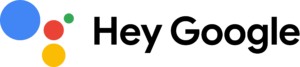 Learn more about Google Assistant, and discover what your assistant can do for you. Ready to help, wherever you are.
Learn more about Google Assistant, and discover what your assistant can do for you. Ready to help, wherever you are.
Learn more.
Other Useful Resources
- List of Voice Assistant Commands
- Alexa-Enabled and Controlled Devices in Canada
- Teri Fisher on Twitter
- Alexa in Canada on Twitter
- Alexa in Canada on Instagram
- Alexa in Canada Community Group on Facebook
- Please leave a review on the Skills Store!
- Shopping on Amazon.ca
- Create a Flash Briefing Tutorial – Free Tutorial to Create your own Flash Briefing
- Flash Briefing Formula – Your Complete Premium Step-By-Step Course to Launch a Successful Flash Briefing that Gets Found and Grows Your Brand
Listen on your Echo Device! Easy as 1-2-3!
![]() 1. Open your Alexa app and click on the Menu button > Settings > Flash Briefing.
1. Open your Alexa app and click on the Menu button > Settings > Flash Briefing.
2. Click on “Add Content” and search for “Voice in Canada”.
3. Click on “Voice in Canada” and the Enable button.
Alexa, what are my flash briefings?
Alexa, what’s in the news?
You can also subscribe on your Favourite Podcast App!
Join our community, “Northern Voice!”
Join “Northern Voice” to get the latest voice tech tips and tricks, exclusive Canadian cheat sheets, and other freebies right now![activecampaign form=14]









