Voice In Canada Flash Briefing #1002
Hey Teri here, it’s Monday, happy Monday, Episode 1002, every time I say that I can’t believe we’re over the thousands now.
Today I’ve got a little bit of news that I want to share with you and it’s about the Ring Doorbells that, of course, are compatible with Alexa.
And a lot of you members of Northern voice, do have these ring doorbells.
What I want to let you know that some of them have been recalled, in fact, Amazon has recalled 350,000 of these smart doorbells.
They are the second generation of the Ring Doorbells and the reason that they have been recalled is because if there are incorrect screws that are used for installation, they can overheat and they can potentially catch fire and cause some burns.
if you have one of these second generation Ring Doorbells, you might want to look into this
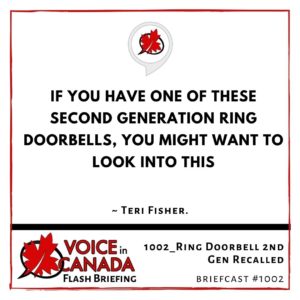
Amazon has reported that these have resulted in some minor property damage and a few reports of minor burns.
So the bottom line is that if you have one of these second generation Ring Doorbells, you might want to look into this a little bit.
They were in fact 8700 approximately of these particular models sold in Canada, so that’s the deal.
So if you’ve got that tablet look see if it applies to your Ring Doorbell I’m sure you can contact Amazon or Ring to figure out what to do and anyway, there you go.
There’s a little public service announcement for today, alright? Hope you’re doing well, hope you’re having a great start to your week.
Talk to you again tomorrow, take care.
Other Useful Resources
- Complete List of Alexa Commands
- Alexa-Enabled and Controlled Devices in Canada
- Teri Fisher on Twitter
- Alexa in Canada on Twitter
- Alexa in Canada on Instagram
- Alexa in Canada Community Group on Facebook
- Please leave a review on the Skills Store!
- Shopping on Amazon.ca
- Create a Flash Briefing Tutorial – Free Tutorial to Create your own Flash Briefing
- Flash Briefing Formula – Your Complete Premium Step-By-Step Course to Launch a Successful Flash Briefing that Gets Found and Grows Your Brand
Listen on your Echo Device! Easy as 1-2-3!
 1. Open your Alexa app and click on the Menu button > Settings > Flash Briefing.
1. Open your Alexa app and click on the Menu button > Settings > Flash Briefing.
2. Click on “Add Content” and search for “Voice in Canada”.
3. Click on “Voice in Canada” and the Enable button.
Alexa, what are my flash briefings?
Alexa, what’s in the news?
You can also subscribe on your Favourite Podcast App!
For more information about the flash briefing or to get in touch with me, feel free to click on the button below! I look forward to hearing from you!










