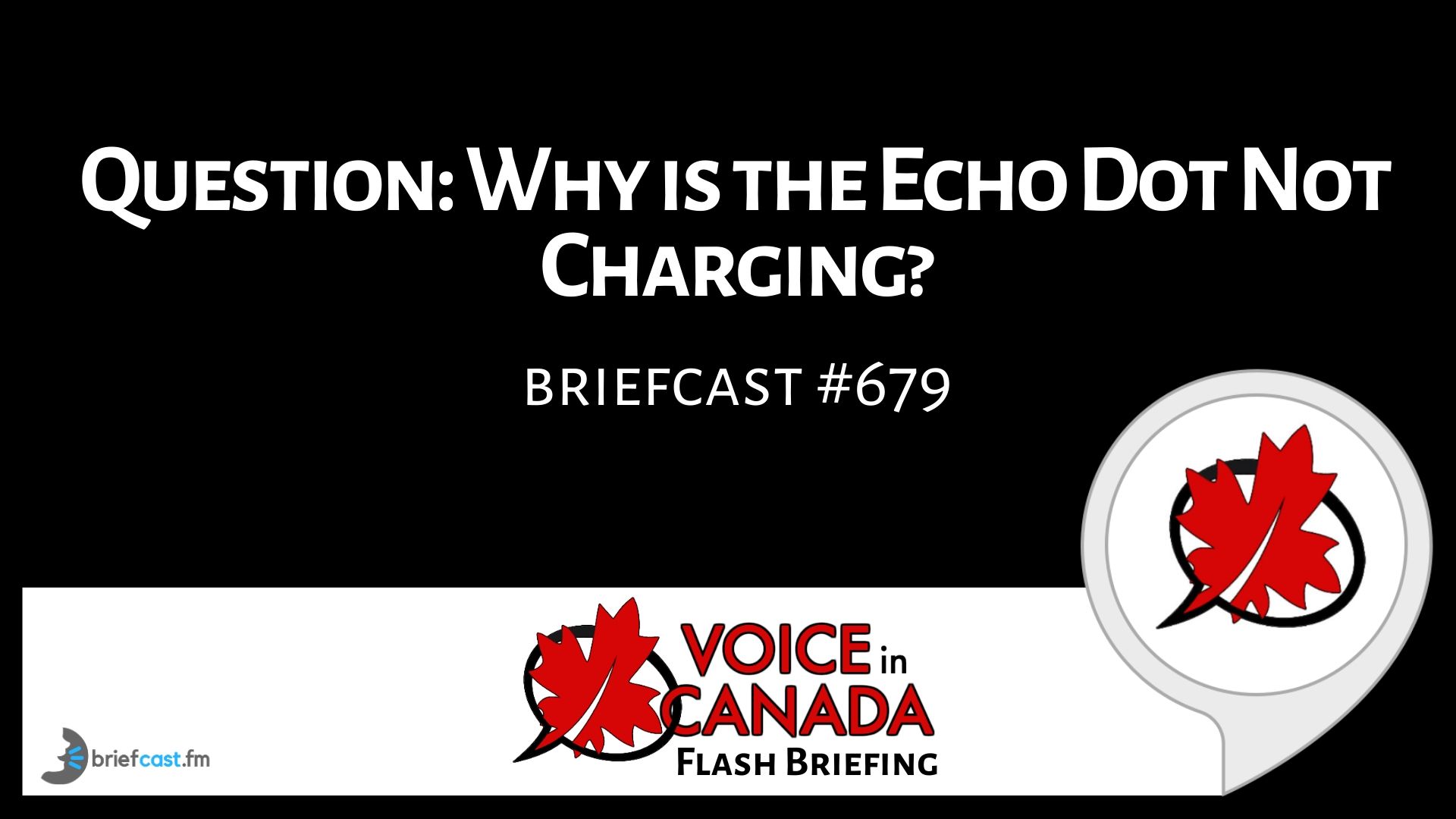Voice In Canada Flash Briefing #679
Hey there. How are you doing? It is Sunday and it is a day to answer questions from the community. This question came in to me through email, and this is from Maria P.
And, she just recently got an Echo device as I know a lot of you have over the holidays here. And, she was a little confused because the email says, “Why doesn’t my Echo Dot stay on? It’s brand spanking new. It’s been on the charger for for days and still nothing.”
And, it occurred to me that, I don’t know if Amazon actually specifically said this or not with their devices, at least the devices that are currently on the market, and that is, that they have to be plugged in.
They’re not actually rechargeable. And, I can understand why you would want to have them rechargeable, because it’d be really nice to be able to move the Echo Dot around from room to room, or take it outside if you wanted it.
And that sort of thing. There are actually external battery packs that you can buy that will allow you to do that. But, the answer is actually quite simple. And that is, it doesn’t have a rechargeable battery.
When it is working properly and it’s plugged in, there’s nothing to indicate that it’s on.
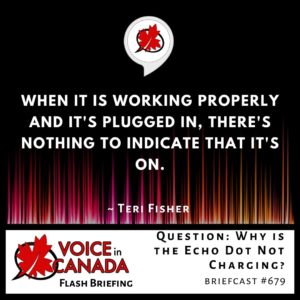
It does need to stay plugged in. And here’s the thing that I think threw people off, that threw off Maria and some other people as well that I’ve spoken to.
And that’s when it is working properly and it’s plugged in, there’s nothing to indicate that it’s on. Right? There’s no light. The ring light is not on.
It only becomes active when you actually speak to Alexa. So, it’s not surprising that that could be a little confusing. Anyway, the bottom line is it works when it’s plugged in.
It is not supposed to show any light when it is just sitting idle waiting for the wake word, and there is nothing to indicate that it is not working. So, that’s how it is.
I hope that was helpful to you, Maria. I know I emailed you back as well, but I thought this is a very useful question, something that I’ve been asked a number of times, and I want to share with the community.
If you want to join our Facebook community, please do so. You can do so at AlexainCanada.ca/Community, and it’d be great to welcome you there. Talk to you again tomorrow.
Other Useful Resources
- Complete List of Alexa Commands
- Alexa-Enabled and Controlled Devices in Canada
- Teri Fisher on Twitter
- Alexa in Canada on Twitter
- Alexa in Canada on Instagram
- Alexa in Canada Community Group on Facebook
- Please leave a review on the Skills Store!
- Shopping on Amazon.ca
- Create a Flash Briefing Tutorial – Free Tutorial to Create your own Flash Briefing
- Flash Briefing Formula – Your Complete Premium Step-By-Step Course to Launch a Successful Flash Briefing that Gets Found and Grows Your Brand
Listen on your Echo Device! Easy as 1-2-3!
 1. Open your Alexa app and click on the Menu button > Settings > Flash Briefing.
1. Open your Alexa app and click on the Menu button > Settings > Flash Briefing.
2. Click on “Add Content” and search for “Voice in Canada”.
3. Click on “Voice in Canada” and the Enable button.
Alexa, what are my flash briefings?
Alexa, what’s in the news?
You can also subscribe on your Favourite Podcast App!
For more information about the flash briefing or to get in touch with me, feel free to click on the button below! I look forward to hearing from you!