Voice In Canada Flash Briefing #602
Hey there. So, it’s Sunday. Sunday is the day that I like to answer questions from the community.
And, today I’ve got a question that actually came in through email. And this question is from Henry G. Very simple question.
Henry asks, “Does the Alexa Remember command work in Canada?” Well, let me tell you what this is first of all.
The remember command is a command that you can say to Alexa that will essentially ask her to remember something.
So, you might want to say, “Alexa, remember that Bob’s birthday is on December 21st.” And, Alexa will remember that.
And if you need to remember what you asked her, you can just ask her, and she’ll remind you. Or, she can even give you a reminder that day.
So, very useful feature. I got a pretty short answer, and it’s not a great one. This feature is not available in Canada.
She can even give you a reminder that day.
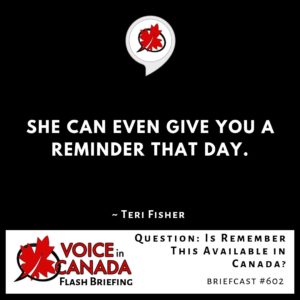
I tried it on my devices and it just doesn’t work. Alexa doesn’t know what that’s all about. So unfortunately, the Remember This command does not work in Canada.
If you happen to have your language set to the United States, or you have a US account, then you’re good to go, but I will keep you updated when I can find anything out in this regard. So, sorry, Henry. Thanks for the question. Not a great answer today, but that’s the bottom line.
Unfortunately, it is not available today. Now, if you’re interested in joining our Facebook community, I encourage you to do so, AlexainCanada.ca/Community.
I’ve done a little bit of a renovation there on the banner on a couple of the welcoming graphics. I’d love to get your feedback on those.
I hope they look more sleek, a little more modern, and please join us, AlexainCanada.ca/Community. Okay, see you over there, have a great day, talk to you tomorrow.
Other Useful Resources
- Complete List of Alexa Commands
- Alexa-Enabled and Controlled Devices in Canada
- Teri Fisher on Twitter
- Alexa in Canada on Twitter
- Alexa in Canada on Instagram
- Alexa in Canada Community Group on Facebook
- Please leave a review on the Skills Store!
- Shopping on Amazon.ca
- Create a Flash Briefing Tutorial – Free Tutorial to Create your own Flash Briefing
- Flash Briefing Formula – Your Complete Premium Step-By-Step Course to Launch a Successful Flash Briefing that Gets Found and Grows Your Brand
Listen on your Echo Device! Easy as 1-2-3!
 1. Open your Alexa app and click on the Menu button > Settings > Flash Briefing.
1. Open your Alexa app and click on the Menu button > Settings > Flash Briefing.
2. Click on “Add Content” and search for “Voice in Canada”.
3. Click on “Voice in Canada” and the Enable button.
Alexa, what are my flash briefings?
Alexa, what’s in the news?
You can also subscribe on your Favourite Podcast App!
For more information about the flash briefing or to get in touch with me, feel free to click on the button below! I look forward to hearing from you!











