Voice In Canada Flash Briefing #616
Hey there, it’s Teri Fisher here, and on Sunday, I like to answer questions from the community. If you are not part of our Facebook community, feel free to join you.
Just go to AlexainCanada.ca/Community, but this particular question that I want to answer today comes from Michael or Mikael. Sorry, I’m not sure how to pronounce your name.
My apologies to you. But, this was what I got through the website on email, and it says, “I got an…” Oh, I almost said the A word.
“I’ve got an Alexa Echo Auto, but I’ve tried four different phones, and no one will recognize, and pair with the item.
And when I go into the app to search for the Echo Auto, my phone will not find it. Can’t you not use it in Canada, or can use it in Canada?”
Here’s the story with this one. You can’t. The Echo Auto is not an option when it comes to pairing that particular device using your mobile app.
It just… it just simply doesn’t show up when you are set to Canada. The way around that if you want to use the Echo Auto, is to actually set your app for a US address.
It just simply doesn’t show up.
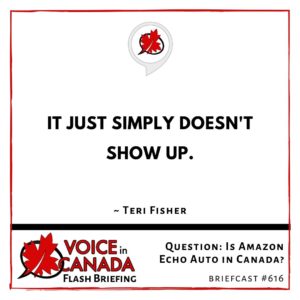
So you’d actually need to create a US Alexa account. And, I actually have very detailed instructions on how to do that on the FAQ section on the website.
So you can go to AlexainCanada.ca/FAQ, and there you will see one of the questions is, “How do you create a US account or Canadian account?”
The bottom line is Echo Auto is compatible with the US account, it’s not compatible with Canada, so if you want to use the Echo Auto, you’re going to have to set it up with a US account.
There you go. That’s the answer to the question. Unfortunately, it’s not a better answer for us Canadians, but that’s the way it is.
I’m sure it won’t be too long before it comes to Canada, but when, I’m afraid I don’t know. But, I’ll keep my fingers crossed and I will definitely let you know when it does become available.
Thank you for the question. If anybody else has any questions, I’d love to answer them here, and I hope you enjoy the rest of your weekend. I’ll talk to you again tomorrow.
Other Useful Resources
- Complete List of Alexa Commands
- Alexa-Enabled and Controlled Devices in Canada
- Teri Fisher on Twitter
- Alexa in Canada on Twitter
- Alexa in Canada on Instagram
- Alexa in Canada Community Group on Facebook
- Please leave a review on the Skills Store!
- Shopping on Amazon.ca
- Create a Flash Briefing Tutorial – Free Tutorial to Create your own Flash Briefing
- Flash Briefing Formula – Your Complete Premium Step-By-Step Course to Launch a Successful Flash Briefing that Gets Found and Grows Your Brand
Listen on your Echo Device! Easy as 1-2-3!
 1. Open your Alexa app and click on the Menu button > Settings > Flash Briefing.
1. Open your Alexa app and click on the Menu button > Settings > Flash Briefing.
2. Click on “Add Content” and search for “Voice in Canada”.
3. Click on “Voice in Canada” and the Enable button.
Alexa, what are my flash briefings?
Alexa, what’s in the news?
You can also subscribe on your Favourite Podcast App!
For more information about the flash briefing or to get in touch with me, feel free to click on the button below! I look forward to hearing from you!











