Voice In Canada Flash Briefing #455
Hey there. Hope you’re having a fantastic Sunday. As you know, Sundays are the days that I like to answer questions from the community. And, I’ve received a number of questions in the past week actually, from a number of different people, because some… a feature known as “Alexa Guard” has just been released in the United States.
So first of all, what is Alexa Guard? Well, it is a feature that allows Alexa to listen for dangerous sounds. Things such as glass breaking, a smoke detector going off, a carbon monoxide alarm going off, and it can alert you to that by capturing a recording of that sound and sending it to you.
So, it’s really interesting. It’s a way that Alexa acts as a security system, but it’s not a true security system. I don’t wanna give you the wrong idea. It doesn’t… doesn’t set off your security system, but it’s a way that you can have some additional security for your home.
Now, here’s the question. The question is, “Is this available in Canada?” And some people have said yes. Some people have said no. I can tell you right now that I searched the Alexa app.
It’s a way that Alexa acts as a security system.
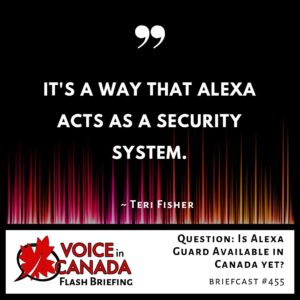
I cannot find Alexa Guard. It is not currently available in Canada. And in fact, as I was going through it, a small little window popped up on my Alexa app, a little card that said, “Would you like to be notified when Alexa guard is available in Canada?”
And I clicked Yes. So, obviously, they’re close. They’re working on it. Amazon is working on bringing it to Canada, but right now the definitive answer is it is not available in Canada yet.
If you do have it available, chances are you have your language set to the US and you are enabling a US Amazon account for your account, even though you live in Canada. Alright?
I will keep you posted when it comes because I think it’s a pretty cool feature, But for now, uh, Canadians, you know how it goes. We’re waiting again for the feature to come to Canada. Alright. Have a great Sunday. I will talk to you again tomorrow.
Useful Resources
- Complete List of Alexa Commands
- Alexa-Enabled and Controlled Devices in Canada
- Teri Fisher on Twitter
- Alexa in Canada on Twitter
- Alexa in Canada on Instagram
- Alexa in Canada Community Group on Facebook
- Please leave a review on the Skills Store!
- Shopping on Amazon.ca
- Create a Flash Briefing Tutorial – Free Tutorial to Create your own Flash Briefing
- Flash Briefing Formula – Your Complete Premium Step-By-Step Course to Launch a Successful Flash Briefing that Gets Found and Grows Your Brand
Listen on your Echo Device! Easy as 1-2-3!
 1. Open your Alexa app and click on the Menu button > Settings > Flash Briefing.
1. Open your Alexa app and click on the Menu button > Settings > Flash Briefing.
2. Click on “Add Content” and search for “Voice in Canada”.
3. Click on “Voice in Canada” and the Enable button.
Alexa, what are my flash briefings?
Alexa, what’s in the news?
You can also subscribe on your Favourite Podcast App!
For more information about the flash briefing or to get in touch with me, feel free to click on the button below! I look forward to hearing from you!











