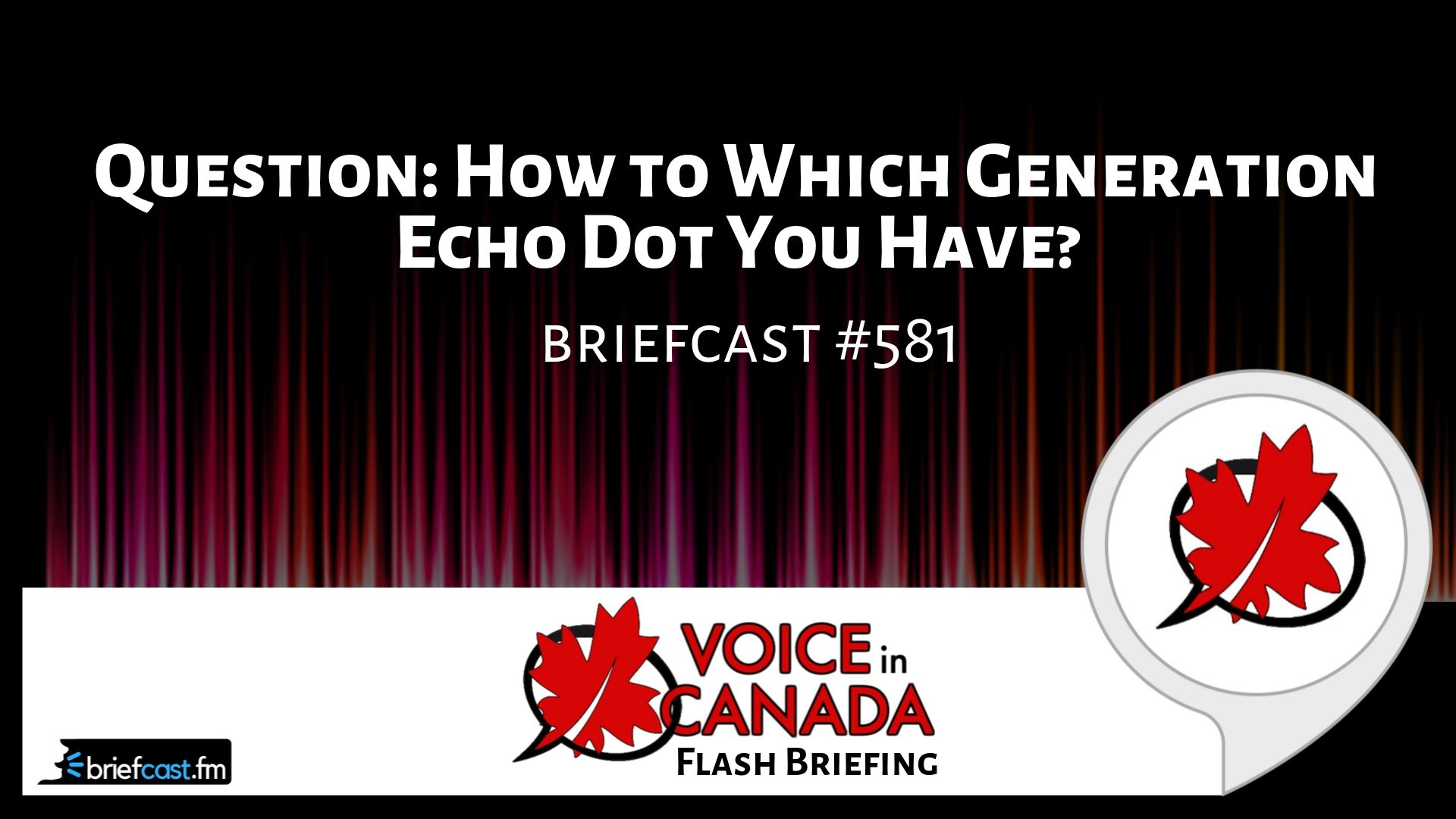Voice In Canada Flash Briefing #581
Hey there, hope you are doing well. It’s Teri Fisher here with your flash briefing for Sunday. And today, on Sundays, as usual, I like to answer a question from the community.
So this question comes from the Facebook community. By the way, if you are not a member of our community and you want to join, you just go to AlexainCanada.ca/Community, and it will take you directly there.
Alright, so the question is from Charles Hopkins, and he says, “How do you know which generation Echo you have? Cause there’s three generations.
There’s generation one, two, and three?” And, good question because there are slightly different features in terms of the quality of the speakers, and that sort of thing.
Obviously, the newer generations have better quality audio. Here’s the deal. For the Echo Dots, they are all roughly the same size.
For the Echo Dots, they are all roughly the same size.
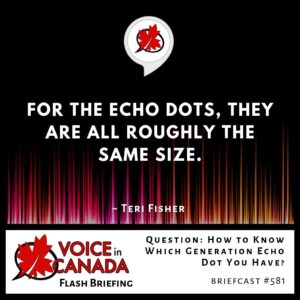
They’re all that sort of hockey puck size, but the first generation is plastic. It’s got a plastic case, and it only has two buttons along the top of the device.
So, that’s the giveaway there. The second generation looks the same in that it has a plastic case, but it has four buttons along the top.
So it’s got a couple extra buttons. And, the third generation is the one that actually looks a little bit different, because the case is no longer plastic.
It’s actually got a fabric type case and it’s a little bit more rounded. The other ones truly look like very short cylinders, and this one has a little bit more of a rounded top.
There are four buttons on the top, but again, the big difference here is the finish. It’s got a fabric finish. So, if you have the fabric finished Echo Dot, then that means you have the latest generation.
Okay? I hope that is helpful, and I also want to shout out to Stephanie and Janet who jumped in there, as well as Richard who was giving some advice to Charles about this question.
So, thank you very much, all of you for participating in the community. Alright, I’ll talk to you again tomorrow.
Other Useful Resources
- Complete List of Alexa Commands
- Alexa-Enabled and Controlled Devices in Canada
- Teri Fisher on Twitter
- Alexa in Canada on Twitter
- Alexa in Canada on Instagram
- Alexa in Canada Community Group on Facebook
- Please leave a review on the Skills Store!
- Shopping on Amazon.ca
- Create a Flash Briefing Tutorial – Free Tutorial to Create your own Flash Briefing
- Flash Briefing Formula – Your Complete Premium Step-By-Step Course to Launch a Successful Flash Briefing that Gets Found and Grows Your Brand
Listen on your Echo Device! Easy as 1-2-3!
 1. Open your Alexa app and click on the Menu button > Settings > Flash Briefing.
1. Open your Alexa app and click on the Menu button > Settings > Flash Briefing.
2. Click on “Add Content” and search for “Voice in Canada”.
3. Click on “Voice in Canada” and the Enable button.
Alexa, what are my flash briefings?
Alexa, what’s in the news?
You can also subscribe on your Favourite Podcast App!
For more information about the flash briefing or to get in touch with me, feel free to click on the button below! I look forward to hearing from you!