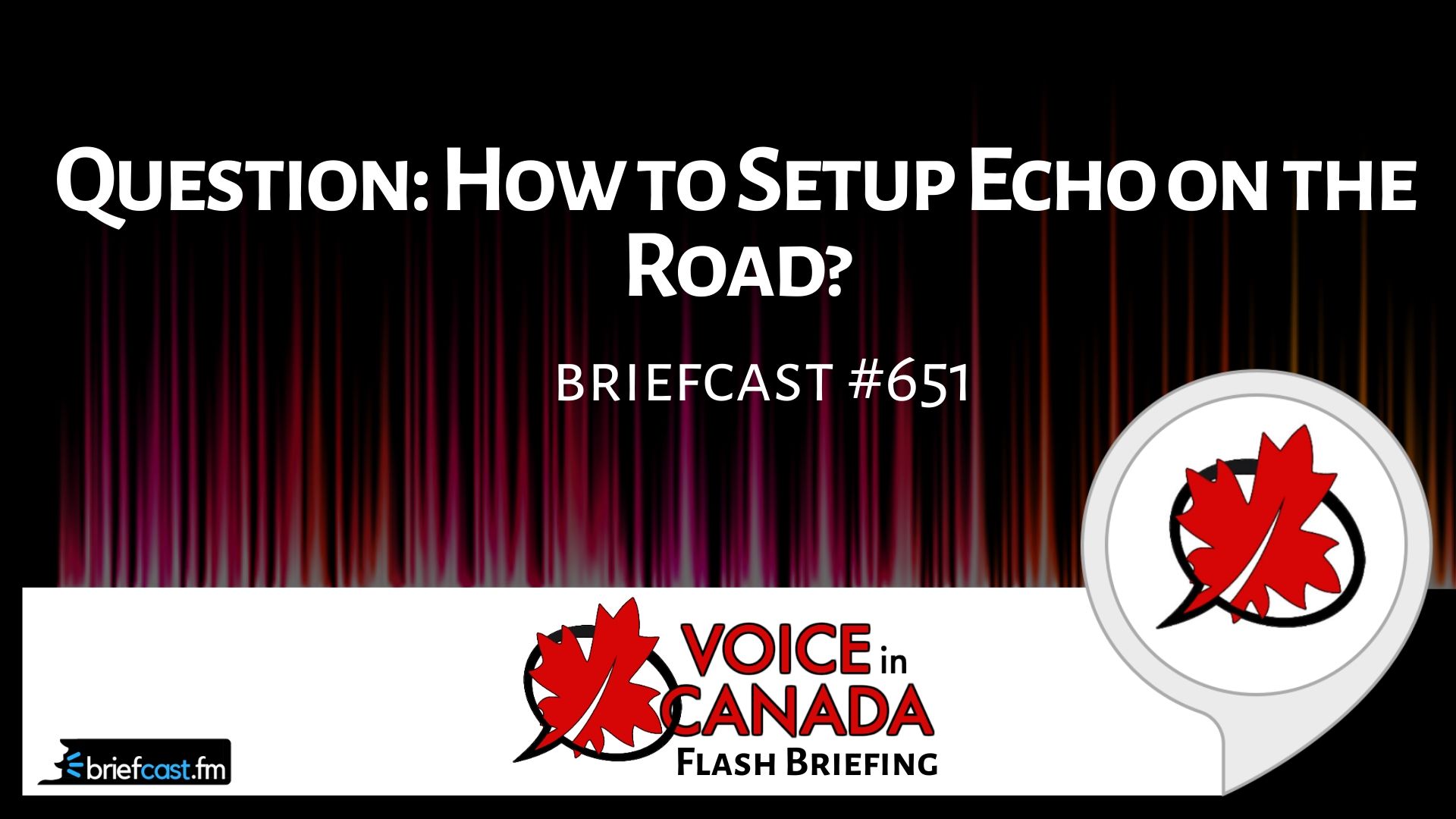Voice In Canada Flash Briefing #651
Hey there. And, hope you’re having a great Sunday. I know it’s a busy weekend when it comes to Black Friday and Cyber Monday shopping.
I’ve been doing my fair share for sure, but on Sundays I like to answer questions from the community. And, with the holidays approaching, you may be thinking about traveling with your Alexa device.
Well, I got a question, a great question from Mohan V. And Mohan V. asked this, he said, you know, “I’m in Mexico and I brought my Echo with me. Do you have any advice on how to configure in a hotel this device when you’re in another country?”
This is a great question and I often actually will take my Echo devices with me when I’m traveling to go speak, and so on.
So the short answer is you need to have either your computer, or your phone available and connected to Wi-Fi so that you can set up the new Wi-Fi settings.
That’s the bottom line. It really comes down to resetting your WiFi network. And how do you do that?
Well, you go into your Alexa app, or you log on through the computer to the Alexa application, and there, it actually walks you through how to change your Wi-Fi settings.
You’re going to have to re-pair the device, and the way you reset the device for the new Wi-Fi settings is you hold down the action button on top of the device, so it’s the button that has a little single dot on it.
It really comes down to resetting your WiFi network.
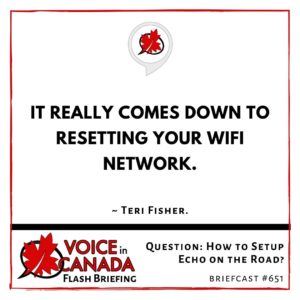
You hold that down for about eight seconds, and then it’ll start to show an orange display light, and then you’d have to follow the instructions in your app on that particular device.
You would go into settings, you would choose that particular device, and you’d go in to change the Wi-Fi settings.
Once you’ve done that, then you follow the instructions on the device. Now, once you’ve done that, you will be able to use it, but it’s still going to be set up with your home country’s settings.
So if I’m from Canada and I do this and I pair it to the Wi-Fi settings, it’s still going to be set up for Canada, as if I was back at home, which is fine for me because I don’t actually need to change the settings over to whatever country I’m in.
But just so you know, that’s sort of the way it works. So, to answer the question, that was a long answer. To answer the question directly, yes you can do it.
You need to basically just re-pair your Wi-Fi settings, and you do that through the actual settings on the app with that particular device.
I hope that’s helpful and I hope you have a great day. Tomorrow is cyber Monday, so get ready. Tomorrow’s podcast is a specific podcast that’s going to highlight all of the deals that are available to you.
So make sure to have a listen to that before you go and purchase stuff, cause I’ll do a run through of everything that’s available. Talk to you then.
Other Useful Resources
- Complete List of Alexa Commands
- Alexa-Enabled and Controlled Devices in Canada
- Teri Fisher on Twitter
- Alexa in Canada on Twitter
- Alexa in Canada on Instagram
- Alexa in Canada Community Group on Facebook
- Please leave a review on the Skills Store!
- Shopping on Amazon.ca
- Create a Flash Briefing Tutorial – Free Tutorial to Create your own Flash Briefing
- Flash Briefing Formula – Your Complete Premium Step-By-Step Course to Launch a Successful Flash Briefing that Gets Found and Grows Your Brand
Listen on your Echo Device! Easy as 1-2-3!
 1. Open your Alexa app and click on the Menu button > Settings > Flash Briefing.
1. Open your Alexa app and click on the Menu button > Settings > Flash Briefing.
2. Click on “Add Content” and search for “Voice in Canada”.
3. Click on “Voice in Canada” and the Enable button.
Alexa, what are my flash briefings?
Alexa, what’s in the news?
You can also subscribe on your Favourite Podcast App!
For more information about the flash briefing or to get in touch with me, feel free to click on the button below! I look forward to hearing from you!