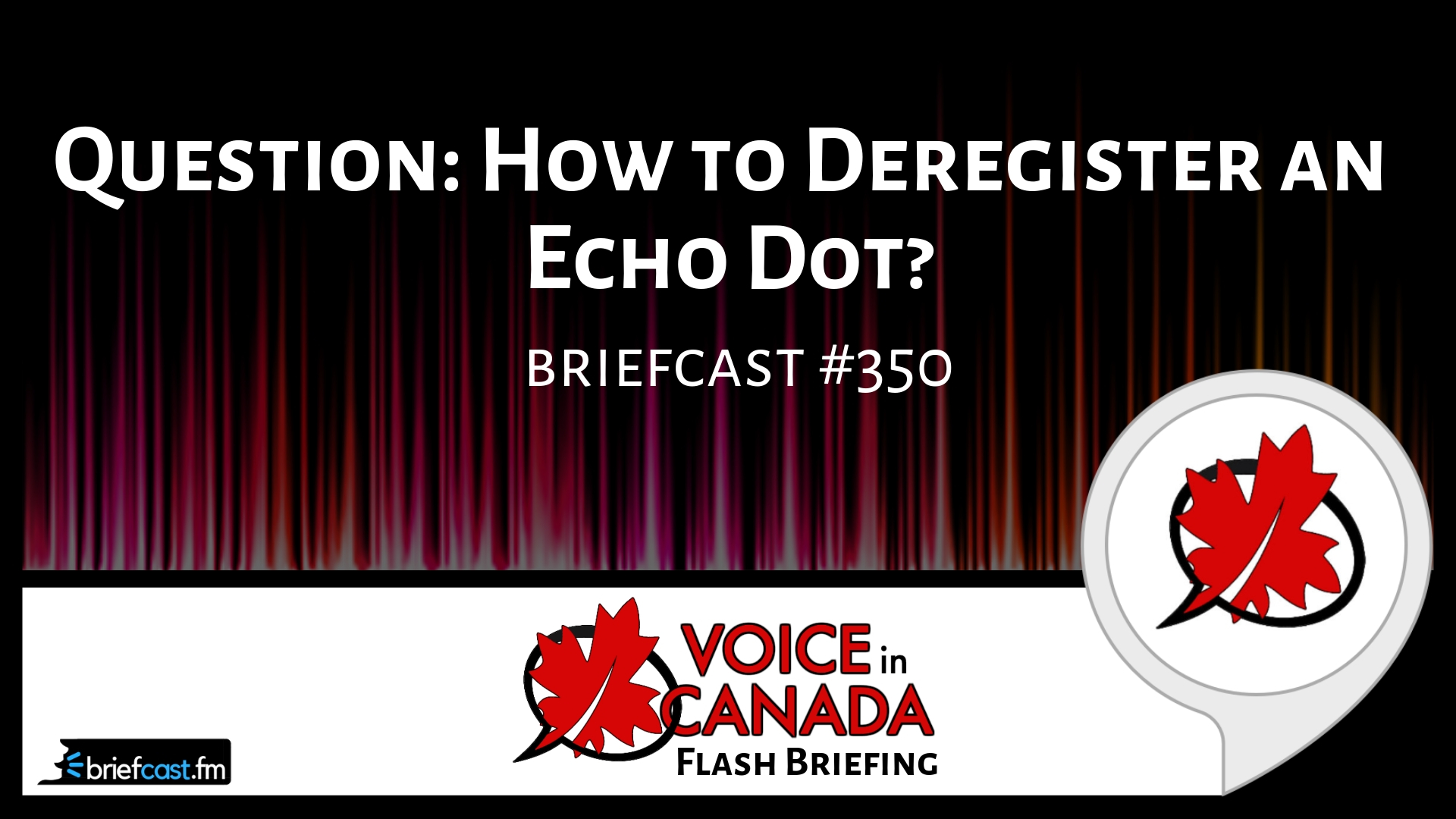Voice In Canada Flash Briefing #350
Okay, alright, it’s Sunday. Let’s do this. It’s time for a question from the community and hopefully, I can give you a useful answer. That’s the goal anyway. Alright, let’s get to it. Here’s the question that I have been asked. The question is, “How do I deregister an Echo device from my account?”
So, if you don’t know what deregistering a device is, first of all, let me explain that briefly. If you have a device and you want to be able to pair it to another Echo account, then the only way to do that is to first deregister that device. Otherwise, it is already occupied in somebody else’s Amazon account.
So for example, if you want to deregister your Canadian Echo, and then register it under a US account, for example, so that you can access some United States features. That might be one reason to do it.
Conversely, you may want to deregister a device that was purchased on a US account and put it onto your Canadian account to access Canadian features.
Maybe you want to deregister it to give it to someone so that person can then use it. Here’s how you do it. Probably the simplest way of doing it is to go into your Alexa app on your mobile phone, and then you go into the settings.
You may want to deregister a device that was purchased on a US account and put it onto your Canadian account to access Canadian features.

So you click on the little hamburger icon, you’re going to click on settings, and then when you go into settings, you click on the name of the device that you want to deregister, and then when you scroll down just a little bit, you’ll see it says registered to and it’ll have your name, and simply next to that there is a little button that says deregister.
You just click that and that’s it. And then that device will be deregistered and it’s basically like resetting it. Now you have to go through the setup again to set up that device with whichever account you want to do so. I hope that makes sense. I hope that helps. And, there you go.
So if you’ve got other questions, keep them coming in because I will be answering another one next Sunday. Have a great rest of your weekend and I will talk to you again tomorrow.
Useful Resources
- Complete List of Alexa Commands
- Alexa-Enabled and Controlled Devices in Canada
- Teri Fisher on Twitter
- Alexa in Canada on Twitter
- Alexa in Canada on Instagram
- Alexa in Canada Community Group on Facebook
- Please leave a review on the Skills Store!
- Shopping on Amazon.ca
- Create a Flash Briefing Tutorial – Free Tutorial to Create your own Flash Briefing
- Flash Briefing Formula – Your Complete Premium Step-By-Step Course to Launch a Successful Flash Briefing that Gets Found and Grows Your Brand
Listen on your Echo Device! Easy as 1-2-3!
 1. Open your Alexa app and click on the Menu button > Settings > Flash Briefing.
1. Open your Alexa app and click on the Menu button > Settings > Flash Briefing.
2. Click on “Add Content” and search for “Voice in Canada”.
3. Click on “Voice in Canada” and the Enable button.
Alexa, what are my flash briefings?
Alexa, what’s in the news?
You can also subscribe on your Favourite Podcast App!
For more information about the flash briefing or to get in touch with me, feel free to click on the button below! I look forward to hearing from you!