Voice In Canada Flash Briefing #490
Hey there, hope you’re having a great weekend. It’s Sunday and I’d love to answer questions from AIC Nation on Sundays.
So today, I’ve got a question that was posted in our Facebook group, and by the way, if you want to join our Facebook group, you go to AlexainCanada.ca/Community.
This one is from Scott, Scott Buchanan and he says, “Hey everyone, I know this might sound silly, but does anyone know of a coffee machine that will start brewing when the Wifi plug turns on? My coffee maker will turn on, but a button still has to be pushed.”
So, he loves the idea of being able to say, “Alexa, make me coffee and putting it into routines, and all that great stuff. But, what do you do?”
So, Scott, this is a really good question because a lot of people out there I’m sure want to use Alexa to start their coffee machine, and it’s actually a really simple solution.
A lot of people out there I’m sure want to use Alexa to start their coffee machine.
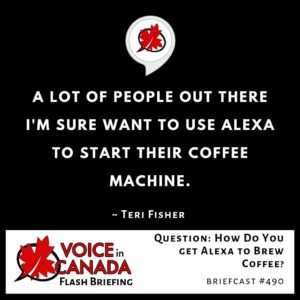
And we had a number of people in the group respond to this, so thank you for everybody that responded. Katrina, Heidi, Joe, Tabitha, and Stanley.
Basically, the answer to this is any coffee maker that has a toggle switch that you can simply turn on and that starts the brewing will work, because what you do is you leave the toggle switch on, and then you plug it into the WiFi smart plug that is being controlled by Alexa.
And now, the switch for the coffee machine is always on and you’re just controlling whether power gets to the machine or not through the Wifi plug, so pretty simple.
So, any coffee machine that will allow you to turn a toggle switch on should be able to work with the WiFi plug. You simply leave the toggle switch on and control it through the WiFi plug.
Awesome. Alright, thanks again, everybody. That’s a really good question and hope you enjoy your coffee. Alright, talk to tomorrow.
Useful Resources
- Complete List of Alexa Commands
- Alexa-Enabled and Controlled Devices in Canada
- Teri Fisher on Twitter
- Alexa in Canada on Twitter
- Alexa in Canada on Instagram
- Alexa in Canada Community Group on Facebook
- Please leave a review on the Skills Store!
- Shopping on Amazon.ca
- Create a Flash Briefing Tutorial – Free Tutorial to Create your own Flash Briefing
- Flash Briefing Formula – Your Complete Premium Step-By-Step Course to Launch a Successful Flash Briefing that Gets Found and Grows Your Brand
Listen on your Echo Device! Easy as 1-2-3!
 1. Open your Alexa app and click on the Menu button > Settings > Flash Briefing.
1. Open your Alexa app and click on the Menu button > Settings > Flash Briefing.
2. Click on “Add Content” and search for “Voice in Canada”.
3. Click on “Voice in Canada” and the Enable button.
Alexa, what are my flash briefings?
Alexa, what’s in the news?
You can also subscribe on your Favourite Podcast App!
For more information about the flash briefing or to get in touch with me, feel free to click on the button below! I look forward to hearing from you!











