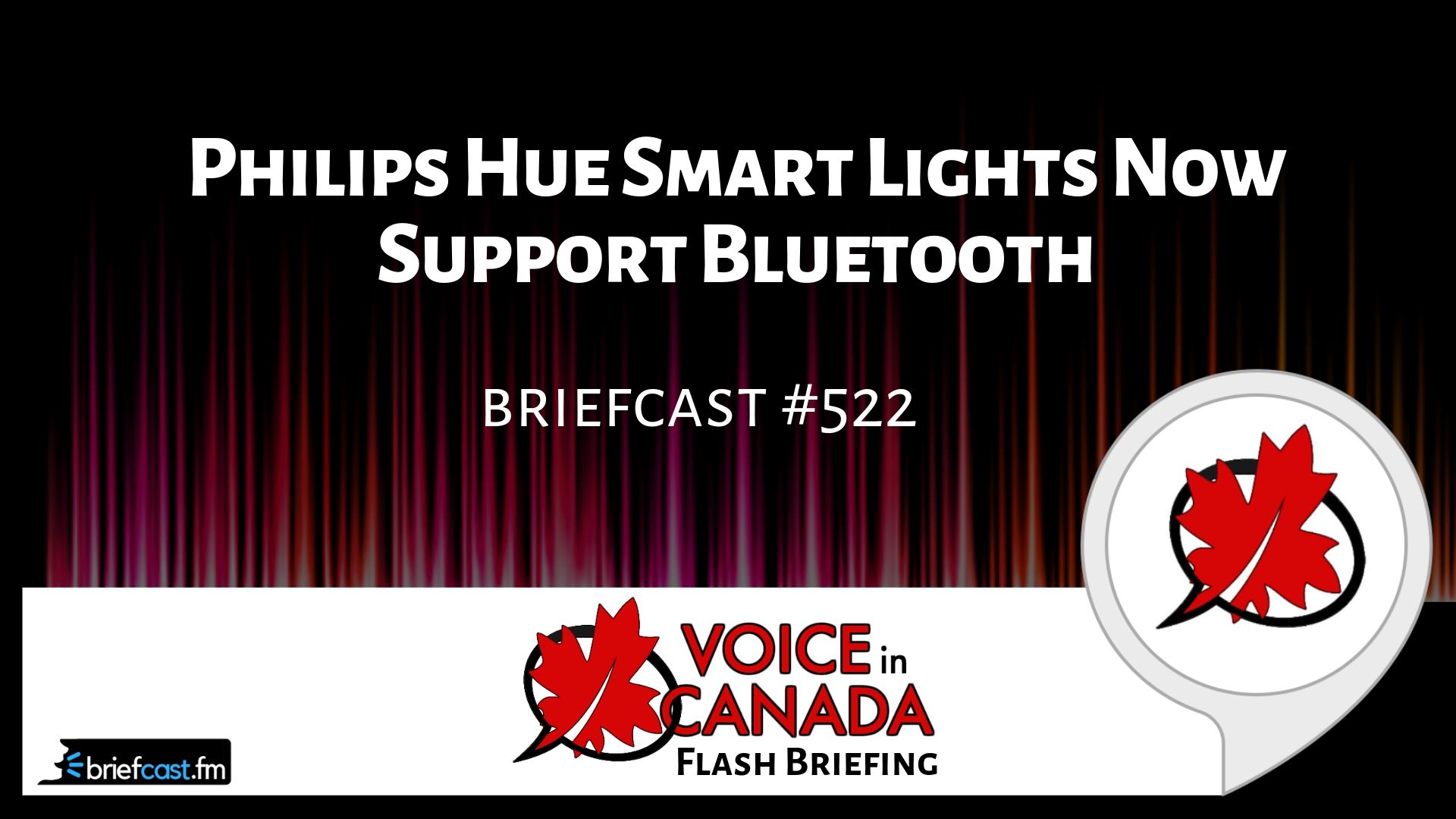Voice In Canada Flash Briefing #522
Hey there, it’s Teri here, and if you are like many other Alexa users, you probably are starting to dip your toes, if you haven’t already, into home automation and smart devices.
One of the most common ways to get started with that, is to look at getting some smart lights. Now, Phillips Hue has been a big name in the market, but one of the downsides of that particular brand, or that particular type of device, was that you needed a hub to use.
Well, Phillips has just recently announced that they have new lights that can simply connect to your phone through Bluetooth, meaning, you no longer need the hub.
On top of that, once you’ve connected to your phone, you can of course then use Alexa to control the lights, whether you have colored lights, or just white lights, or whatever you want to do, you can now do it without that additional hub.
I really like these lights, I think they’re really great.
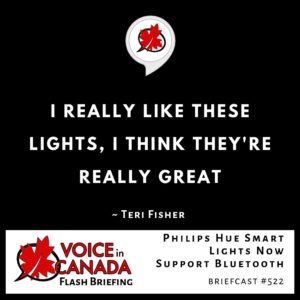
So I think that’s a really smart move that Phillips has made. I really like these lights, I think they’re really great.
Still, the only downside I see to these, is that if you don’t actually change the light switch on a wall, and you’re only changing the light bulb, if somebody turns off the light switch on the wall that controls that light bulb, then you actually lose power to that light bulb, and then you can’t control it any more with your phone or with your voice, so something to consider.
If you want to learn more about smart lights, you can go to the blog at AlexainCanada.ca/12, as I actually did a podcast about this specific topic back on episode 12. Alright? We’re wrapping up the final day of Voice Summit today.
You can follow along for the updates on Twitter @DrTeriFisher. Alright. Talk to you tomorrow.
Other Useful Resources
- Complete List of Alexa Commands
- Alexa-Enabled and Controlled Devices in Canada
- Teri Fisher on Twitter
- Alexa in Canada on Twitter
- Alexa in Canada on Instagram
- Alexa in Canada Community Group on Facebook
- Please leave a review on the Skills Store!
- Shopping on Amazon.ca
- Create a Flash Briefing Tutorial – Free Tutorial to Create your own Flash Briefing
- Flash Briefing Formula – Your Complete Premium Step-By-Step Course to Launch a Successful Flash Briefing that Gets Found and Grows Your Brand
Listen on your Echo Device! Easy as 1-2-3!
 1. Open your Alexa app and click on the Menu button > Settings > Flash Briefing.
1. Open your Alexa app and click on the Menu button > Settings > Flash Briefing.
2. Click on “Add Content” and search for “Voice in Canada”.
3. Click on “Voice in Canada” and the Enable button.
Alexa, what are my flash briefings?
Alexa, what’s in the news?
You can also subscribe on your Favourite Podcast App!
For more information about the flash briefing or to get in touch with me, feel free to click on the button below! I look forward to hearing from you!