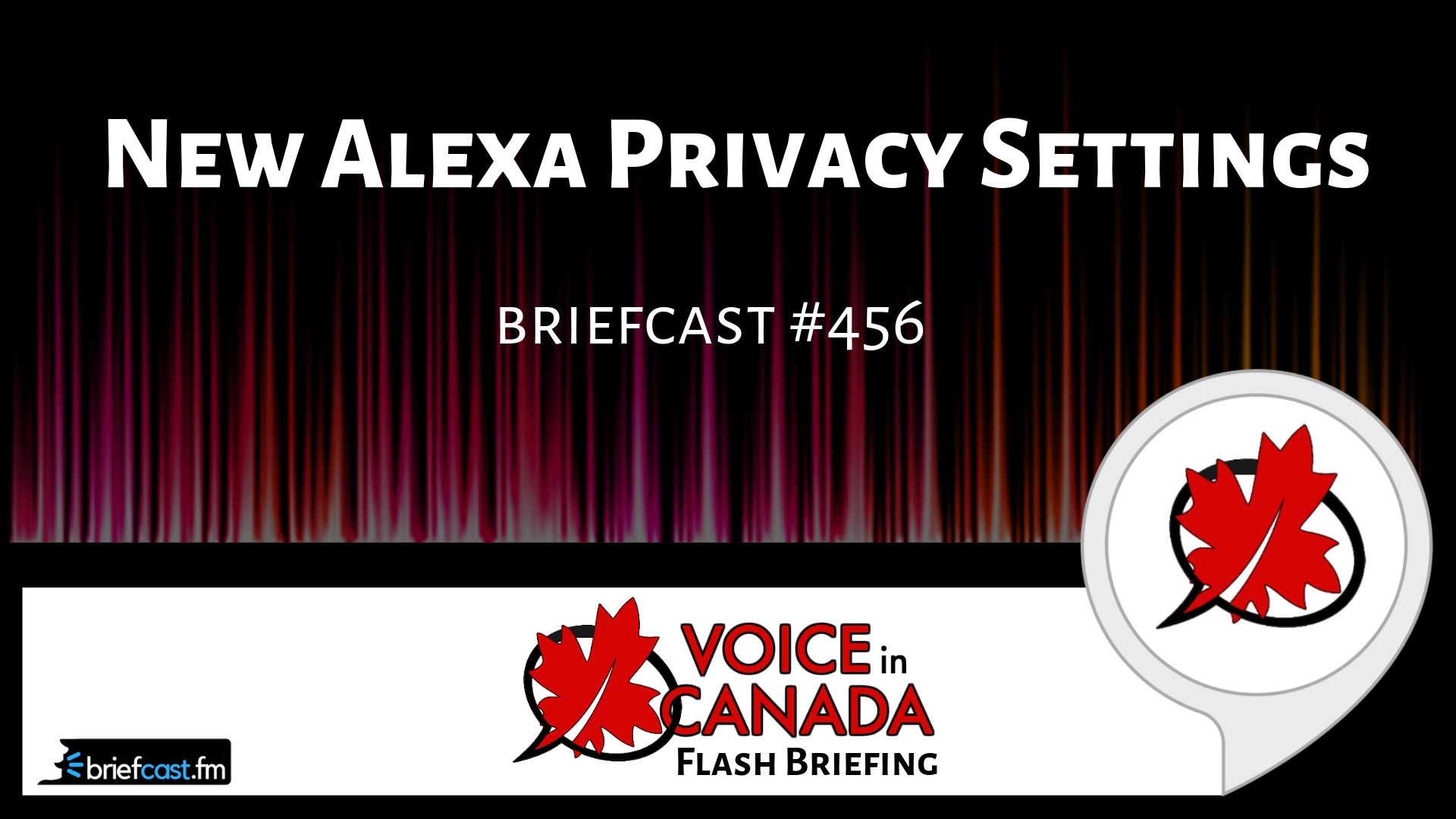Voice In Canada Flash Briefing #456
Hey there. Alright, to start off your week, I want to talk a little bit about security settings today. As you may know, when you talk to Alexa, there are recordings that are made of what you say.
And these recordings are of course, what is used to send to the cloud so that the Alexa voice service can interpret what you’re saying, and then the response can be sent back to you in an appropriate manner.
So that’s what we’re doing when we talk to Alexa. Now, as you know, you can delete those recordings at any point by going into your app and clicking on settings, then clicking on Alexa account, and then clicking on history.
And maybe you can actually see a list of all of the things that you have said to Alexa. And you can select one of those and then you can simply choose to delete it if you want to do so.
Now, previously, it was a little bit more difficult to delete all of your history, but Alexa and Amazon have now made that easier.
And so when you go into your settings, and then you click on Alexa account, you’ll see that at the bottom there’s actually an Alexa privacy option. So you can click on that, and now, you’ve got a number of new options there.
These recordings are what is used so that the Alexa voice service can interpret what you’re saying.
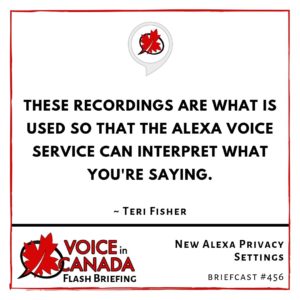
And the first one is review voice history. Now when you click on that, you have the option of deleting all of your audio files from today, yesterday, this week, this month, or all history.
So you can actually do it now from the app. So I think that’s great for people that are concerned about privacy, it now is actually much easier to do so. Here’s the catch though, the more that Alexa records your voice, the more Alexa can use that data, the more Alexa learns how you speak.
And so you may find that if you delete all of these recordings, that Alexa actually doesn’t understand you quite as well. So that’s something you have to think about, and that may be a little bit of a tradeoff with regards to the privacy.
Now, when it comes to setting up your device, tomorrow is a big, big, big podcast. I’m doing a deep dive into setting up your devices. Something that I did probably about a year and a half ago, and it’s an updated version, so I hope you’ll tune in tomorrow.
I’ve got more information about that tomorrow. Have a great day. Talk to you tomorrow.
Useful Resources
- Complete List of Alexa Commands
- Alexa-Enabled and Controlled Devices in Canada
- Teri Fisher on Twitter
- Alexa in Canada on Twitter
- Alexa in Canada on Instagram
- Alexa in Canada Community Group on Facebook
- Please leave a review on the Skills Store!
- Shopping on Amazon.ca
- Create a Flash Briefing Tutorial – Free Tutorial to Create your own Flash Briefing
- Flash Briefing Formula – Your Complete Premium Step-By-Step Course to Launch a Successful Flash Briefing that Gets Found and Grows Your Brand
Listen on your Echo Device! Easy as 1-2-3!
 1. Open your Alexa app and click on the Menu button > Settings > Flash Briefing.
1. Open your Alexa app and click on the Menu button > Settings > Flash Briefing.
2. Click on “Add Content” and search for “Voice in Canada”.
3. Click on “Voice in Canada” and the Enable button.
Alexa, what are my flash briefings?
Alexa, what’s in the news?
You can also subscribe on your Favourite Podcast App!
For more information about the flash briefing or to get in touch with me, feel free to click on the button below! I look forward to hearing from you!