Voice In Canada Flash Briefing #912
Hey, hey, it’s Teri here with your flash briefing for Tuesday.
As you may know, Tuesdays are typically podcast days but last week I took a week off as I was doing a little bit of a road trip with my family.
And same thing this week, I’m just back in town and we’re going to get back on track with the podcast next week.
So I hope you’ve had some relaxation time over the summer as I have over the last couple of weeks, it was great.
Today I want to tell you then about something new and this is the new format of the Alexa app.
So if you haven’t updated your app, I encourage you to do so, you will notice a couple of key things and I’m going to have to do a blog post about this in the near future because quite a bit has changed.
Probably the most significant change is that there is no longer the menu icon in the top left corner, sometimes referred to as the hamburger icon, it looks like three horizontal lines stacked on top of each other.
Now, what you’ll notice is that front and center, there’s a button that allows you to tap to talk to Alexa, if you have enabled the hands-free option and you won’t even actually have to tap it, you can just simply say the wake word.
And along the bottom, you’ll see that there are key things, you’ve got your home screen, where it shows you some music recommendations, some recommended skills, some routines, basically a lot of the common features that you may be interested in using.
Make sure you check out the new app it’s great, I really like the layout.
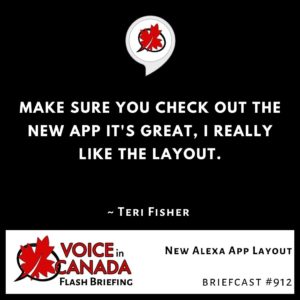
The next menu item along the bottom is, communicate and this is all about calling, sharing, dropping in, announcing et cetera.
Then you’ve got the play button, which is all about playing music, you’ve got your devices button, which is where you go to check out your different devices and how to add new devices.
And finally, you’ve got the more menu button, which now is really taking the place of the menu icon that was in the top left.
So this is where you’re going to find settings and basically ways that you can customize your interactions with Alexa.
So there you go, make sure you check out the new app it’s great, I really like the layout.
It’s much more clean looking and I’d love to hear your feedback, you can always hit me up on Twitter at DrTeriFisher.
And finally, just before I sign off, I haven’t done this in a little while, I want to give a shout out to the latest person that left a review for the flash briefing.
Kathy gave it five stars and she said, “Fantastic information. Love this flash briefing, I am learning something new every day today on how to best utilize all the features of Alexa”.
So, hey Kathy, I think that’s wonderful, thank you so much, the fact that you take a few seconds out of your day to leave that review means the world to me, so thank you so much.
If anybody else would like to leave a review, just go to VoiceinCanada.ca click on the red button right there and you’re off and running, so thank you very much again for that.
Have a wonderful day I’ll talk to you again tomorrow.
Other Useful Resources
- Complete List of Alexa Commands
- Alexa-Enabled and Controlled Devices in Canada
- Teri Fisher on Twitter
- Alexa in Canada on Twitter
- Alexa in Canada on Instagram
- Alexa in Canada Community Group on Facebook
- Please leave a review on the Skills Store!
- Shopping on Amazon.ca
- Create a Flash Briefing Tutorial – Free Tutorial to Create your own Flash Briefing
- Flash Briefing Formula – Your Complete Premium Step-By-Step Course to Launch a Successful Flash Briefing that Gets Found and Grows Your Brand
Listen on your Echo Device! Easy as 1-2-3!
 1. Open your Alexa app and click on the Menu button > Settings > Flash Briefing.
1. Open your Alexa app and click on the Menu button > Settings > Flash Briefing.
2. Click on “Add Content” and search for “Voice in Canada”.
3. Click on “Voice in Canada” and the Enable button.
Alexa, what are my flash briefings?
Alexa, what’s in the news?
You can also subscribe on your Favourite Podcast App!
For more information about the flash briefing or to get in touch with me, feel free to click on the button below! I look forward to hearing from you!










