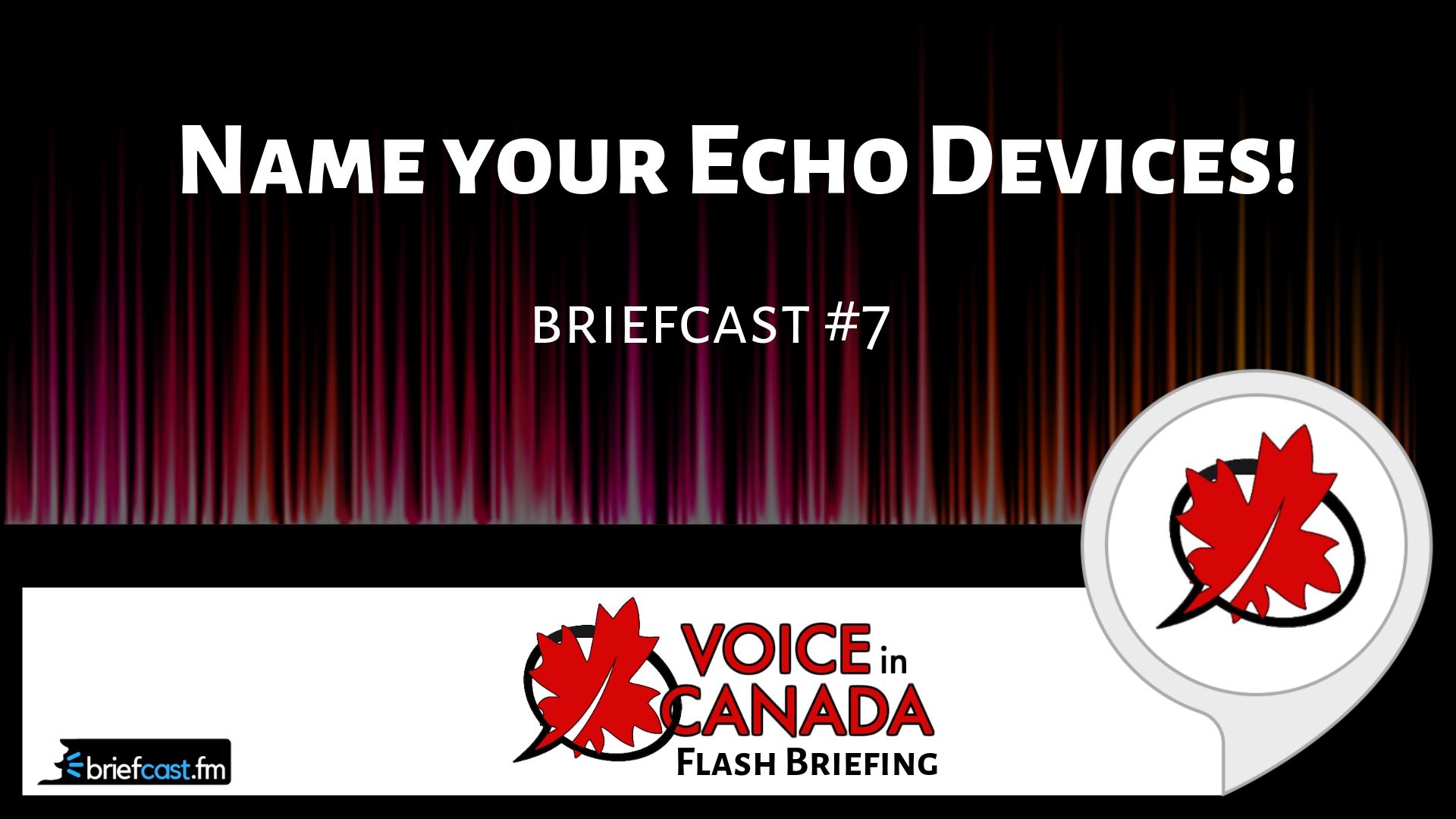Voice In Canada Flash Briefing #7
Happy Sunday. All right, today I want to give you a very quick tip in terms of setting up your Echo devices.
And this tip is make sure that you name your devices in such a way that they are useful to you. So why would you name your devices differently?
Well, here’s an example. My house is set up that we’ve got one Echo device upstairs right now and we’ve got one Echo device downstairs.
And by having two devices you can actually access a number of different features, which I talked about on a podcast in a few weeks back.
One of the coolest features is the drop in feature. And the drop in is when you can use your Echo devices like an intercom and you just basically say drop in on and you need to have a name.
And so, this is where naming your device according to where it is in your house or what makes sense for you is so important.
Name your devices in such a way that they are useful to you.

So as I said, we’ve got one upstairs, we’ve got one device downstairs. I have named one of my devices upstairs and one of my devices downstairs and it’s really easy to do that.
You just go into your Alexa App, you click on the menu button in the top left corner, and then you click on the specific device that you want to change the name for it.
It will be close to the top of your menu. You click that device and you scroll down to where you see device name, and that’s where you can edit it.
And then once you’ve done that, then you can refer to those devices as the names, so it makes sense.
Alexa, drop in downstairs. Alexa, drop in upstairs and there you go, piece of cake.
Check out the website, VoiceinCanada.ca for all the details in terms of how to win an Echo Dot.
There’s one week left to enter, so keep those reviews coming. I really appreciate it and I’ll talk to you tomorrow.
Resources Mentioned in this Episode
Other Useful Resources
- Complete List of Alexa Commands
- Alexa-Enabled and Controlled Devices in Canada
- Teri Fisher on Twitter
- Alexa in Canada on Twitter
- Alexa in Canada on Instagram
- Alexa in Canada Community Group on Facebook
- Please leave a review on the Skills Store!
- Shopping on Amazon.ca
- Create a Flash Briefing Tutorial – Free Tutorial to Create your own Flash Briefing
- Flash Briefing Formula – Your Complete Premium Step-By-Step Course to Launch a Successful Flash Briefing that Gets Found and Grows Your Brand
Listen on your Echo Device! Easy as 1-2-3!
 1. Open your Alexa app and click on the Menu button > Settings > Flash Briefing.
1. Open your Alexa app and click on the Menu button > Settings > Flash Briefing.
2. Click on “Add Content” and search for “Voice in Canada”.
3. Click on “Voice in Canada” and the Enable button.
Alexa, what are my flash briefings?
Alexa, what’s in the news?
You can also subscribe on your Favourite Podcast App!
For more information about the flash briefing or to get in touch with me, feel free to click on the button below! I look forward to hearing from you!