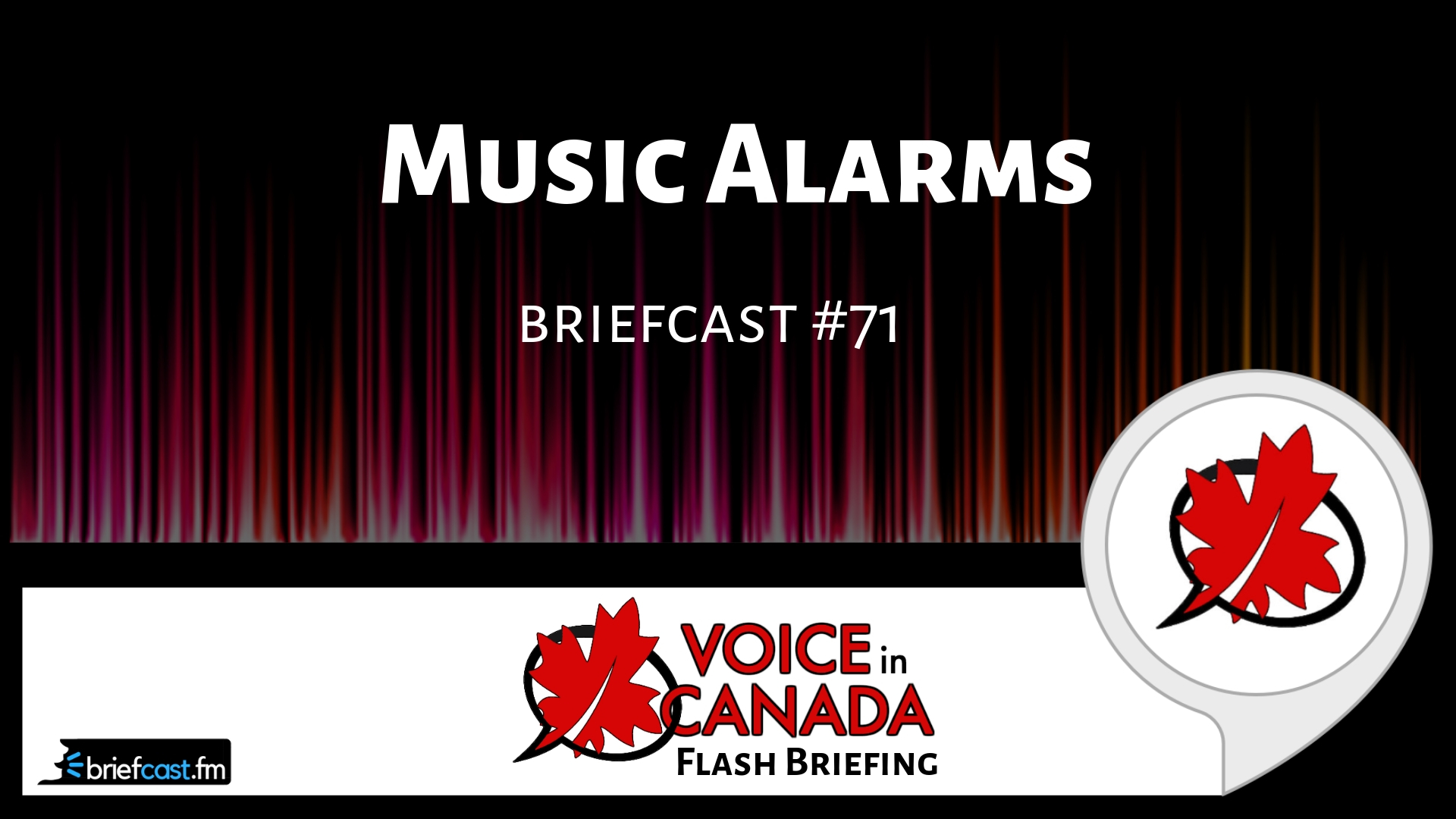Voice In Canada Flash Briefing #71
Okay. So here’s a very cool feature for you to try out as you start your week here.
One of the requested features in Canada was being able to set alarms using Alexa, but how these go off to music as opposed to just an alarm sound and this was one of those things that launched in the United States first and we were waiting, waiting and waiting patiently.
Some of us more patient than others but finally it is here and in fact it came online probably a couple of weeks ago.
I’m not exactly sure when it came on, but I played around with it and it is now working.
So what is this feature? It’s very cool when you set an alarm with Alexa instead of just setting an alarm, say for example, you know, Alexa set an alarm for 7:00 AM on weekdays, you can now say something like, “Alexa set an alarm for 7:00 AM on weekdays to Adele”.
It’s very cool when you set an alarm with Alexa instead of just setting an alarm.

And sure enough at 7:00 AM on weekdays instead of an alarm sound, you’re going to wake up to the sounds of Adele.
Now you can actually do more than that as well. In addition to be able to specify a particular artists, you could specify a particular type of music.
So if you love the 80s music, then you can say, “Alexa, wake me up to eighties music on Sunday morning at 10 o’clock” or I don’t know whatever time you wake up, you get the point and then in addition to doing artists and type of music, you can actually specify a particular song as well.
So if there’s one song that gets you up out of bed like no other, you can say, “Alexa, wake me up at 6:00 AM to wake me up before you go go”.
Don’t judge me based on my music but you give it a try and you find what you like to listen to and I think this is a great feature now.
So now you’ve got a lot of variety in terms of how you wake up. As usual try it out and I’d love to hear your feedback. Have a great day.
Resources Mentioned in this Episode
Other Useful Resources
- Complete List of Alexa Commands
- Alexa-Enabled and Controlled Devices in Canada
- Teri Fisher on Twitter
- Alexa in Canada on Twitter
- Alexa in Canada on Instagram
- Alexa in Canada Community Group on Facebook
- Please leave a review on the Skills Store!
- Shopping on Amazon.ca
- Create a Flash Briefing Tutorial – Free Tutorial to Create your own Flash Briefing
- Flash Briefing Formula – Your Complete Premium Step-By-Step Course to Launch a Successful Flash Briefing that Gets Found and Grows Your Brand
Listen on your Echo Device! Easy as 1-2-3!
 1. Open your Alexa app and click on the Menu button > Settings > Flash Briefing.
1. Open your Alexa app and click on the Menu button > Settings > Flash Briefing.
2. Click on “Add Content” and search for “Voice in Canada”.
3. Click on “Voice in Canada” and the Enable button.
Alexa, what are my flash briefings?
Alexa, what’s in the news?
You can also subscribe on your Favourite Podcast App!
For more information about the flash briefing or to get in touch with me, feel free to click on the button below! I look forward to hearing from you!