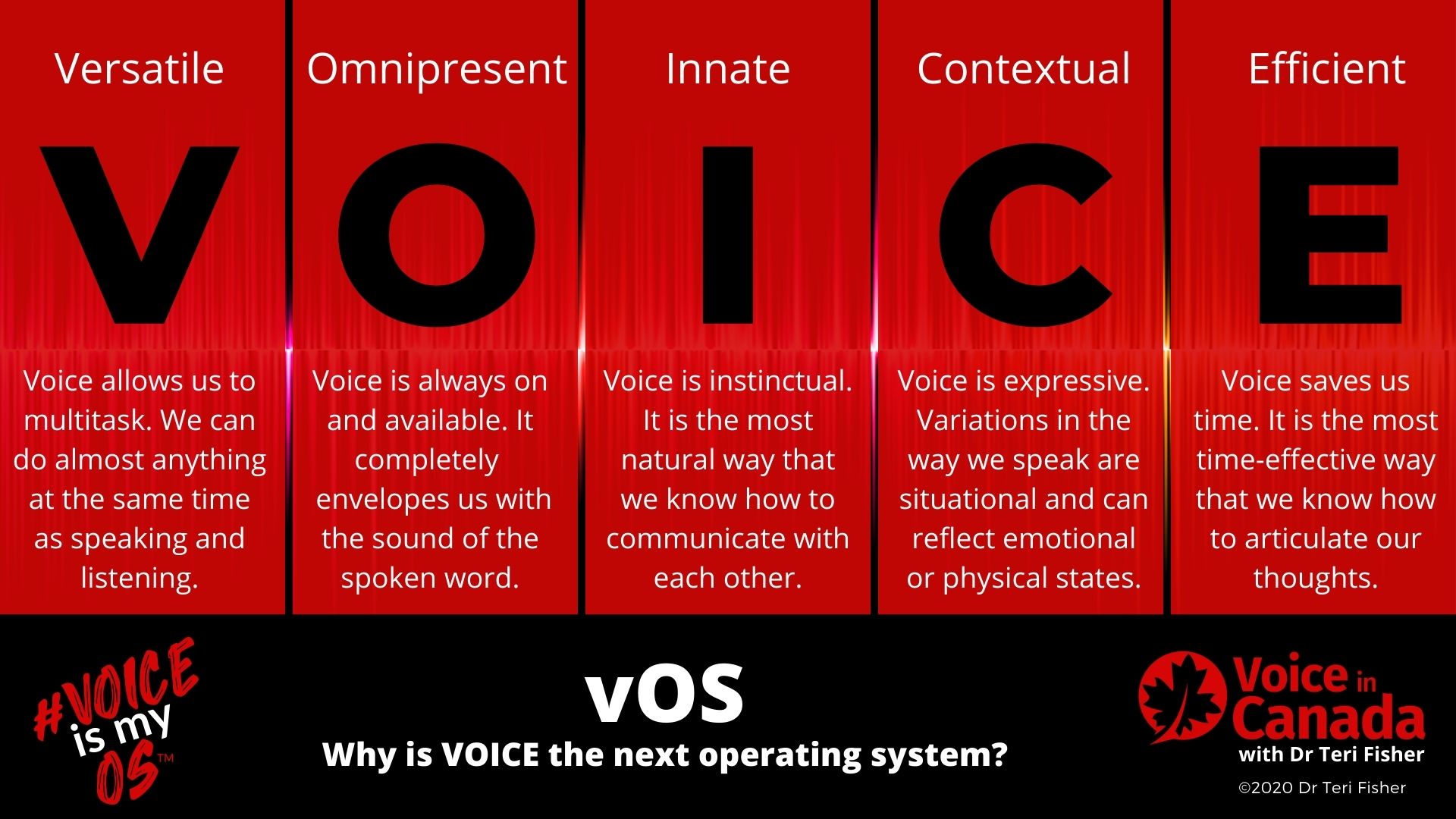Android smartphone users can now set Amazon Alexa as their default personal assistant, instead of Google Assistant. Previously, Microsoft’s Cortana was the only alternative available for the users. Now, Android users can ask Alexa questions, control various smart home devices, and much more.
Here’s how you can make Alexa the default assistant on your Android phone:
- Download the Alexa app from Google Play Store and install it in your phone
- Log in using your Amazon username and password
- Go to your phone’s settings
- Go to ‘Apps and notifications’ –> Advanced –> Assist app
- Choose Alexa from the list
If your phone is one of the newer versions of Samsung, you can just go to settings and search ‘assistant’ to find the correct menu.
When you open Alexa for the first time, it will ask you if you want to interact with Alexa by voice, you will then be asked to give permission to your smartphone’s speaker and microphone. After this, you’re all set to go.
According to reports, Alexa can be used in a wide range of Android phones including the OnePlus 5, Pixel 2, Samsung Galaxy S8, S9 and Note 8, and the Essential Phone 1, Sony Xperia and Moto G5 Plus.
Are there restrictions to using Amazon Alexa on Android?
Yes, there some limitations. You cannot summon Alexa by just saying her name or squeezing your phone. Before, you speak you’ll have to give the home button a long press. Also, while it can perform a quick Google search for you, Alexa cannot pull up maps or make native calls.
There you go! Give it a try and comment below if you like using Alexa on your Android phone! Do you prefer to use Alexa on your phone or on your Echo device?
Also, if you’re looking for some commands to use with Alexa, check out the complete list on this page.