Voice In Canada Flash Briefing #1141
Hey, Teri Fisher here with your flash briefing for Sunday and on Sunday, we like to answer questions from the community.
And one of the questions that recently came in was, “What are the little different colored lights mean on my Echo Auto device.
So let’s go through that, this is what the lights mean, so if you see a blue light that is going from left or the right side to the center, that means that Alexa is processing your request.
If you see a blue light that is going from right to left, that means that the device is starting up.
If you see a blue light that’s going side to side, that means that the device is waiting for a Bluetooth connection.
VoiceinCanada.ca website and you can see the notes there and I’ll have all the colors there listed for you

If it’s red, that means that your device’s microphone are turned off with the mic on off button, okay, so you’d have to press it again to enable the microphone.
If you see purple, it means that while your setup failed, so hopefully you don’t see that one, if you see orange which is sweeping across, that means that’s ready for setup.
If you see orange pulsing, that means that a factory reset is in progress and last but not least, if you see a green light, that means a call or a message is in progress.
So there you go, lots of lights, if you miss this and you want to check it out, just go to the VoiceinCanada.ca website and you can see the notes there and I’ll have all the colors there listed for you right there, alright?
Have a wonderful day, talk to you tomorrow.
Special Thanks to the Headliner Sponsors of The Voice Den:
![]()
Connect with Alexa Evangelists virtually on Twitch. These experts support our community in different ways, hosting weekly office hours, live coding sessions, and more.
Learn more.
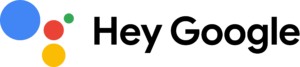 Learn more about Google Assistant, and discover what your assistant can do for you. Ready to help, wherever you are.
Learn more about Google Assistant, and discover what your assistant can do for you. Ready to help, wherever you are.
Learn more.
Other Useful Resources
- List of Voice Assistant Commands
- Alexa-Enabled and Controlled Devices in Canada
- Teri Fisher on Twitter
- Alexa in Canada on Twitter
- Alexa in Canada on Instagram
- Alexa in Canada Community Group on Facebook
- Please leave a review on the Skills Store!
- Shopping on Amazon.ca
- Create a Flash Briefing Tutorial – Free Tutorial to Create your own Flash Briefing
- Flash Briefing Formula – Your Complete Premium Step-By-Step Course to Launch a Successful Flash Briefing that Gets Found and Grows Your Brand
Listen on your Echo Device! Easy as 1-2-3!
![]() 1. Open your Alexa app and click on the Menu button > Settings > Flash Briefing.
1. Open your Alexa app and click on the Menu button > Settings > Flash Briefing.
2. Click on “Add Content” and search for “Voice in Canada”.
3. Click on “Voice in Canada” and the Enable button.
Alexa, what are my flash briefings?
Alexa, what’s in the news?
You can also subscribe on your Favourite Podcast App!
Join our community, “Northern Voice!”
Join “Northern Voice” to get the latest voice tech tips and tricks, exclusive Canadian cheat sheets, and other freebies right now!









