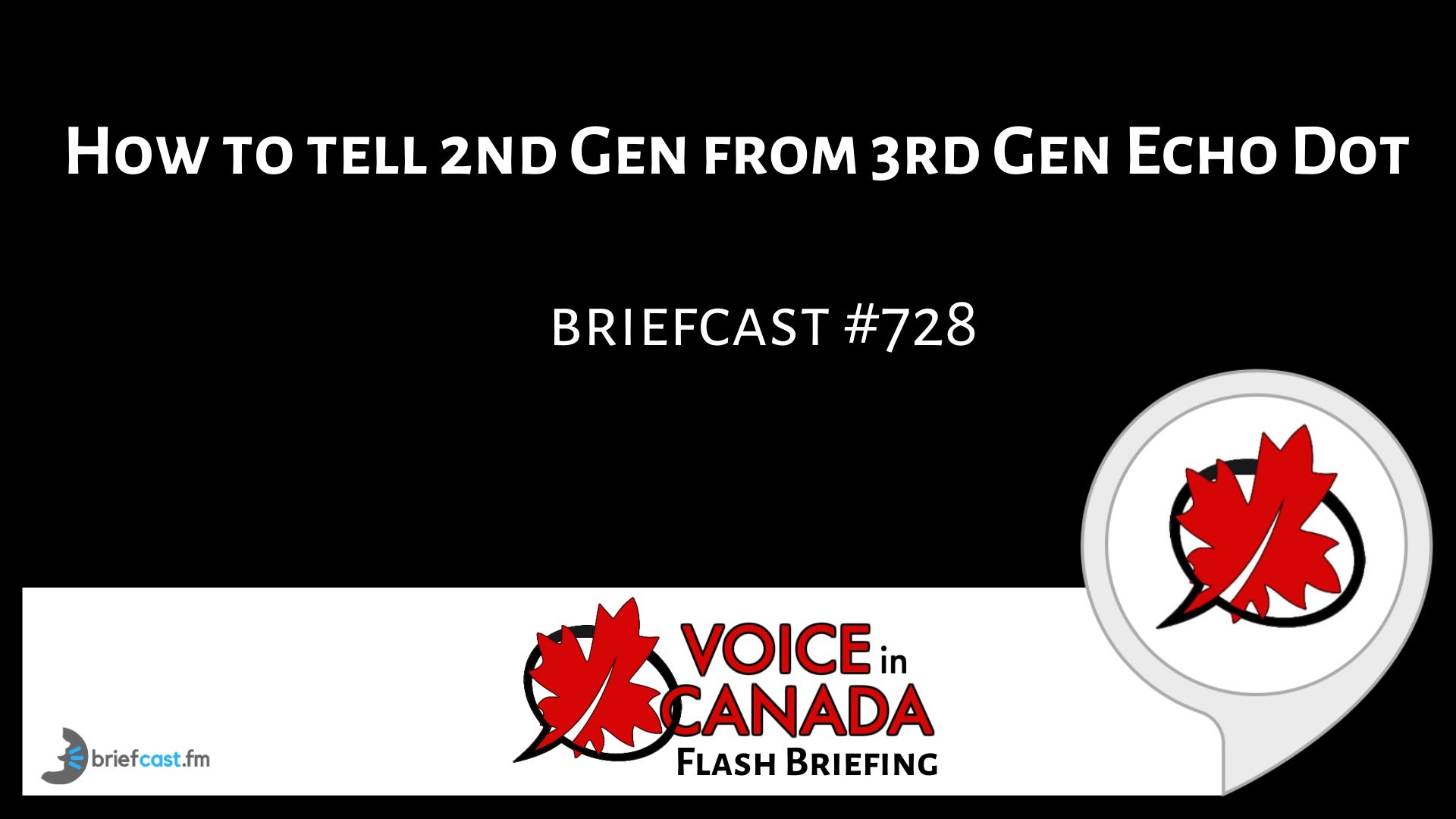Voice In Canada Flash Briefing #728
Hello and welcome to Sunday. Sunday is the day that I like to answer questions from the community.
And looking through the Facebook community, I noticed a question from Dave Clement. And, by the way, if you’re not part of the community, AlexainCanada.ca/Community.
His question is, “Does anyone know how to tell an Echo Dot second generation from an Echo Dot third generation?”
I’m hoping there’s something tactile. Well, we had a couple people chime in there, and fantastic. Thank you for doing that.
Christine Dupuis Holleran says, “The Dot three is covered by a fabric, and the Dot two would feel plasticky.” And, that is absolutely true.
So the second generation Dot has a plastic side while the third generation Dot is covered by a fabric type.
The second generation has a plastic feel around the side.
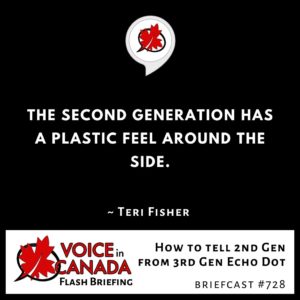
And then James Jury said, “The second generation is smaller shaped like a hockey puck, and the third generation is sort of swollen around the edge.”
It’s a good way of putting it, “And would feel more like a plastic donut”, and that’s exactly right as well.
So, bottom line. The big differences are the second generation has a plastic feel around the side.
It really is essentially shaped exactly like a hockey puck, whereas the third generation has a fabric coding and it is more rounded on the edges.
That’s how you tell the difference between the second and the third generation.
Thank you for your comments, Christine and James, and thank you for the question Dave. And, I hope that is helpful and I will talk to you again tomorrow.
Have a great rest of your weekend.
Other Useful Resources
- Complete List of Alexa Commands
- Alexa-Enabled and Controlled Devices in Canada
- Teri Fisher on Twitter
- Alexa in Canada on Twitter
- Alexa in Canada on Instagram
- Alexa in Canada Community Group on Facebook
- Please leave a review on the Skills Store!
- Shopping on Amazon.ca
- Create a Flash Briefing Tutorial – Free Tutorial to Create your own Flash Briefing
- Flash Briefing Formula – Your Complete Premium Step-By-Step Course to Launch a Successful Flash Briefing that Gets Found and Grows Your Brand
Listen on your Echo Device! Easy as 1-2-3!
 1. Open your Alexa app and click on the Menu button > Settings > Flash Briefing.
1. Open your Alexa app and click on the Menu button > Settings > Flash Briefing.
2. Click on “Add Content” and search for “Voice in Canada”.
3. Click on “Voice in Canada” and the Enable button.
Alexa, what are my flash briefings?
Alexa, what’s in the news?
You can also subscribe on your Favourite Podcast App!
For more information about the flash briefing or to get in touch with me, feel free to click on the button below! I look forward to hearing from you!