Voice In Canada Flash Briefing #908
Hey there, Teri Fisher here and today I want to talk to you about deregistering an Echo device.
Now, why would you do this? Well, if you’re going to give a device to someone else that you’ve been using, and it’s already been registered to your Amazon account, you want to hopefully allow them to register to their account and in order to do so, you need to deregister it from your account.
The other thing is if you don’t want to continue using it to purchase apps or have in-app items and basically just completely eliminate it from your account, that’s another reason to deregister it.
So, how do you do that? Well, what you do is you go to the Amazon website and then once you’re in your account, you click on manage your content and devices.
Keep in mind that some of the more personalized features will not work.
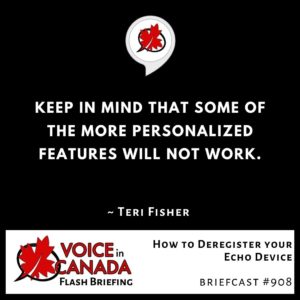
The web site if you want to go directly, there is Amazon.ca/MyCD you log in with your Amazon account credentials at that point, and then you click devices.
And then you will see that there’s an actions button next to the devices and that’s the point where you can click on that and then you can click on deregister.
Once you do that, your device will be deregistered from your account this will remove all the content from the device.
And, keep in mind a bunch of features won’t work and so at that point, the device is untethered from your particular account and you can do with it, what you want.
You can pass it on or continue to use it, but the account will not be tied to it and therefore keep in mind that some of the more personalized features will not work.
So that’s how you, deregister it if you need to and alright, there you are.
Have a wonderful day, I’ll talk to you tomorrow.
Other Useful Resources
- Complete List of Alexa Commands
- Alexa-Enabled and Controlled Devices in Canada
- Teri Fisher on Twitter
- Alexa in Canada on Twitter
- Alexa in Canada on Instagram
- Alexa in Canada Community Group on Facebook
- Please leave a review on the Skills Store!
- Shopping on Amazon.ca
- Create a Flash Briefing Tutorial – Free Tutorial to Create your own Flash Briefing
- Flash Briefing Formula – Your Complete Premium Step-By-Step Course to Launch a Successful Flash Briefing that Gets Found and Grows Your Brand
Listen on your Echo Device! Easy as 1-2-3!
 1. Open your Alexa app and click on the Menu button > Settings > Flash Briefing.
1. Open your Alexa app and click on the Menu button > Settings > Flash Briefing.
2. Click on “Add Content” and search for “Voice in Canada”.
3. Click on “Voice in Canada” and the Enable button.
Alexa, what are my flash briefings?
Alexa, what’s in the news?
You can also subscribe on your Favourite Podcast App!
For more information about the flash briefing or to get in touch with me, feel free to click on the button below! I look forward to hearing from you!










