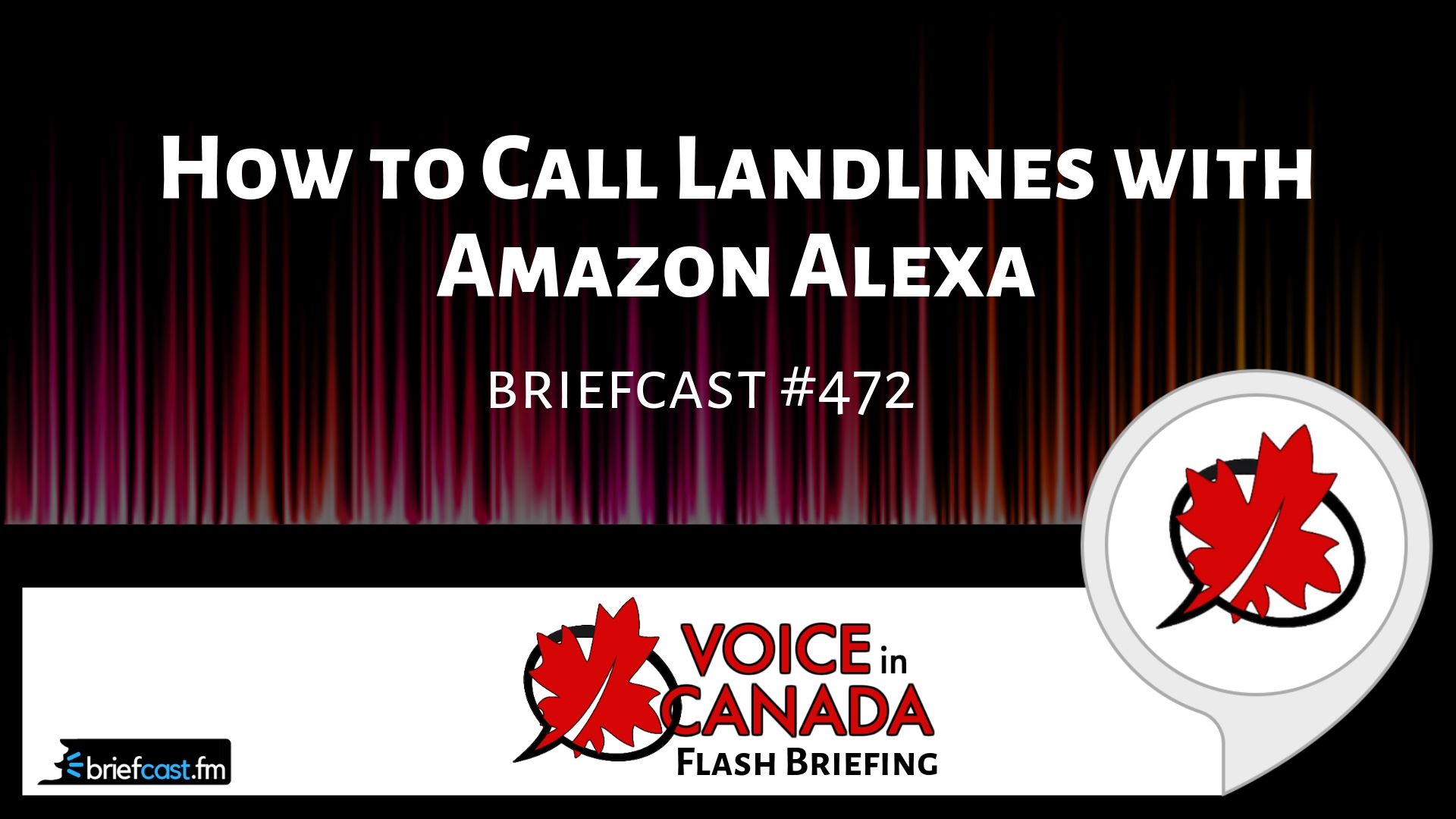Voice In Canada Flash Briefing #472
Hey there, welcome to your flash briefing for Wednesday. It’s Teri here, and today I want to give you a little bit of a tip. If you are wondering how to make phone calls with Alexa to a landline, then there is a way to do it.
It’s a little bit of a hack because you can’t do it seamlessly, but let me explain a little bit here. First of all, if you have somebody in your contact list that does have another Amazon Echo device, you can actually call them directly, and you can just simply say, I almost said the word, “Alexa, call that contact name”, and it’s pretty seamless.
Now, if you’re trying to call somebody through your Alexa device, but they do not have an Echo device of their own, the hack is, you can use Skype to do this.
This is a relatively new feature, but once you connect your Skype to your Amazon Echo or your Amazon account, then all you have to do is say the command, “Alexa, call (the contact name) with Skype” or “Alexa, call (contact’s mobile phone number) with Skype”, and you can do that.
So it’s a great little way around that.
You can then use Skype to make phone calls through Amazon, or through your Alexa device.

Now, of course, you have to set up your Skype with your Alexa account and to do that, I would recommend that you go to AlexainCanada.ca/Setup where I walk you through everything you need to know in terms of setting up your device.
And, once that’s done, you can then use Skype to make phone calls through Amazon, or through your Alexa device. So, I hope you find that helpful. And I also want to finish off today by giving a shout out.
I haven’t done this in a long time, but I want to give a shout out to Emily who took some time to go into the Amazon skill store and left a review for this flash briefing. She gave it five stars and she wrote, “Daily News, things that Alexa can do.
Very interesting, very simple, straight to the point.” And I really, really appreciate that, Emily. Thank you so much for doing that. And, if you would like to leave a review for the flash briefing, it’s really, really appreciated.
It does help the flash briefing to be found by other people that would benefit from the tips, and you simply go to VoiceinCanada.ca, you will see a red button, you click on that red button, and you just type in your review, and choose how many stars you want to give it, and it’s that simple.
So, thank you very much, everybody, that have left reviews, and I will continue to give shout outs to you if you choose to do so. It’s my way of thanking you for that effort. So thanks very much, talk to you soon.
Useful Resources
- Complete List of Alexa Commands
- Alexa-Enabled and Controlled Devices in Canada
- Teri Fisher on Twitter
- Alexa in Canada on Twitter
- Alexa in Canada on Instagram
- Alexa in Canada Community Group on Facebook
- Please leave a review on the Skills Store!
- Shopping on Amazon.ca
- Create a Flash Briefing Tutorial – Free Tutorial to Create your own Flash Briefing
- Flash Briefing Formula – Your Complete Premium Step-By-Step Course to Launch a Successful Flash Briefing that Gets Found and Grows Your Brand
Listen on your Echo Device! Easy as 1-2-3!
 1. Open your Alexa app and click on the Menu button > Settings > Flash Briefing.
1. Open your Alexa app and click on the Menu button > Settings > Flash Briefing.
2. Click on “Add Content” and search for “Voice in Canada”.
3. Click on “Voice in Canada” and the Enable button.
Alexa, what are my flash briefings?
Alexa, what’s in the news?
You can also subscribe on your Favourite Podcast App!
For more information about the flash briefing or to get in touch with me, feel free to click on the button below! I look forward to hearing from you!