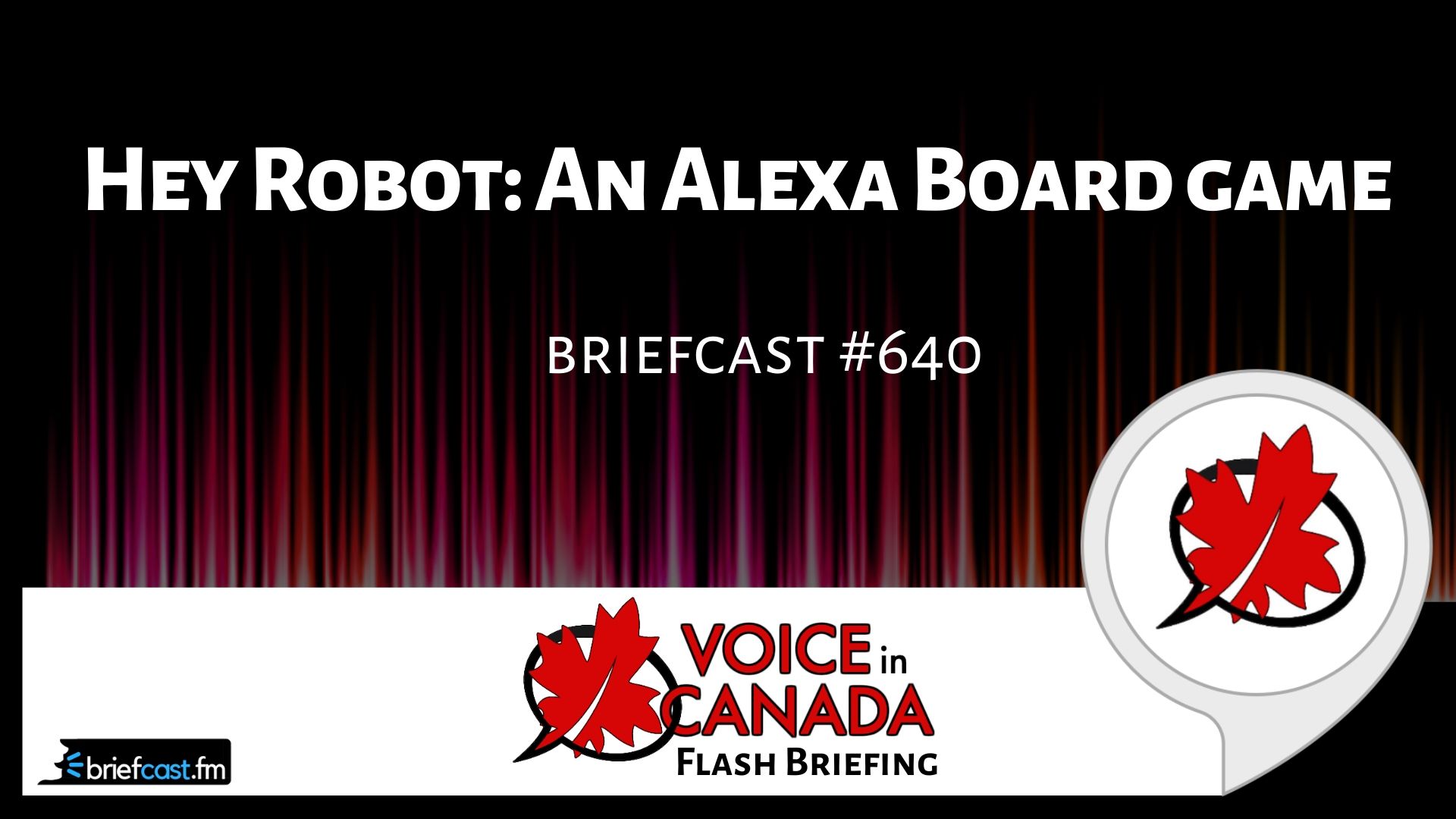Voice In Canada Flash Briefing #640
Hello there. Welcome to the flash briefing for today. This week, as you know, Trinity Audio is our sponsor and with Trinity Audio you can turn your blog readers into listeners by turning your written content into lifelike speech.
Trinity Audio lets you audio file your entire website for free. So visit TrinityAudio.ai to learn more.
If you like playing board games, then you’re going to like the topic of today’s flash briefing, because there is a new board game that is being produced, and it’s actually being offered on Kickstarter right now.
It’s called Hey Robot and the subtitle is, “A game for smart speakers.”
This is how they describe it on this article that I’m reading, I’ll quote this and it says, “Imagine playing a board game like Taboo or Articulate with a friend who had an encyclopedic knowledge, but a somewhat illogical grasp of the English language. That’s the premise of the upcoming board game, Hey Robot, except the person is Alexa.”
You pick a card and you have to try to get Alexa to say a particular word.
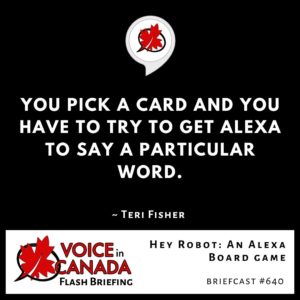
So this works by having some cards in front of you, you pick a card and you have to try to get Alexa to say a particular word by speaking with her.
It sounds kind of fun and I can also imagine that it could be quite challenging depending on what you’re trying to get her to say.
So, if you are interested in that, just go to Kickstarter and search for Hey Robot, and you will find it there, and you’ll be able to jump in on this at this early phase.
Have fun with it and I’ll talk to you tomorrow.
Thanks to our Sponsor:

Other Useful Resources
- Complete List of Alexa Commands
- Alexa-Enabled and Controlled Devices in Canada
- Teri Fisher on Twitter
- Alexa in Canada on Twitter
- Alexa in Canada on Instagram
- Alexa in Canada Community Group on Facebook
- Please leave a review on the Skills Store!
- Shopping on Amazon.ca
- Create a Flash Briefing Tutorial – Free Tutorial to Create your own Flash Briefing
- Flash Briefing Formula – Your Complete Premium Step-By-Step Course to Launch a Successful Flash Briefing that Gets Found and Grows Your Brand
Listen on your Echo Device! Easy as 1-2-3!
 1. Open your Alexa app and click on the Menu button > Settings > Flash Briefing.
1. Open your Alexa app and click on the Menu button > Settings > Flash Briefing.
2. Click on “Add Content” and search for “Voice in Canada”.
3. Click on “Voice in Canada” and the Enable button.
Alexa, what are my flash briefings?
Alexa, what’s in the news?
You can also subscribe on your Favourite Podcast App!
For more information about the flash briefing or to get in touch with me, feel free to click on the button below! I look forward to hearing from you!