Voice In Canada Flash Briefing #732
Hey there, I hope you’re doing well.
It’s Teri here and I want to tell you about using your smart speaker for first aid information.
This is a Canadian study and I want to tell you a little bit about the results of this.
This was done out of the university of Alberta and what they did was they looked at the four common voice assistants, so Alexa, Google home, Siri and Cortana.
And they asked it 123 questions about 39 different first aid topics and they compared that to what is generally accepted guidelines from the Canadian red cross comprehensive guide for first aid.
And what they found was that Google and Alexa were the top two performing voice assistants and Google actually outperformed Alexa a little bit.
The numbers there for Google home were 98% accuracy as far as recognizing the topic and providing advice within the guidelines was about 56% of the time.
The complexity of the response was rated at a grade eight level.
Google and Alexa were the top two performing voice assistants
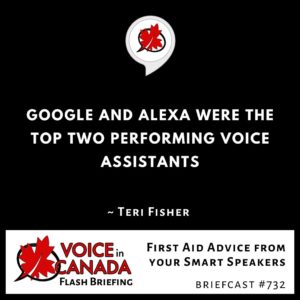
For Alexa, Alexa recognized the topics 92% of the time and gave advice 19% of the time that matched with the accepted advice and the responses were rated at an average grade 10 level.
For Siri and Cortana, the results were so poor that they actually couldn’t even analyze it. So that’s interesting.
You know those numbers on one hand, depending how you look at it, they might seem low.
On the other hand, they might seem high. For me personally, I actually interpret these as being quite positive because we are so early on in the voice technology industry that I think this is only going to get better.
And the fact that we already have these types of numbers so early on is actually a good thing.
Now I’m not saying that you need to, or you should rely on this for your first aid advice, but if you are in a pinch and you want to at least get a little bit of ice, this may be an interesting way to go about getting it.
So I’m sure these numbers are going to improve. We’ll have to keep an eye on this, but there you go.
So for now, if you’re really in a pinch, maybe talk to your voice system and find out what to do about a beasting, alright?
Have a great day.
Other Useful Resources
- Complete List of Alexa Commands
- Alexa-Enabled and Controlled Devices in Canada
- Teri Fisher on Twitter
- Alexa in Canada on Twitter
- Alexa in Canada on Instagram
- Alexa in Canada Community Group on Facebook
- Please leave a review on the Skills Store!
- Shopping on Amazon.ca
- Create a Flash Briefing Tutorial – Free Tutorial to Create your own Flash Briefing
- Flash Briefing Formula – Your Complete Premium Step-By-Step Course to Launch a Successful Flash Briefing that Gets Found and Grows Your Brand
Listen on your Echo Device! Easy as 1-2-3!
 1. Open your Alexa app and click on the Menu button > Settings > Flash Briefing.
1. Open your Alexa app and click on the Menu button > Settings > Flash Briefing.
2. Click on “Add Content” and search for “Voice in Canada”.
3. Click on “Voice in Canada” and the Enable button.
Alexa, what are my flash briefings?
Alexa, what’s in the news?
You can also subscribe on your Favourite Podcast App!
For more information about the flash briefing or to get in touch with me, feel free to click on the button below! I look forward to hearing from you!










