Voice In Canada Flash Briefing #812
Hello there, Teri Fisher here with your flash briefing for Sunday and Sunday is the day to answer questions from the community Northern voice.
And today I have a great question, actually, a series of questions from Jill Laplant and I received this, through email.
And, this is actually in reference to the flash briefing from May 6 when I talked about the fact that, the Fire TV Stick is in stock now in Canada, and it’s a great way to convert your TV into a smart TV.
And so Jill had a couple of questions, about getting a Fire TV Stick for her mother.
And, well let me go through the questions and give you the answers because these are, I want, if she’s got these questions, I imagine that a lot of you have these questions as well.
So the first one is, “Does it work with any flatscreen television with an HDMI port?” the answer is yes.
So the Fire TV Stick basically has an HDMI plug that you plug into the HDMI port on the TV.
Fire TV Stick basically has an HDMI plug that you plug into the HDMI port on the TV.
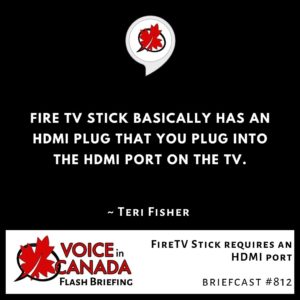
So as long as your TV has an HDMI port, it should work.
And the television does not have to be a smart TV, in fact, that’s the point of the Fire TV Stick to a certain degree, is that it turns a “dumb” TV into a smart TV because now you’ve got all the apps that are built in to the Fire TV Stick.
And then the final question was, “Does the TV have to be high definition?” and it does not.
The key thing is that there must be an HDMI port, as long as there is an HDMI port, then you can plug it in.
You will need an internet connection to be able to then stream that data, those shows that content that you want, from the internet to the Fire TV Stick, which then simply displays it on your TV through the HDMI port.
So I hope that is helpful for you, for those of you that want to look into ordering this, I am an affiliate for Amazon, you just go to AlexainCanada.ca/FireTV and that will take you to the link.
There’s no extra cost to you whatsoever. So there you go, thanks very much for the question, Jill, I hope that’s helpful for you and I hope you have a great day.
Talk to you later Northern voice.
Other Useful Resources
- Complete List of Alexa Commands
- Alexa-Enabled and Controlled Devices in Canada
- Teri Fisher on Twitter
- Alexa in Canada on Twitter
- Alexa in Canada on Instagram
- Alexa in Canada Community Group on Facebook
- Please leave a review on the Skills Store!
- Shopping on Amazon.ca
- Create a Flash Briefing Tutorial – Free Tutorial to Create your own Flash Briefing
- Flash Briefing Formula – Your Complete Premium Step-By-Step Course to Launch a Successful Flash Briefing that Gets Found and Grows Your Brand
Listen on your Echo Device! Easy as 1-2-3!
 1. Open your Alexa app and click on the Menu button > Settings > Flash Briefing.
1. Open your Alexa app and click on the Menu button > Settings > Flash Briefing.
2. Click on “Add Content” and search for “Voice in Canada”.
3. Click on “Voice in Canada” and the Enable button.
Alexa, what are my flash briefings?
Alexa, what’s in the news?
You can also subscribe on your Favourite Podcast App!
For more information about the flash briefing or to get in touch with me, feel free to click on the button below! I look forward to hearing from you!










