Voice In Canada Flash Briefing #801
Hello and welcome to the flash briefing, it’s Teri Fisher here with episode 801.
If you missed it yesterday, yesterday was a big one.
It was number 800 and I talked a little about The Voice Den and we had some special surprises there.
So if you want to have a chance to listen to it, you can go back and listen to it on the website at VoiceinCanada.ca.
Today I want to give you a little tip, something that’s quite practical.
Most people when you ask them what they use Alexa for, the often say, timers setting timers is one of the most common use cases for this.
And certainly if you don’t know how to do that, it’s very simple.
You just say, “Alexa, set a timer for 10 minutes” or whatever it is and you give it a name too.
So if you want to have two timers going, you can say, “Alexa, set up pasta timer for 10 minutes” and then set, I don’t know, something else, timer for whatever and the point is you can name them.
You can extend the timers in the middle of a timer so you don’t have to cancel it.
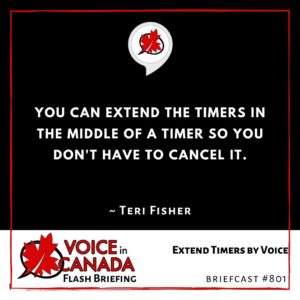
Now here’s the new bit of information is if you want to, you can extend the timers in the middle of a timer so you don’t have to cancel it and then start a new one.
So let’s say you’re cooking your pasta and you set it for eight minutes and then close to the end, you realize, no, I want to cook it for a few more minutes.
You can just simply say, “Alexa, extend the pasta timer by two minutes” and it will then do that.
It will tell you how much time is the total on the timer and away you go.
So it’s pretty good function, it’s more intuitive now as far as being able to simply add some more time onto the timer.
So there you go, hope that’s helpful for you today.
Tomorrow I’ve got a very special podcast, it’s a little bit late coming up this week cause I’m trying something totally brand new.
I’m hoping that you will enjoy it and you will be entertained by it, we’ll just put it this way.
There are some drums involved, okay. So I hope you will all tune in to that and I will talk to you tomorrow.
Take care.
Other Useful Resources
- Complete List of Alexa Commands
- Alexa-Enabled and Controlled Devices in Canada
- Teri Fisher on Twitter
- Alexa in Canada on Twitter
- Alexa in Canada on Instagram
- Alexa in Canada Community Group on Facebook
- Please leave a review on the Skills Store!
- Shopping on Amazon.ca
- Create a Flash Briefing Tutorial – Free Tutorial to Create your own Flash Briefing
- Flash Briefing Formula – Your Complete Premium Step-By-Step Course to Launch a Successful Flash Briefing that Gets Found and Grows Your Brand
Listen on your Echo Device! Easy as 1-2-3!
 1. Open your Alexa app and click on the Menu button > Settings > Flash Briefing.
1. Open your Alexa app and click on the Menu button > Settings > Flash Briefing.
2. Click on “Add Content” and search for “Voice in Canada”.
3. Click on “Voice in Canada” and the Enable button.
Alexa, what are my flash briefings?
Alexa, what’s in the news?
You can also subscribe on your Favourite Podcast App!
For more information about the flash briefing or to get in touch with me, feel free to click on the button below! I look forward to hearing from you!










