Voice In Canada Flash Briefing #1058
Hey, hey Teri Fisher here with your flash briefing for Monday.
And today I want to tell you about a feature that you may or may not know about.
And this goes on in the background with your Echo devices and this is called the Echo device, low power mode.
So what does it do? Well, it reduces the amount of energy that your Echo device is using and, like I said, happens mostly in the background.
Now, this only works with some of the newest devices, so specifically, if you have one of the Echo Dot or the Echo Dot with clock, latest generation, fourth generation, the spherical devices, it works.
If you have the Echo, fourth generation, so the bigger spherical device, it works and if you have the Echo Show 10 it works.
Other devices unfortunately don’t apply for this feature but basically, what happens is, this gets activated, the low power mode gets activated automatically, when you are not interacting with your device.
So for example, if your device is just idly sitting there, and you’re not interacting with it, and you have one of these devices, then it will go into low power mode and then that low power mode gets turned off as you start to interact with it.
it reduces the amount of energy that your Echo device is using
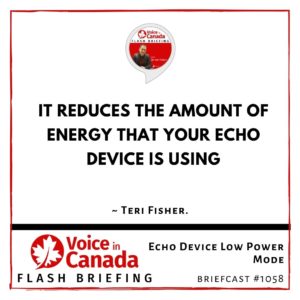
Now there are a couple of catches, your device does not go into low power mode, if any of these apply to you.
So number one, if there is a Spotify account linked to your Amazon account, if there is an active notification going on, and you would know that because there’d be a pulsing yellow light.
If your device is connected to an external speaker, or if your device is directly connected to a smart home device, or Alexa gadget through ZigBee, Wi Fi or Bluetooth.
So unfortunately, that is actually quite a few circumstances where it doesn’t get activated.
But nevertheless, I think this is great that Amazon at least thinking about this in terms of, you know, can you reduce the power consumption of your devices? And the answer is yes, as long as you meet certain requirements.
So there you go, a little bit of information about what’s going on behind the scenes, again, this isn’t something that you necessarily turn on or off, it just happens if it can and anyway, I think it’s great.
I look forward to the flash briefing tomorrow I’m going to introduce our latest podcast.
It is a special interview with another guest and I hope you will join us there.
Hope you’re having a wonderful day, talk to you tomorrow.
Other Useful Resources
- List of Voice Assistant Commands
- Alexa-Enabled and Controlled Devices in Canada
- Teri Fisher on Twitter
- Alexa in Canada on Twitter
- Alexa in Canada on Instagram
- Alexa in Canada Community Group on Facebook
- Please leave a review on the Skills Store!
- Shopping on Amazon.ca
- Create a Flash Briefing Tutorial – Free Tutorial to Create your own Flash Briefing
- Flash Briefing Formula – Your Complete Premium Step-By-Step Course to Launch a Successful Flash Briefing that Gets Found and Grows Your Brand
Listen on your Echo Device! Easy as 1-2-3!
![]() 1. Open your Alexa app and click on the Menu button > Settings > Flash Briefing.
1. Open your Alexa app and click on the Menu button > Settings > Flash Briefing.
2. Click on “Add Content” and search for “Voice in Canada”.
3. Click on “Voice in Canada” and the Enable button.
Alexa, what are my flash briefings?
Alexa, what’s in the news?
You can also subscribe on your Favourite Podcast App!
Join our community, “Northern Voice!”
Join “Northern Voice” to get the latest voice tech tips and tricks, exclusive Canadian cheat sheets, and other freebies right now![activecampaign form=14]










