Voice In Canada Flash Briefing #300
Alright, it’s the weekend again, Happy Saturday. And let’s get to it. Some Easter Egg commands. This is the 28th week that we are doing this in a row. So if you want to hear the other one, just go back to VoiceinCanada.ca and you can check them all out right there. So, Easter Egg commands, again, these are just for kicks. Just fun things you can say to Alexa. So let’s do it, shall we? Here are some things you can try.
If you’re familiar with the song, “What does the Fox say?” Well, first of all, you can ask Alexa that, “What does the Fox say?” And you may know what she’s gonna say. You can also ask her, “How does the Fox feel?” You can ask Alexa, “What’s your sign?”
And if you know when Alexa was officially released in the United States, at least, then you may be able to figure out what her sign this.
If you’re familiar with the song, “What does the Fox say?” Well, first of all, you can ask Alexa that, “What does the Fox say?” And you may know what she’s gonna say.
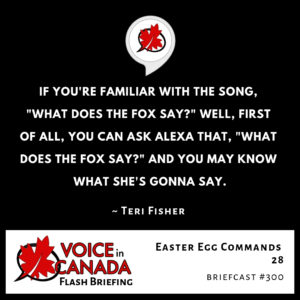
If you’re looking for some sympathy in these times when you know there are a lot of viruses going around, and maybe you’ve got a cold or flu, and you want some sympathy, hey, Alexa is there for you. You just have to say, “Alexa, I’m sick” and she’ll be happy to give you some very comforting words. Let’s do one more. You can say, “Alexa, do you believe in aliens?”
And, there you go. So try those ones out. See how it goes. Hope you will enjoy those. And if you haven’t had a chance to check out our new flash briefing network at Briefcast.fm, feel free to do so. We’ve got some great flash briefings already in there. Have a great day. Talk to you tomorrow.
Resources Mentioned in this Episode
Other Useful Resources
- Complete List of Alexa Commands
- Alexa-Enabled and Controlled Devices in Canada
- Teri Fisher on Twitter
- Alexa in Canada on Twitter
- Alexa in Canada on Instagram
- Alexa in Canada Community Group on Facebook
- Please leave a review on the Skills Store!
- Shopping on Amazon.ca
- Create a Flash Briefing Tutorial – Free Tutorial to Create your own Flash Briefing
- Flash Briefing Formula – Your Complete Premium Step-By-Step Course to Launch a Successful Flash Briefing that Gets Found and Grows Your Brand
Listen on your Echo Device! Easy as 1-2-3!
 1. Open your Alexa app and click on the Menu button > Settings > Flash Briefing.
1. Open your Alexa app and click on the Menu button > Settings > Flash Briefing.
2. Click on “Add Content” and search for “Voice in Canada”.
3. Click on “Voice in Canada” and the Enable button.
Alexa, what are my flash briefings?
Alexa, what’s in the news?
You can also subscribe on your Favourite Podcast App!
For more information about the flash briefing or to get in touch with me, feel free to click on the button below! I look forward to hearing from you!











