Voice In Canada Flash Briefing #1275
Hey, Teri here. And I want to get back to a few more features that Amazon announced recently that are coming down the pipe.
And, one of these is called Customized Pronunciations.
So this is very interesting, because, the idea behind this is that it allows developers to add customized pronunciations for rare words to their skills, and things that you’re developing with Alexa.
So if you’ve ever listened to a skill, or Alexa’s saying something, and she’s not quite pronouncing a word right, this will allow developers to correct that.
It allows developers to add custom pronunciations for rare words to their skills
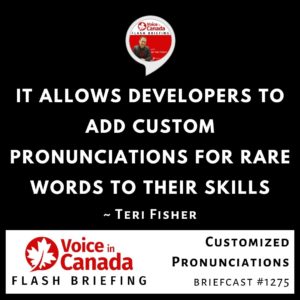
So, you know, it’s not a huge deal in terms of, you know, it’s not an earth-shattering feature.
But I think it is an important part of making Alexa sound more natural, and overall, improving the experience.
So, I’m excited to see that, and… more and more, we’re gonna see better pronunciation or less and less, we’re gonna see fewer errors.
So I think that’s great. Have a wonderful day. I’ll be back tomorrow with another announcement.
Other Useful Resources
- List of Voice Assistant Commands
- Alexa-Enabled and Controlled Devices in Canada
- Teri Fisher on Twitter
- Alexa in Canada on Twitter
- Alexa in Canada on Instagram
- Alexa in Canada Community Group on Facebook
- Please leave a review on the Skills Store!
- Shopping on Amazon.ca
- Create a Flash Briefing Tutorial – Free Tutorial to Create your own Flash Briefing
- Flash Briefing Formula – Your Complete Premium Step-By-Step Course to Launch a Successful Flash Briefing that Gets Found and Grows Your Brand
Listen on your Echo Device! Easy as 1-2-3!
![]() 1. Open your Alexa app and click on the Menu button > Settings > Flash Briefing.
1. Open your Alexa app and click on the Menu button > Settings > Flash Briefing.
2. Click on “Add Content” and search for “Voice in Canada”.
3. Click on “Voice in Canada” and the Enable button.
Alexa, what are my flash briefings?
Alexa, what’s in the news?
You can also subscribe on your Favourite Podcast App!
Join our community, “Northern Voice!”
Join “Northern Voice” to get the latest voice tech tips and tricks, exclusive Canadian cheat sheets, and other freebies right now![activecampaign form=14]









