Voice In Canada Flash Briefing #1262
Hey there. Teri here. And, I’ve got another update for you on a cool feature that was announced during the Alexa Live event almost two weeks ago.
This is called the Custom Tasks in Routines features. I’m gonna read you the description of this because this is very, very cool.
It says, “Customers can create routines that take them directly to skill actions within the skill, as opposed to just simply opening the skill.”
So, for example, a customer could make a routine for what’s happening today, that takes them straight to quotes, or to business news, or to market updates…. updates, within their favorite news skill.
So this is really cool, because you can really kind of dial down, nail down, the specifics that you want out of a skill when you create it in a routine.
Customers can create routines that take them directly to skill actions within the skill
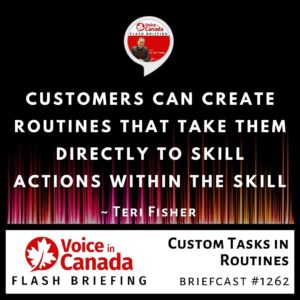
It’s not just simply opening the skill, and then you have to navigate the skill, you are going into a specific feature of the skill.
Again, is this coming to Canada at the same time it’s coming to the United States?
I don’t know. But, this is very cool. I think this brings a lot of functionality, more functionality to the routines. I hope it will. But the bottom line is this is available for developers to start working on right now as well.
So that’s coming down the pipeline, and it’ll be here sooner or later, hopefully, sooner rather than later. Alright. Have a wonderful day and I will talk to you again tomorrow.
Other Useful Resources
- List of Voice Assistant Commands
- Alexa-Enabled and Controlled Devices in Canada
- Teri Fisher on Twitter
- Alexa in Canada on Twitter
- Alexa in Canada on Instagram
- Alexa in Canada Community Group on Facebook
- Please leave a review on the Skills Store!
- Shopping on Amazon.ca
- Create a Flash Briefing Tutorial – Free Tutorial to Create your own Flash Briefing
- Flash Briefing Formula – Your Complete Premium Step-By-Step Course to Launch a Successful Flash Briefing that Gets Found and Grows Your Brand
Listen on your Echo Device! Easy as 1-2-3!
![]() 1. Open your Alexa app and click on the Menu button > Settings > Flash Briefing.
1. Open your Alexa app and click on the Menu button > Settings > Flash Briefing.
2. Click on “Add Content” and search for “Voice in Canada”.
3. Click on “Voice in Canada” and the Enable button.
Alexa, what are my flash briefings?
Alexa, what’s in the news?
You can also subscribe on your Favourite Podcast App!
Join our community, “Northern Voice!”
Join “Northern Voice” to get the latest voice tech tips and tricks, exclusive Canadian cheat sheets, and other freebies right now![activecampaign form=14]









